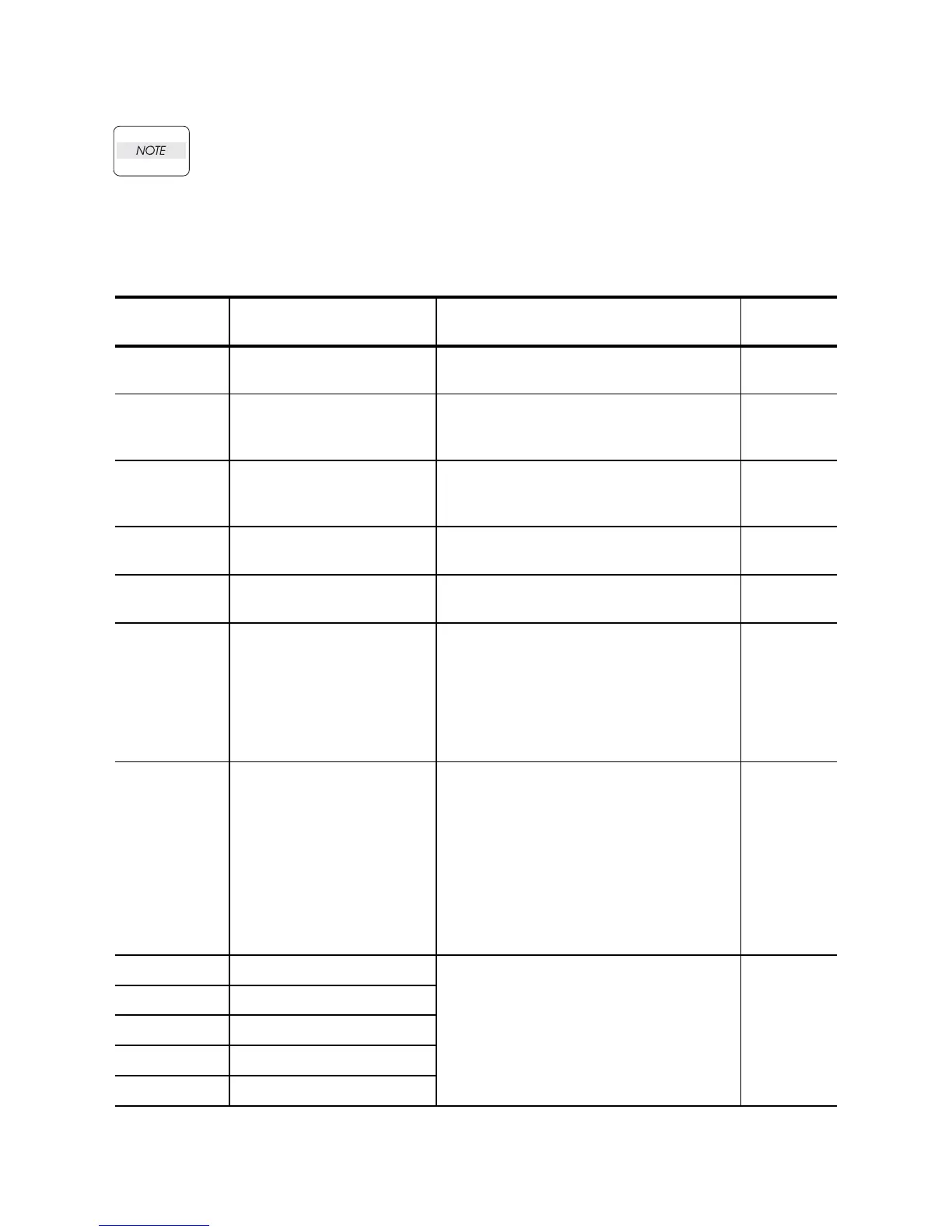1 – 7
Chapter 1 Troubleshooting
2.3 Error/Status Code List
For information about the following FIP items described in “FIP to be referenced”
column in the following table, refer to the following:
FIP1.1 through 45: Printer
FIP2.1 through 11: Option Duplex
FIP3.1 through 15: Option OCT
FIP4.1 through 12: Option 550 Paper Feeder
Status Code Error Contents Error Description
FIP to be
referenced
STATUS 1-5 Cassette Fail - Paper size is not specified.
FIP1.13
FIP4.1
STATUS 1-6 Xero Fail
- EP CARTRIDGE is not installed, or incor-
rectly installed. - EP CARTRIDGE out of
specifications is installed.
FIP1.11
STATUS 2-1 NVM Abnormality
- Failure of the NVRAM occurred at power-
ing on. - Write error to the NVRAM
occurred.
FIP1.1
STATUS 2-2 Fan Motor Abnormality
- Abnormal rotation or other failure of the
FAN MAIN or FAN SUB occurred.
FIP1.4
STATUS 2-3 Main Motor Abnormality
- Rotation of MAIN MOTOR does not reach
the specified speed.
FIP1.5
STATUS 2-4 ROS Motor Abnormality
- Interval of /BD signal after ROS Motor
starts is delayed from the specified value.
- Interval of /BD signal became delayed
from the specified value after it reached the
specified value.
- Laser beam output is not the specified
level.
FIP1.2
STATUS 2-6 Fuser Abnormality
- Fuser does not reach the specified tem-
perature after the specified time.
- Fuser Lamp lights for ten seconds or
more in standby.
- Fuser temperature became 125 °C or
lower during printing.
- Fuser temperature became 220 °C or
higher.
-The thermistor (thermal sensor) have
break.
FIP1.3
STATUS 3-1 JS0
STATUS 3-1 to 3-5 indicates JAM by com-
bination of Table 1-1.
-
STATUS 3-2 JS1
STATUS 3-3 JS2
STATUS 3-4 JS3
STATUS 3-5 JS4
