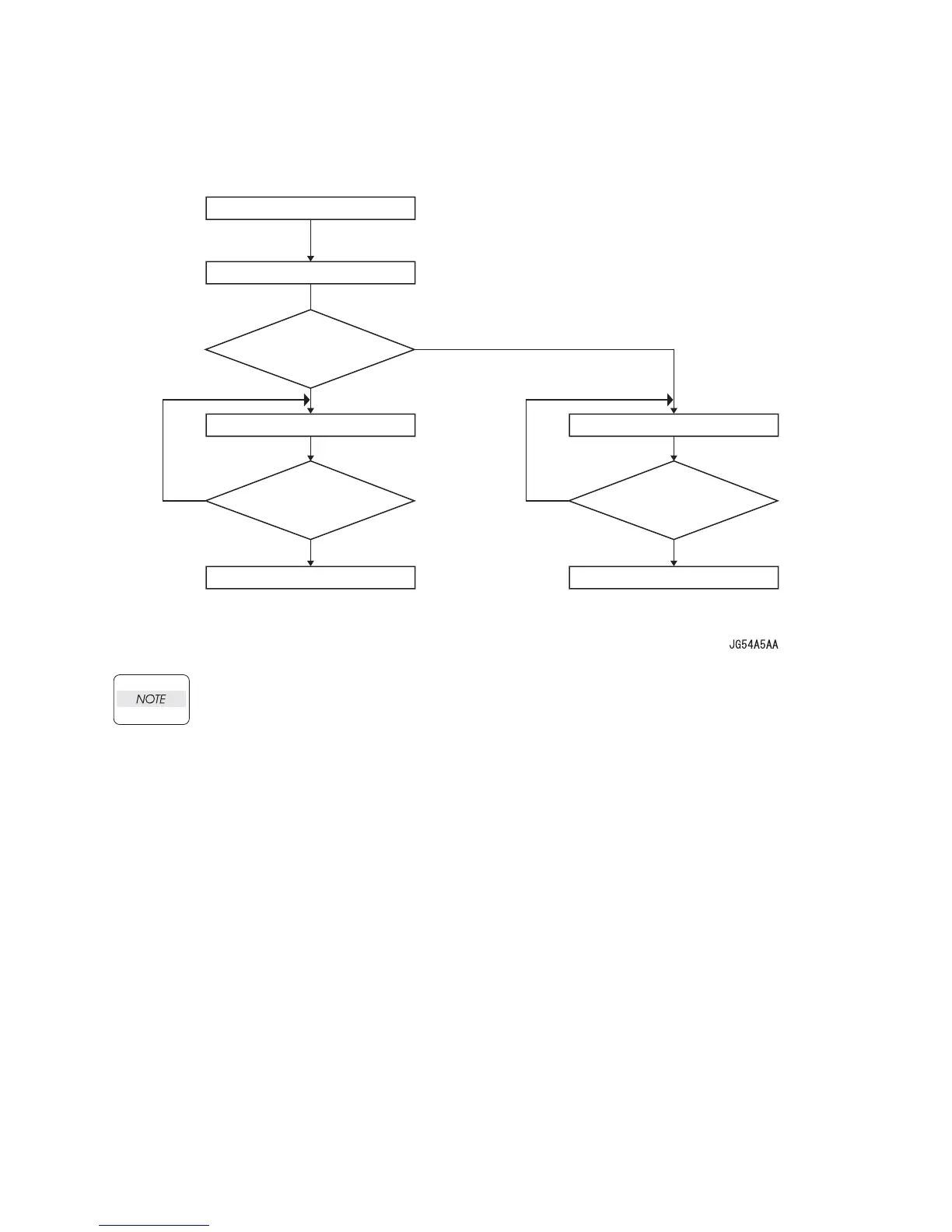1 – 111
Chapter 1 Troubleshooting
5. Image Quality Defects
5.1 Entry Chart for Image Quality Troubleshooting
It is assumed that the Printer Controller is functioning normally. By running a test print
with the engine only, if the trouble is on the Printer Controller side or the engine side,
diagnosis is simple, except those defects that are not able to be diagnosed
by test print.
- Test print result with the engine only is normal. ---> Malfunction on Printer
Controller side
- Test print result with the engine only is also abnormal. ---> Malfunction on the
engine side
When it is the case of [Malfunction on Printer Controller side], replace with normal
Printer Controller and normal Interface Cable, and check.
When the trouble still occurs after replacement, check the host side, and then
operate Troubleshooting efficiently, using the following image quality FIP
according to each phenomenon.
Start
Test Printing
Is there a corresponding FIP?
Carry out the corresponding troubleshooting.
Troubleshoot
The trouble is restored?The trouble is restored?
End End
No
No No
Yes
Yes Yes
