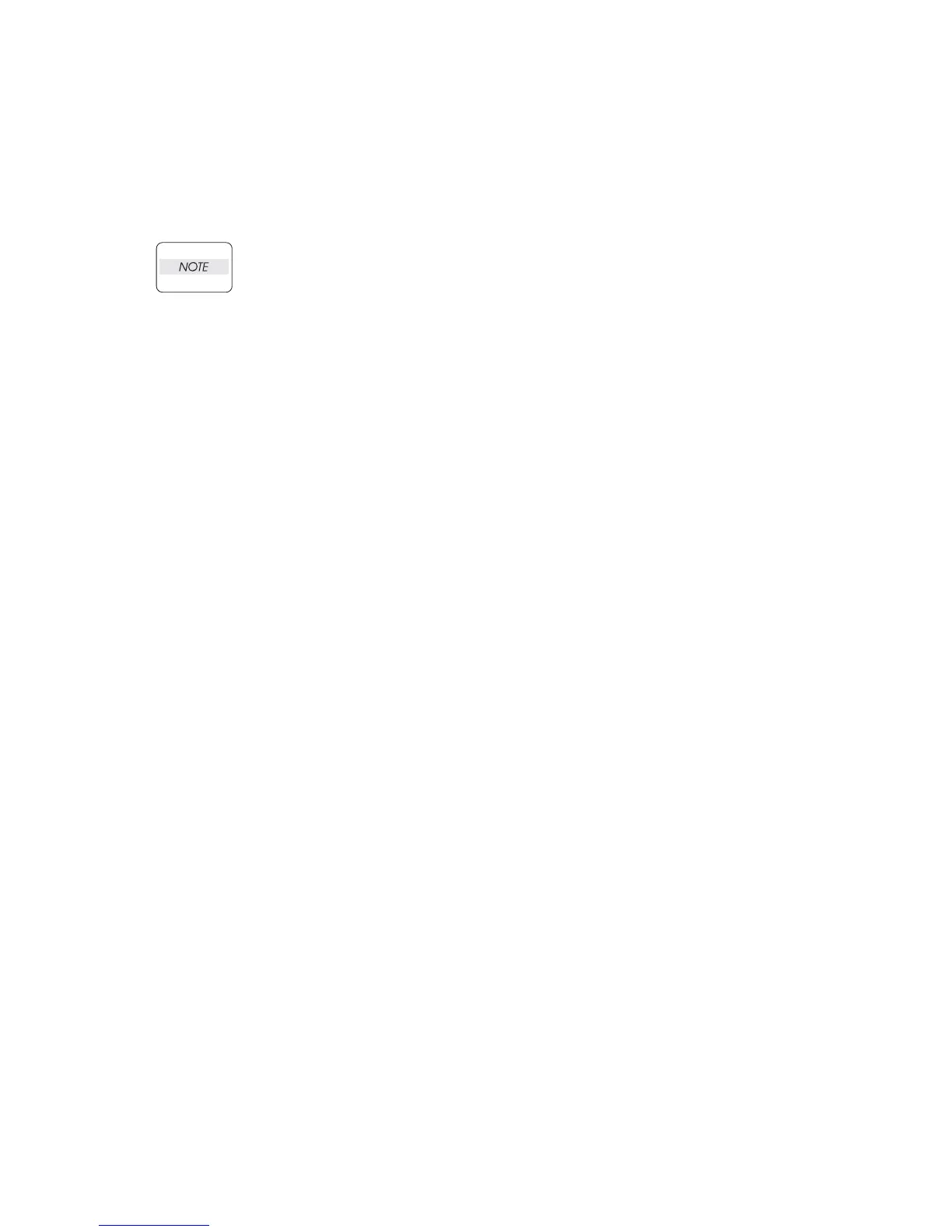3 - 192
Chapter 3 Removal and Replacement Procedures (RRPs)
RRP11.5 COVER FRONT (PL11.1)
Removal
1) Remove the COVER REAR (PL 11.1). (RRP11.2)
2) Remove the COVER OCT (PL 11.1). (RRP11.4)
3) Remove the 3 screws (gold tapping, 8mm) securing the COVER FRONT to the Option OCT
and remove the COVER FRONT.
When removing the COVER FRONT, the GEAR CAM (PL 11.1) comes off. Be careful not
to lose it.
