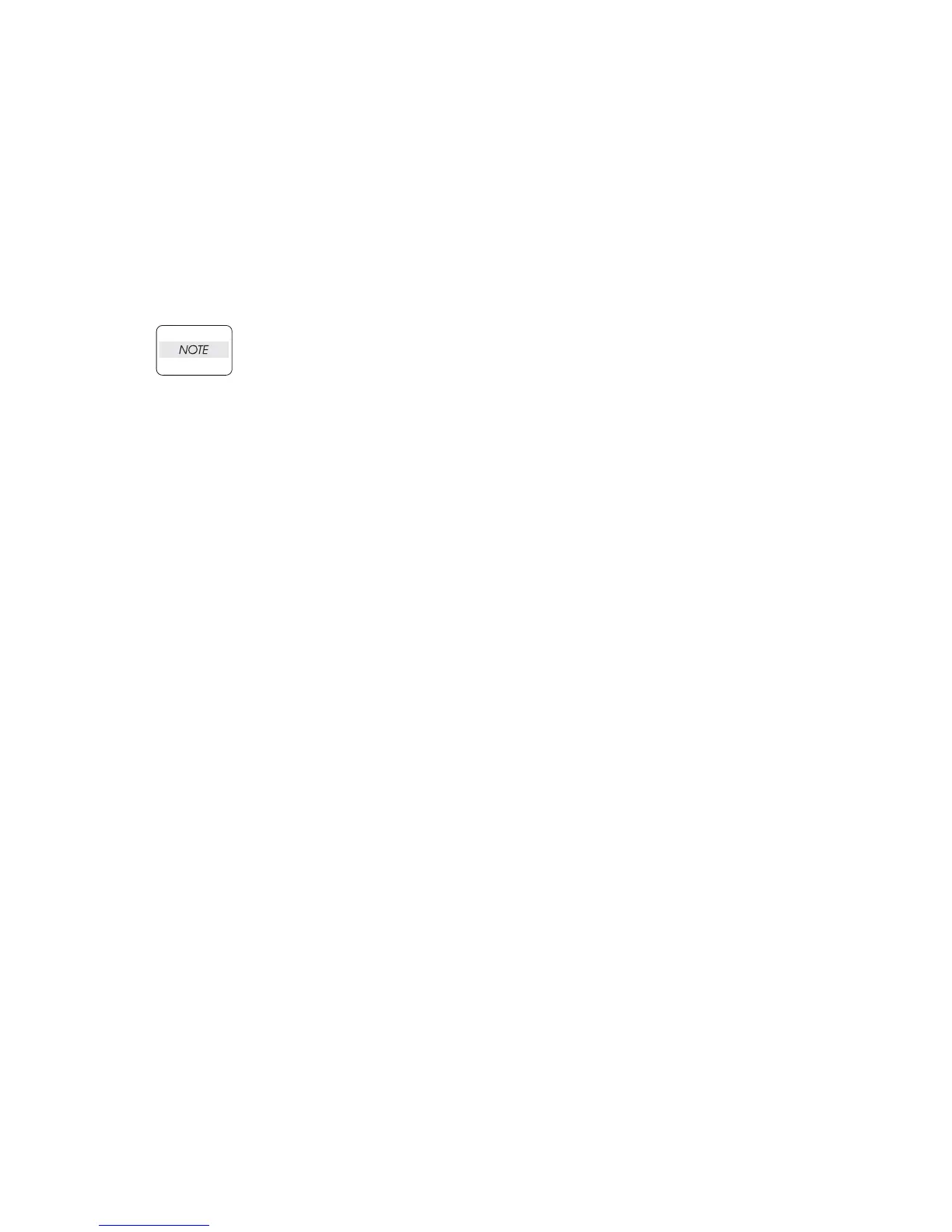3 - 191
Chapter 3 Removal and Replacement Procedures (RRPs)
3) Secure the COVER OCT to the Option OCT using the 2 screws (gold tapping, 8mm) at the
rear.
4) Install the LINK (PL 11.1) attached with the FLAPPER R (PL 11.1) to the ACTUATOR FULL
STACK (PL 11.1) from under slanting direction, and install the hinges on both sides of the
FLAPPER R to the COVER OCT.
5) Similarly, install the LINK attached with the FLAPPER L (PL 11.1) to the SHAFT FULL STACK
(PL 11.1) from under slanting direction, and install the hinges on both sides of the FLAPPER L
to the COVER OCT.
6) Install tghe WEIGHT (PL 11.1).
7) Install the COVER REAR (PL 11.1). (RRP11.2)
After installation, when the FLAPPER L is moved with a finger, make sure that the
ACTUATOR FULL STACK moves together with the FLAPPER L. Also make sure that
FLAPPER R operates smoothly.
