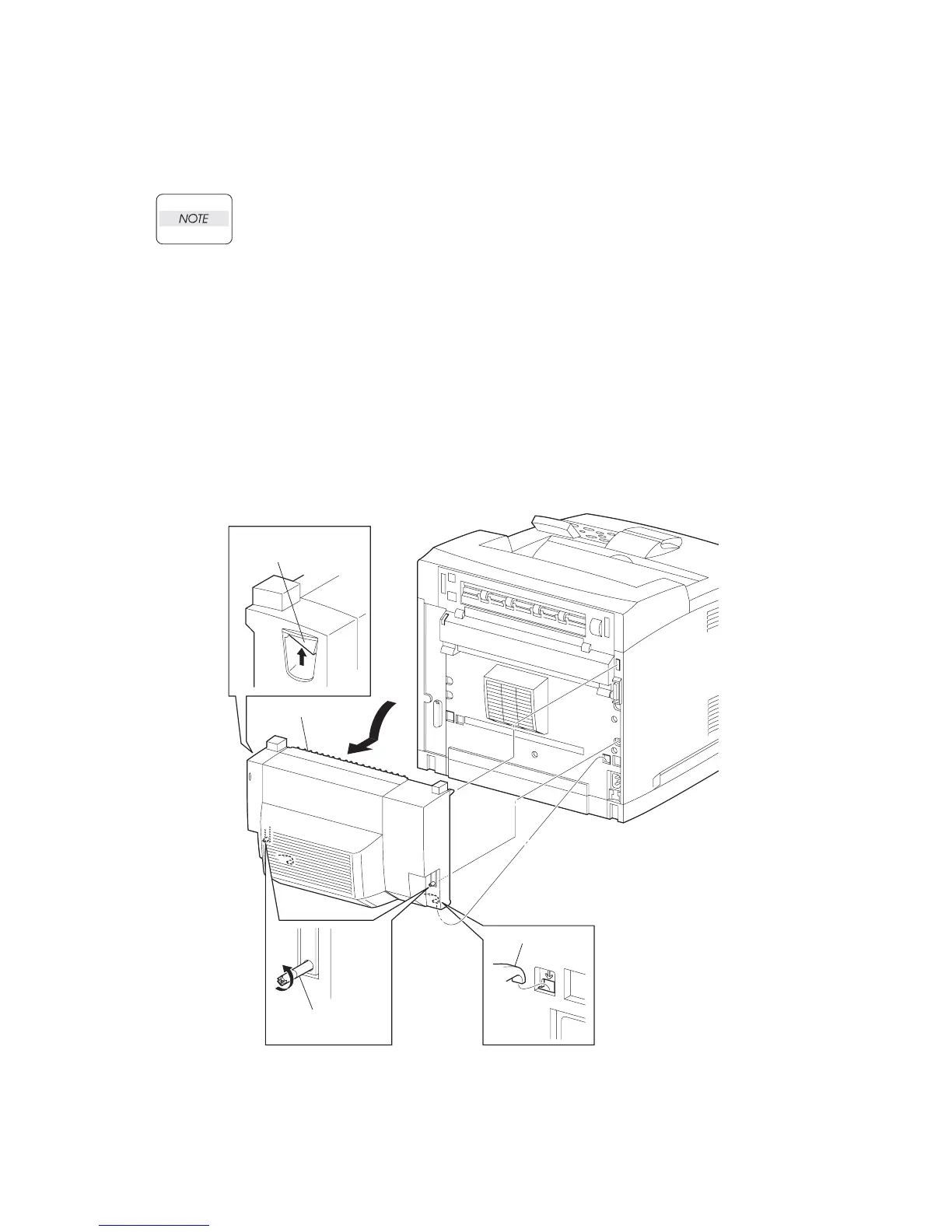3 - 163
Chapter 3 Removal and Replacement Procedures (RRPs)
RRP10.Duplex Option
RRP10.1 Duplex Option
Removal
When removing the Duplex Option, be careful not to drop the Duplex unit.
1) Loosen the 2 SCREW THUMBs (PL 10.1) securing the Duplex Option to the printer.
2) Push up the LEVER LATCH RIGHT (PL 10.1), and release the hooks of the LEVER LATC
RIGHT and LEVER LATCH LEFT (PL 10.1).
3) Position the Duplex Option forward, disconnect the connector (P/J2750) of the HARNESS
ASSY DUP (PL 10.1) from the printer.
4) Remove 2 bosses on both sides of the HSG LOWER DUP (PL 10.1).
5) Release the 2 bottom hooks of the HSG LOWER DUP, and remove the Duplex Option from the
printer.
J23601AA
LEVER LATCH RIGHT
(PL21.1.13)
SCREW THUMB
(PL21.1.10)
HOOK
Option Duplex
PL10.1
PL10.1
