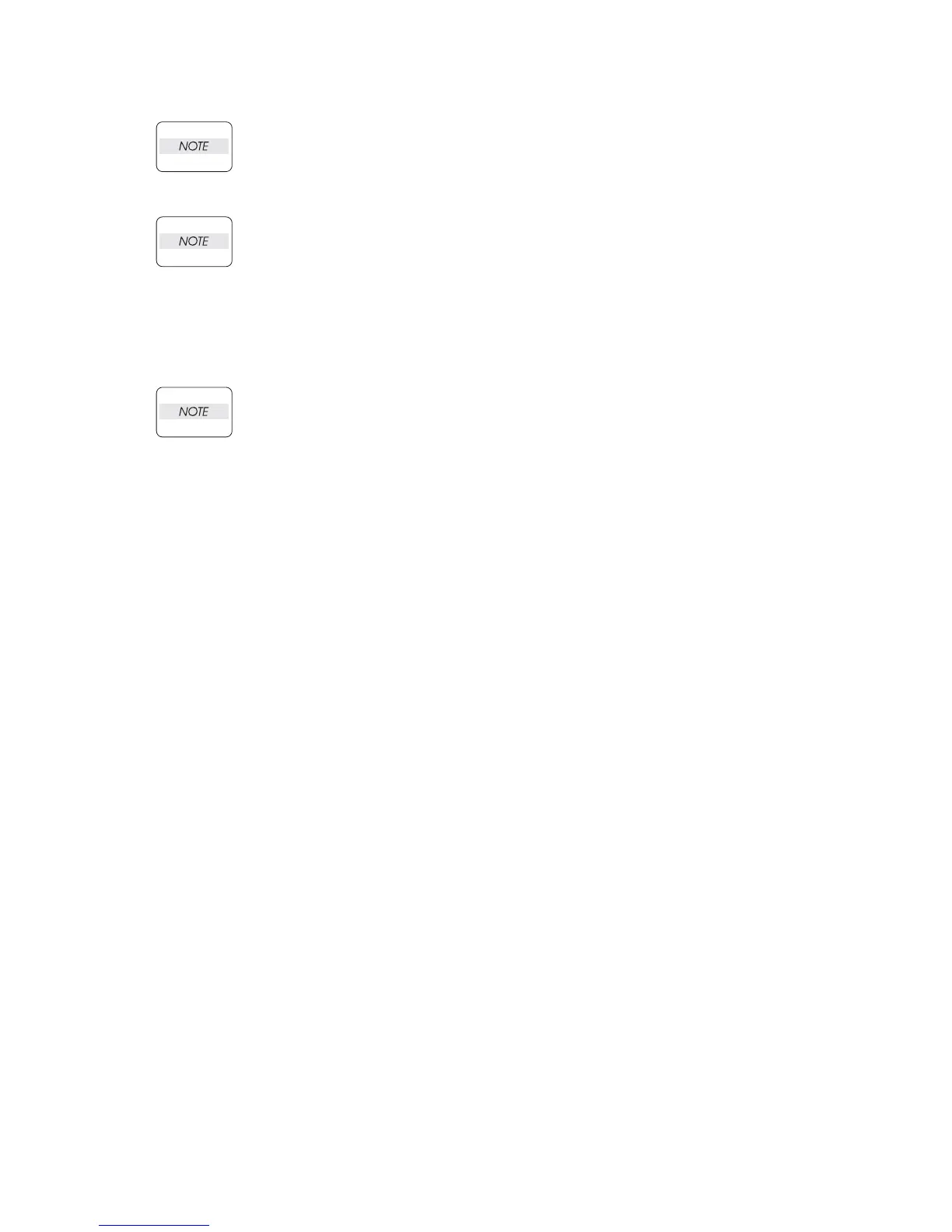3 - 164
Chapter 3 Removal and Replacement Procedures (RRPs)
Replacement
When installing the Duplex Option, be careful not to drop the unit.
1) Insert the 2 bottom hooks of the HSG LOWER DUP (PL 10.1) into the holes of the printer.
When installing, be sure to install the bottom hooks of the Duplex Option into the holes of
the printer.
2) Push the Duplex Option to the printer, and connect the connector (P/J2750) of the HARNESS
ASSY DUP (PL 10.1) to the printer. At this time, the Duplex Option is locked to the printer with
the LEVER LATCH RIGHT (PL 10.1) and LEVER LATCH LEFT (PL 10.1).
3) Secure the Duplex Option to the printer by tightening the 2 SCREW THUMBs (PL 10.1).
The SCREW THUMBs should be completely tightened to fasten the unit.
