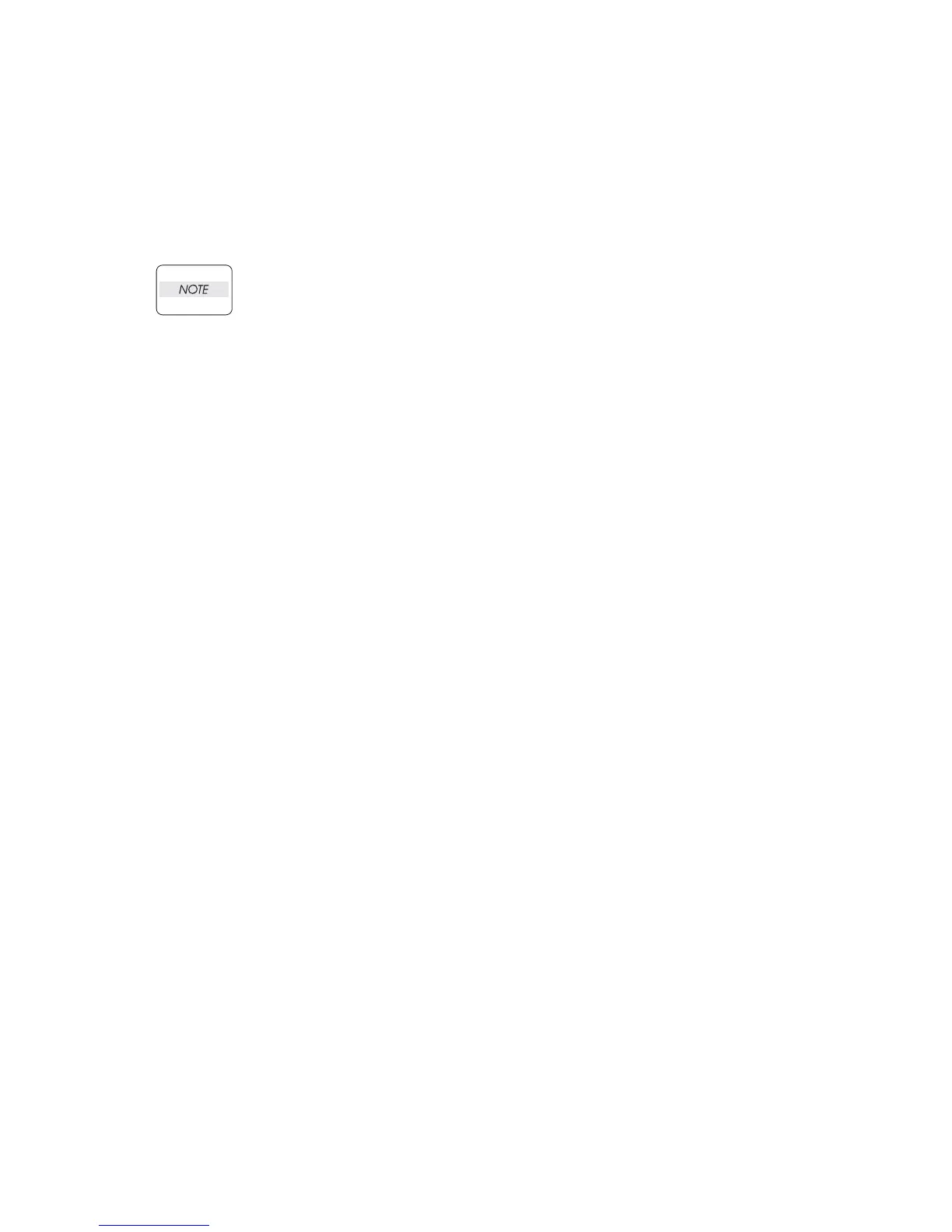3 - 198
Chapter 3 Removal and Replacement Procedures (RRPs)
RRP11.7 PWBA OCT (PL11.1)
Removal
1) Remove the COVER REAR (PL 11.1). (RRP11.2)
2) Remove the COVER OCT (PL 11.1). (RRP11.4)
3) Remove the ACTATOR FULL STACK in order to prevent from breaking ACTUATOR FULL
STACK (PL 11.1).
4) Release the harness connected to the S/W REAR COVER (PL 11.1) from the clamp.
When disconnecting a harness connector from PWBA OCT shown below, disconnect it
by securing PWBA OCT with your hand.
5) Disconnect the harness connectors from the connectors (P/J70, P/J71, P/J72, P/J73, P/J74
and P/J75) on the PWBA OCT.
6) Remove 2 screws (gold tapping, 8mm) securing the PWBA OCT unit to the HOUSING OCT
(PL 11.1).
7) Remove the PWBA OCT unit.
8) Remove the screw (silver, 6mm) securing the PWBA OCT to the SUPPORT OCT RIGHT (PL
11.1) of the PWBA OCT unit.
9) Remove the PWBA OCT.
