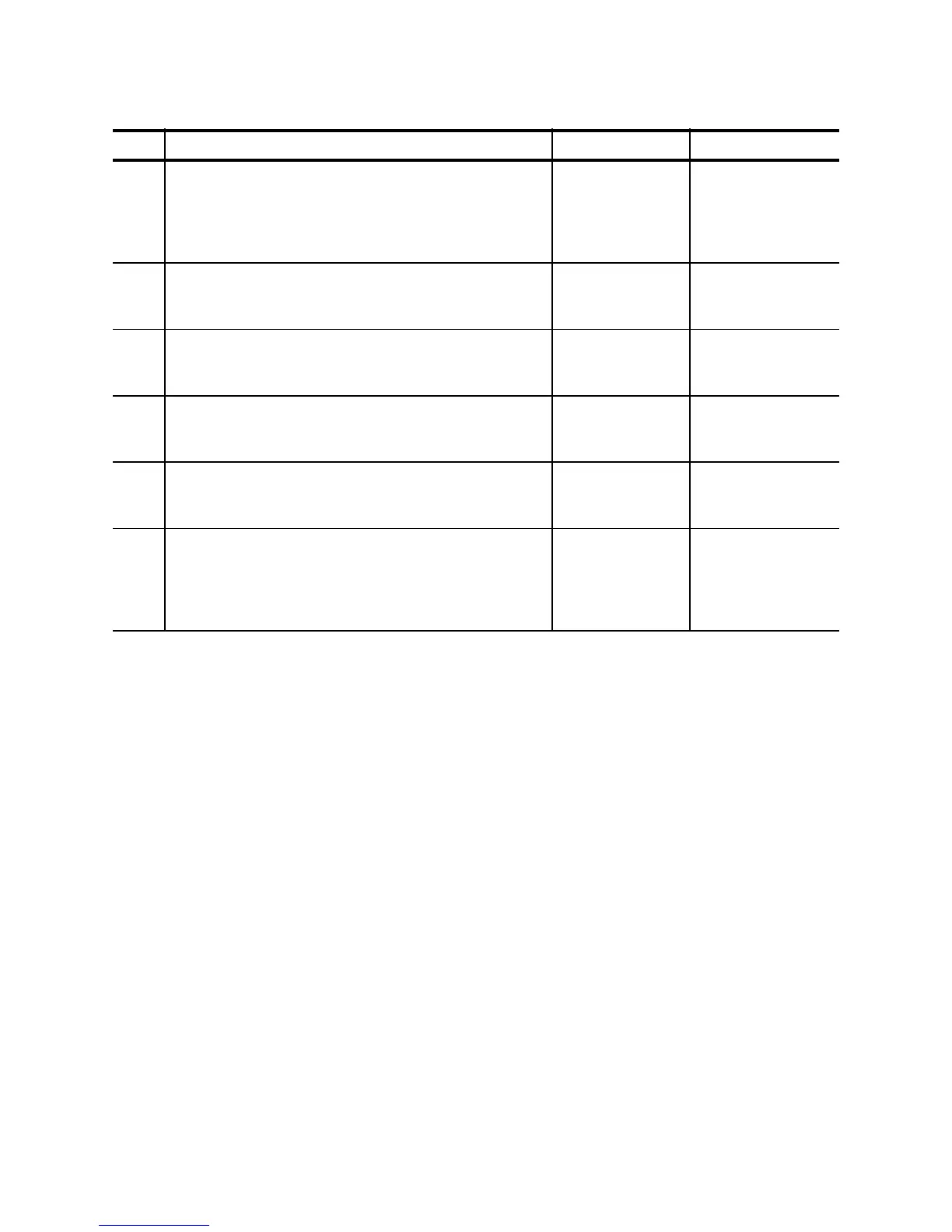1 – 37
Chapter 1 Troubleshooting
FIP1.20 Inoperative Keypad
Step Check Yes No
Possible causes:
OPERATION PANEL (PL1.1.1)
HARNESS ASSY PANEL (PL1.1.10)
HVPS/MCU (PL12.1.19)
LVPS (PL12.1.5)
1
Checking 3.3 VDC power line
Is the voltage across the harness of OPERATION
PANEL, 3.3 VDC?
Go to step 2. Go to step 4.
2
Checking OPERATION PANEL for continuity (1)
Is every cable of HARNESS ASSY PANEL continuous?
Go to step 3.
Replace HAR-
NESS ASSY
PANEL.
3
Checking OPERATION PANEL (2)
Is the display stable, after replacing OPERATION
PANEL? (RRP1.4)
End of work
Replace HVPS/
MCU. (RRP12.10)
4
Checking the power to OPERATION PANEL
Is the voltage across P/J28-5(+) and P/J28-4(-) on
HVPS/MCU, 3.3VDC?
Go to step 5.
Replace HVPS/
MCU. (RRP12.10)
5
Checking FCC ASSY ESS for continuity
Disconnect P/J28 from HVPS/MCU.
Is there continuity between
P/J28-5 and P/J280-22?
P/J28-4 and P/J280-23?
Replace PWBA
ESS. (PL12.1.13)
Replace FCC
ASSY ESS.
(PL12.1.16)
