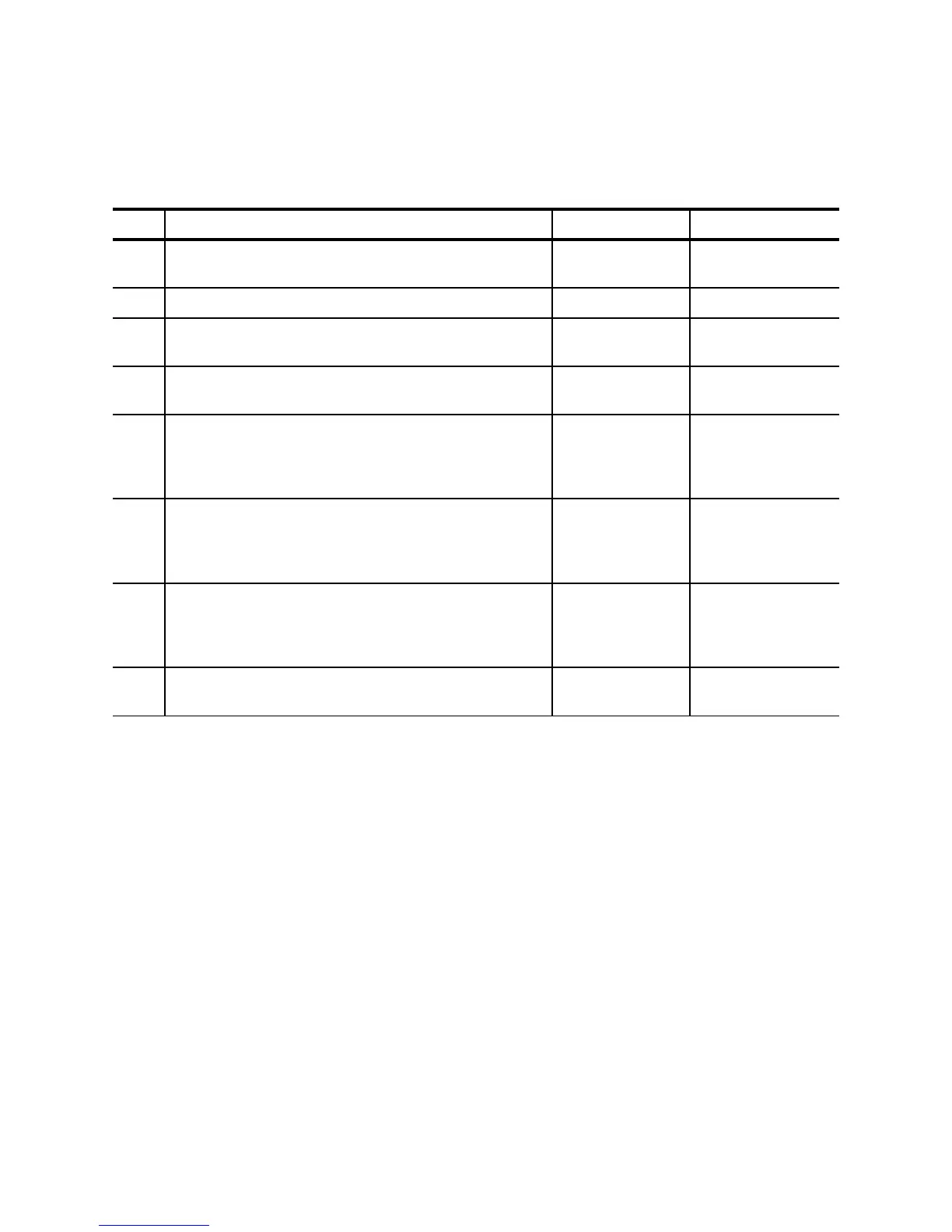1 – 11
Chapter 1 Troubleshooting
4. Error Code FIP
4.1 Level 1 FIP
FIP1.1 NVM Error
*1: Though some kind of foreign noise would be possible cause, go to [FIP1.42 Electrical Noise] and
check, to make sure.
Step Check Yes No
Possible causes:
HVPS/MCU (PL12.1.19)
1 Does Error occur when the power is turned ON? Go to step 4. Go to step 2.
2
Does Error still occur when the power is turned OFF
and ON again?
Go to step 4. Go to step 3.
3
Does Error still occur after several ON/OFF procedures
of the power?
Go to step 4. End of work *1
4
Checking HVPS/MCU non-volatile memory setup mode
Is non-volatile memory setup mode accessible? Check
using Chapter 2 Diagnostic [ADJUSTMENT PARAME-
TER INTIALIZE MODE].
Go to step 5.
Replace HVPS/
MCU. (RRP12.10)
5
Checking NV RAM for data setup
Are all NVRAM data set appropriately?
Check using Chapter 2 Diagnostic [ADJUSTMENT
PARAMETER INTIALIZE MODE].
Go to step 7. Go to step 6.
6
Checking Error after changing HVPS/MCU data setup
Change NV RAM data to the correct setup value, and
then turn the power ON again.
Does Error still occur?
Replace HVPS/
MCU, then go to
step 7.
(RRP12.10)
End of work
7
Checking after replacing HVPS/MCU Does Error
occur?
Go to FIP1.42
Electrical Noise.
End of work
