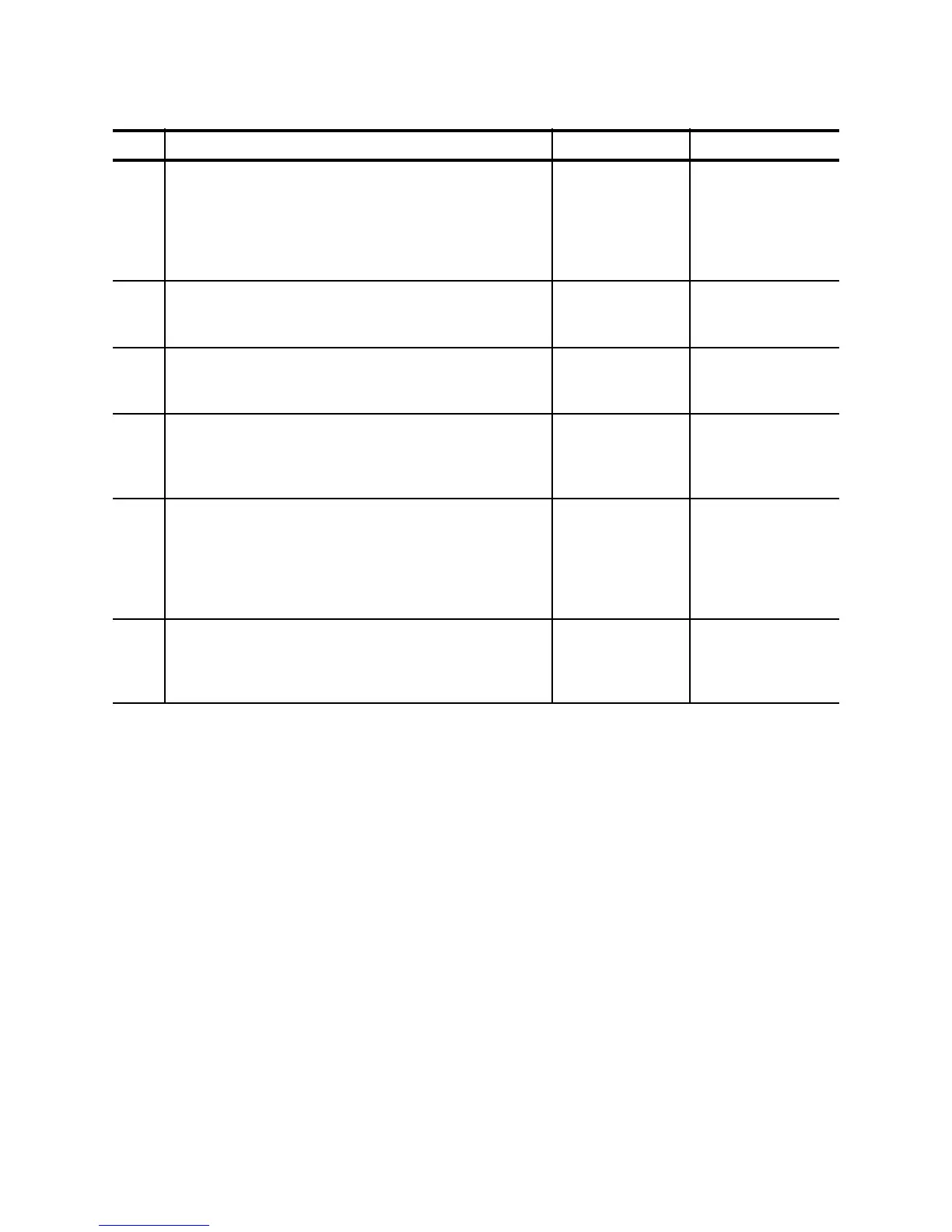1 – 74
Chapter 1 Troubleshooting
FIP2.5 Paper Jam/Duplex Misfeed
Step Check Yes No
Possible causes:
FDR1 AS SUB 150 A4 (PL5.1.2)
HVPS/MCU (PL12.1.19)
ROLL DUP (PL21.1.17)
ROLL PINCH (PL21.1.4)
MOTOR DUPLEX (PL21.1.29)
1
Checking Option Duplex installation
Remove Option Duplex, and then reinstall.
Does Error occur, when Test Printing a Duplex print?
Go to step 2. End of work
2
Checking FDR1 AS SUB 150 A4 Is FDR1 AS SUB 150
A4 installed correctly?
Go to step 3.
Reinstall FDR1 AS
SUB 150 A4 cor-
rectly.
3
Checking transmission of driving force
Remove COVER LEFT (PL21.1.25).
Do ROLL DUP and every Gear rotate smoothly?
Turn the gear with a finger to check.
Go to step 4.
Replace the parts
disturbing rotation.
4
Checking ROLL DUP and ROLL PINCH
Open COVER HSG DUP and insert paper, and then
close it.
Is the paper transferred smoothly?
Turn the upper GEAR ROLL (PL21.1.20) clockwise with
a finger to check paper transfer.
Go to step 5.
Replace the parts
disturbing transfer.
5
Checking MOTOR DUPLEX
Does MOTOR DUPLEX rotate normally?
Check using Chapter 2 Diagnostic [Duplex Motor,
Clockwise Normal Speed Test].
Replace HVPS/
MCU.
(RRP12.10)
Go to FIP2.9
MOTOR DUPLEX.
