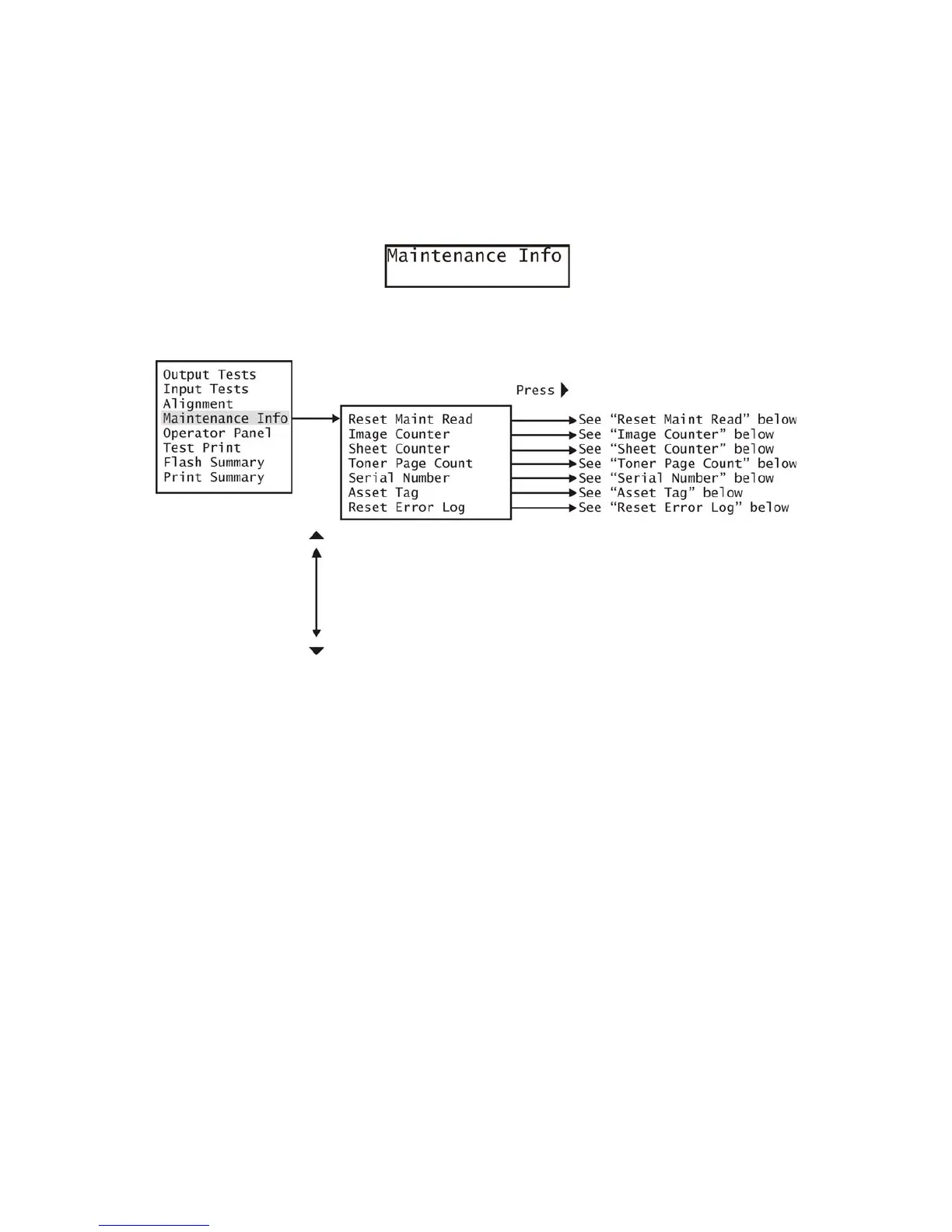2 - 7
Chapter 2 Diagnostics
7. Maintenance Info
Maintenance Info indicates the current count of the selected menu, the serial number of the printer, or
resets the error log.
With “Maintenance Info” displayed on the LCD, pressing the “X” button will enter the Maintenance Info
menu and display the first menu selection.
See the menu descriptions below.
7.1 Reset Maint Read
Pressing “X” resets the Maintenance counter.
7.2 Image Counter
Pressing “X” will enter the image counter menu and display a seven digit number indicating the total
images produced by the printer.
7.3 Sheet Counter
Pressing “X” will enter the sheet counter menu and display an eight digit number indicating the total
sheets of paper fed by the printer.
7.4 Toner Page Count
Pressing “X” will enter the toner page count menu and display a seven digit number indicating the total
number of color prints produced by the printer.
7.5 Serial Number
Pressing “X” will enter the Serial Number menu. The menu will allow the entering of up to a 16 digit
serial number. If no number has previously been entered, the second line of the display will be blank
with a line at the bottom of the first digit position.
