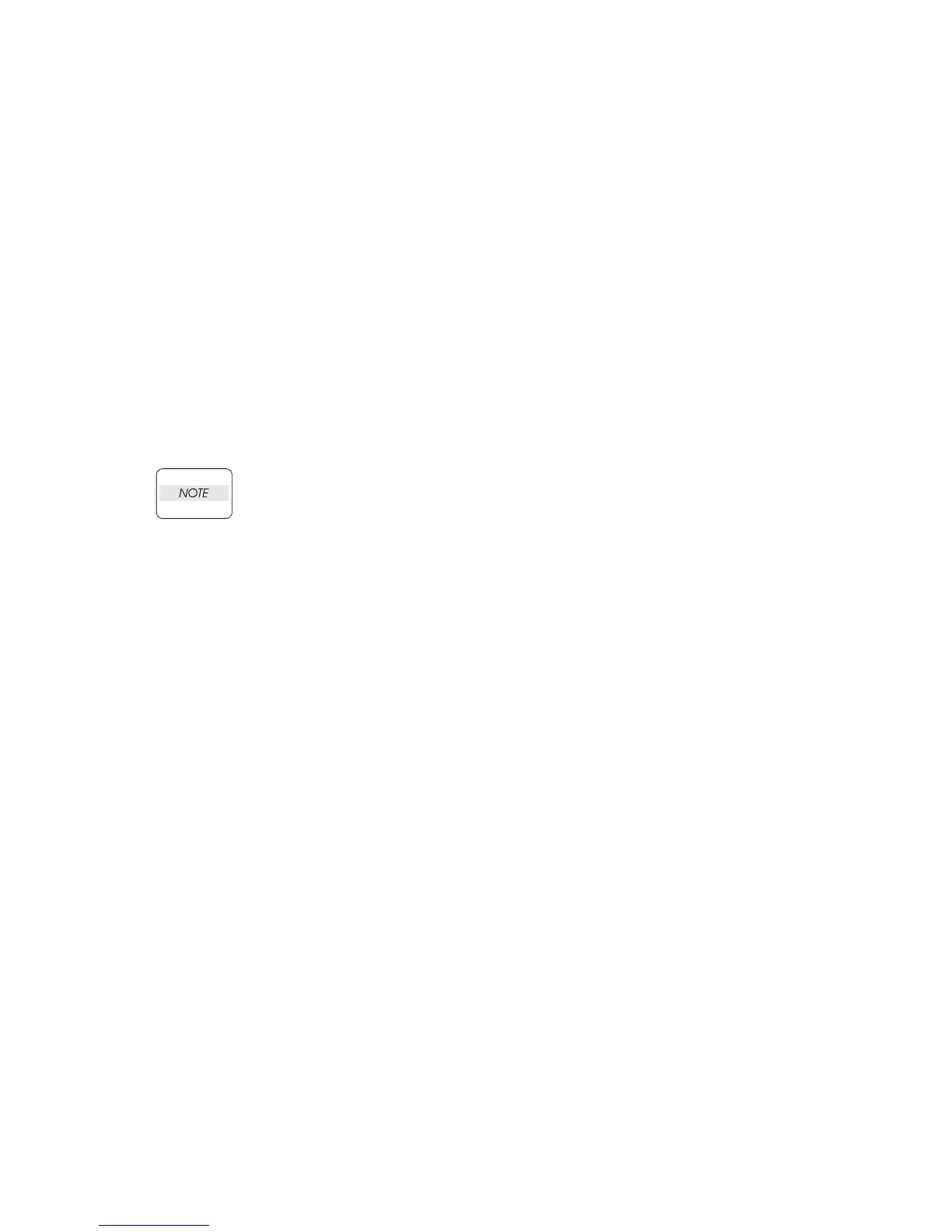3 - 189
Chapter 3 Removal and Replacement Procedures (RRPs)
RRP11.4 COVER OCT (PL11.1)
Removal
1) Remove the COVER REAR (PL 11.1). (RRP11.2)
2) Remove the WEIGHT (PL 11.1).
3) Remove the hinges on both sides of the FLAPPER L (PL 11.1) from the COVER OCT (PL
11.1).
4) Remove the LINK (PL 11.1) attached to the FLAPPER L from the SHAFT FULL STACK (PL
11.1).
5) Remove the hinges on both sides of the FLAPPER R (PL 11.1) from the COVER OCT.
6) Remove the LINK attached to the FLAPPER R from the ACTUATOR FULL STACK (PL 11.1).
7) Remove the 2 screws (gold tapping, 8mm) at the rear side of the Option OCT securing the
COVER OCT to the Option OCT.
8) Remove the 2 screws (gold tapping, 8mm) at the bottom side of the Option OCT securing the
COVER OCT to the Option OCT.
9) Open TRAY ASSY OCT (PL 11.1) to almost 90 degrees, lift COVER OCT with being set to
TRAY ASSY OCT, and remove from the body.
When lifting COVER OCT, be careful not to break ACTUATOR FULL STACK by
TRAY ASSY OCT.
