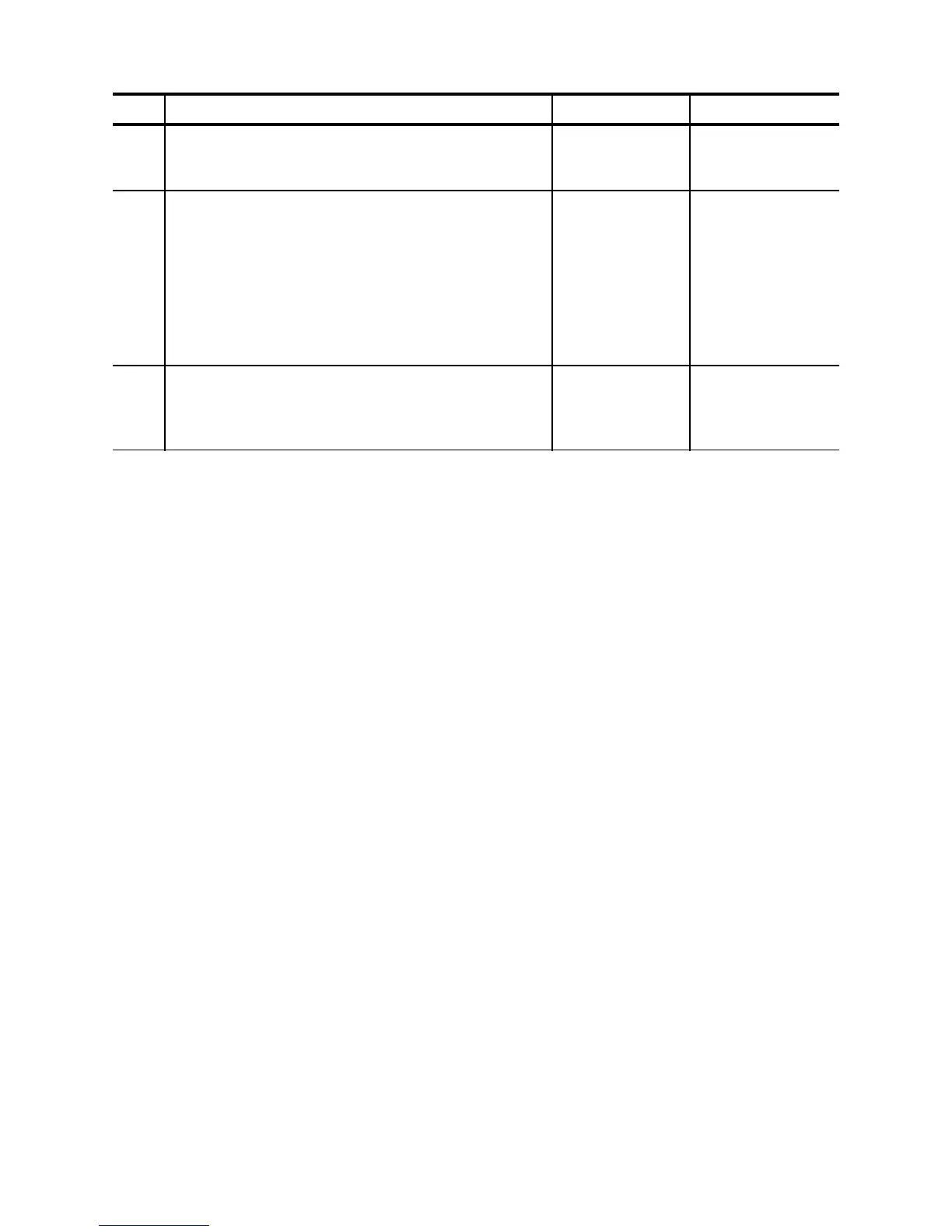1 – 116
Chapter 1 Troubleshooting
5
Checking BTR ASSY Remove BTR ASSY. (RRP8.10)
Check if any stains and/or wear on BTR ASSY. Are
there any stains and/or wear on BTR?
Go to step 6.
Replace BTR
ASSY. (RRP8.10)
6
Checking the image development process
Operate Test Print, and turn off the power of the printer
while printing.
Remove the EP CARTRIDGE with care, and check the
toner image formed on the drum, right before the
transcribe part (BTR).
Is the image on the drum completely formed? Is the
area
clear and black, and easily read?
Go to step 7.
Go to FIP1.41
HVPS/MCU.
7
Checking the image transcribe process Check the toner
image formed on the drum, right after the transcribe
part (BTR). Is the toner image on the drum completely
transcribed on the paper?
Go to step [ESS
and possible
causes].
Go to FIP1.41
HVPS/MCU.
Step Check Yes No
