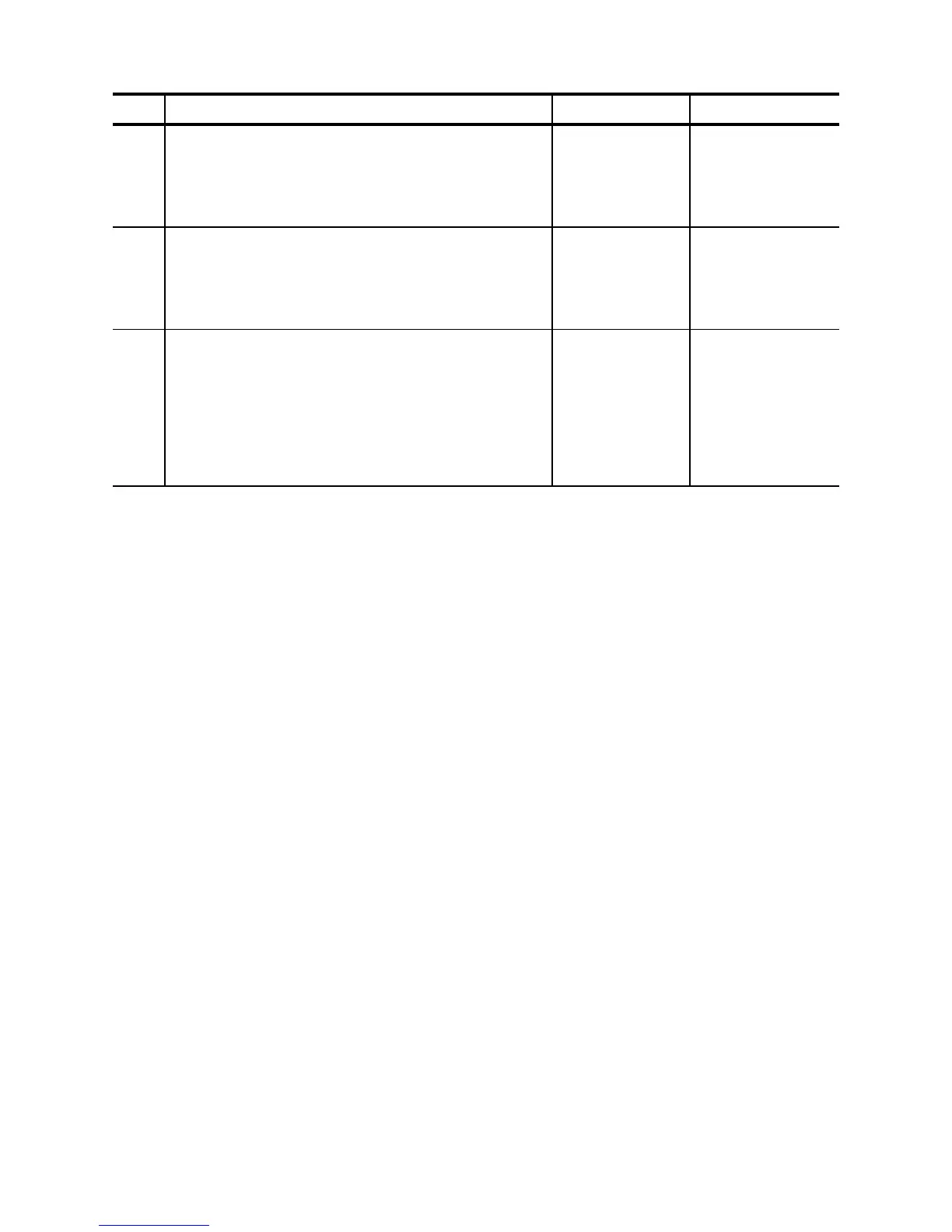1 – 121
Chapter 1 Troubleshooting
6
Checking the image transcribe process
Check the toner image formed on the drum, right after
the transcribe part (BTR).
Is the toner image on the drum completely transcribed
on the paper?
Go to step 7.
Go to FIP1.41
HVPS/MCU.
7
Checking Drive Assy and GEAR ASSY HOUSING
Replace Drive Assy and GEAR ASSY HOUSING.
(RRP11.3)
Re-print the problem image.
Does the problem still occur?
Go to step 8. End of work
8
Checking Heat Roll and Pressure Roll
Remove FUSER ASSY. (RRP8.8)
Warning; Start the operation after the FUSER ASSY
have cooled down.
Turn the Gear HR with a finger, and check the Heat Roll
and Pressure Roll.
Are the Heat Roll and Pressure Roll damaged or
stained?
Go to step [ESS
and possible
causes].
Replace FUSER
ASSY. (RRP8.8)
Step Check Yes No
