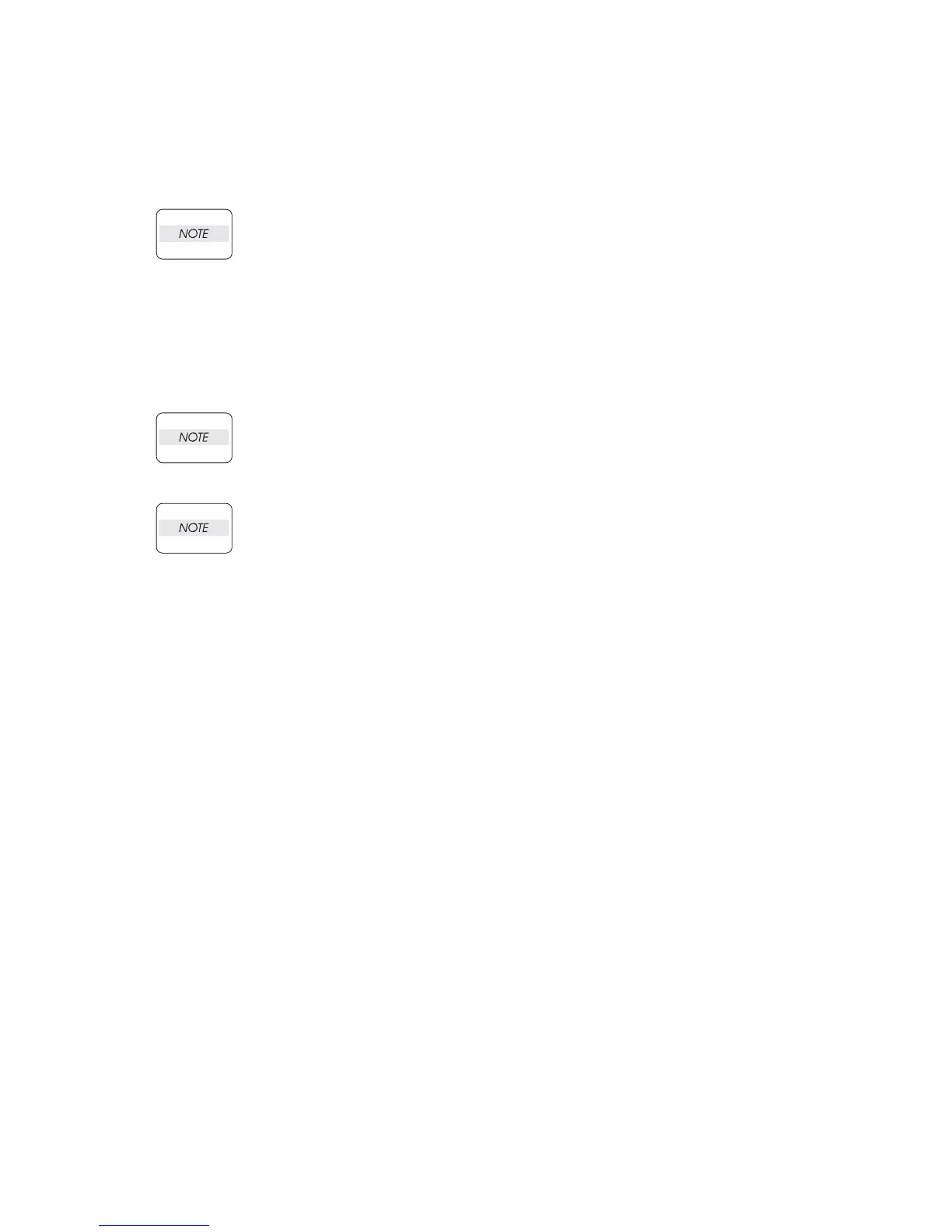3 - 58
Chapter 3 Removal and Replacement Procedures (RRPs)
Replacement
1) While lifting up the 150 FEEDER ASSEMBLY in the direction of the arrow (A), and install it to the
printer. Then, put the bosses at right and left of the 150 FEEDER ASSEMBLY into the holes of the
printer.
2) Secure the 150 FEEDER ASSEMBLY to the printer using the 5 screws (silver with flange, 8mm).
One of the screws that secure the 150 FEEDER ASSEMBLY is tightened together with
the EARTH PLATE BASE (PL 4.1.27).
3) Connect the connector (P/J221) of the HARNESS ASSEMBLY TONER 1 (PL 4.1) to the HAR-
NESS ASSEMBLY TONER 2 (PL 9.1.28).
4) Connect the connector (P/J 245) of the HARNESS ASSEMBLY TRAY 1 (PL 4.1) to the HARNESS
ASSEMBLY CHUTE (PL 9.1).
5) Install the CHUTE TRANSFER (PL 6.1) together with the BTR ASSEMBLY to the printer
(RRP6.9).
Do not tighten the screw to the left side hole of the CHUTE TRANSFER.
6) Install the COVER REAR (PL 1.1) (RRP1.1).
There are 2 kinds of screws, make sure they are installed correctly.
7) Install the FUSER ASSEMBLY (PL 6.1) (RRP6.8).
8) Install the COVER REAR 500 (PL 7.1) (RRP7.9).
