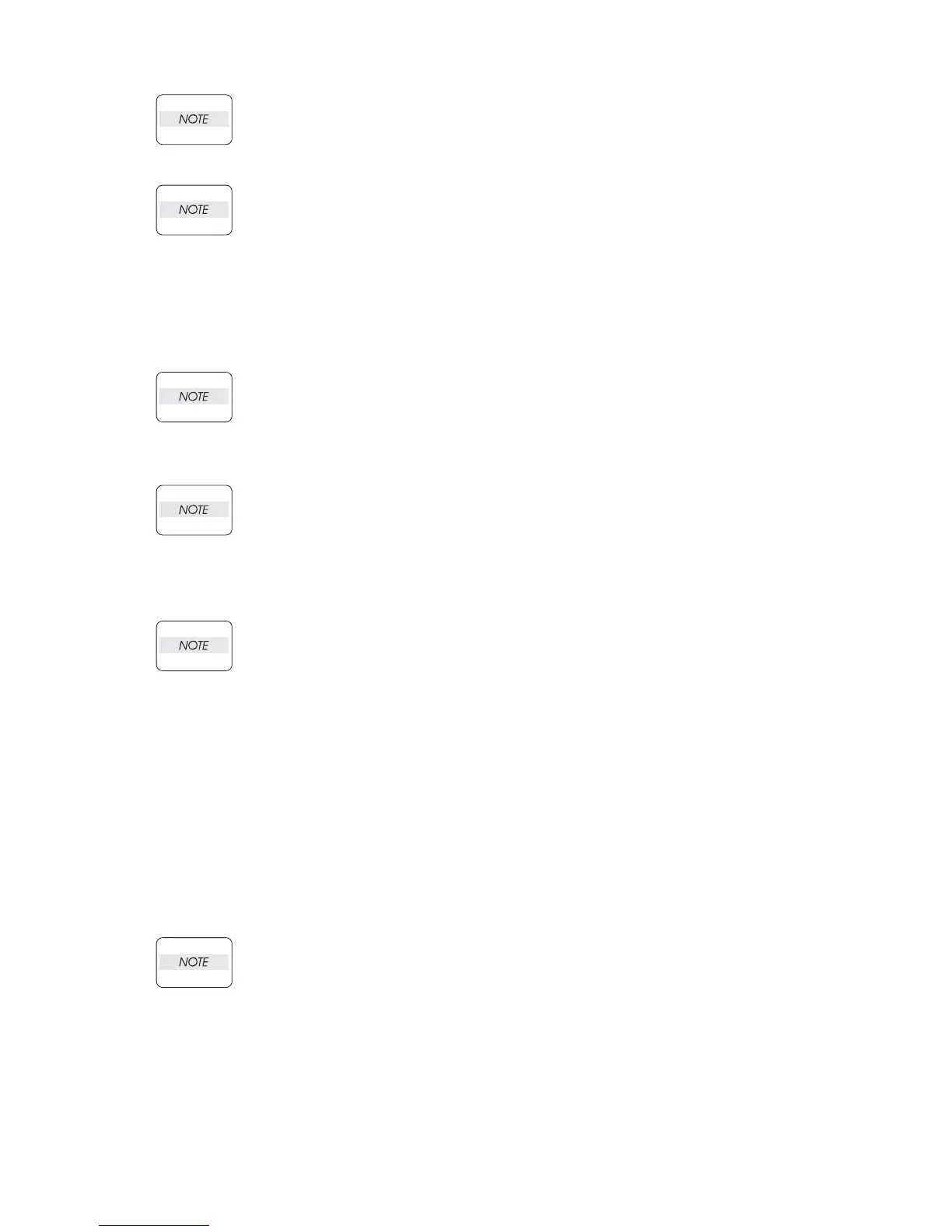3 - 95
Chapter 3 Removal and Replacement Procedures (RRPs)
The printed circuit board on the ROS ASSEMBLY is fragile, therefore, be sure to hold it
when disconnecting the connectors (Figure 1).
16) Remove the 4 screws (black with flange, 8mm) securing the ROS ASSEMBLY to the frame.
Be careful not to drop or strike the ROS Assembly with any tools or other objects.
17) Remove the ROS ASSEMBLY.
Replacement
1) Install the ROS ASSEMBLY to the frame using the 4 screws (black with flange, 8mm).
Be careful not to drop or strike the ROS Assembly with any tools or other objects.
2) Connect the connectors of the HARNESS ASSEMBLY ROS to the printed circuit board on the
ROS ASSEMBLY.
The printed circuit board on the ROS ASSEMBLY is fragile, then, be sure to hold it with
hand when connecting the connectors.
3) Secure the harness with the 2 cable clamps on the ROS ASSEMBLY.
4) Install the PLATE TIE FRONT (PL 9.1) to the frame using the 8 screws (silver, 6mm) and tighten
firmly.
Be sure to perform this operation on a level and smooth work space.
5) Secure the harness to the PLATE TIE FRONT using the 2 clamps.
6) Secure the DUCT VACUUM L/R (PL 6.1/PL 8.1.31) using the screw (silver with flange, 8mm).
7) Secure the DUCT HIGH (PL 9.1) using the 3 screws (silver with flange, 8mm).
8) Install the DUCT FRONT (PL 6.1) (RRP6.2).
9) Install the COVER FRONT (PL 1.1) (RRP1.5).
10) Install the COVER TOP (PL 1.1) (RRP1.4).
11) Install the 500 EXIT ASSEMBLY (PL 7.1) (RRP7.2).
12) Install the COVER EXIT 500 (PL 1.1) (RRP7.1).
13) Install the COVER RIGHT (PL 1.1) (RRP1.2).
14) Install the COVER LEFT (PL 1.1) (RRP1.3).
15) Install the COVER REAR (PL 1.1) (RRP1.1).
There are 2 kinds of screws, make sure they are installed correctly.
16) Install the COVER REAR 500 (PL 7.1) (RRP7.9).
