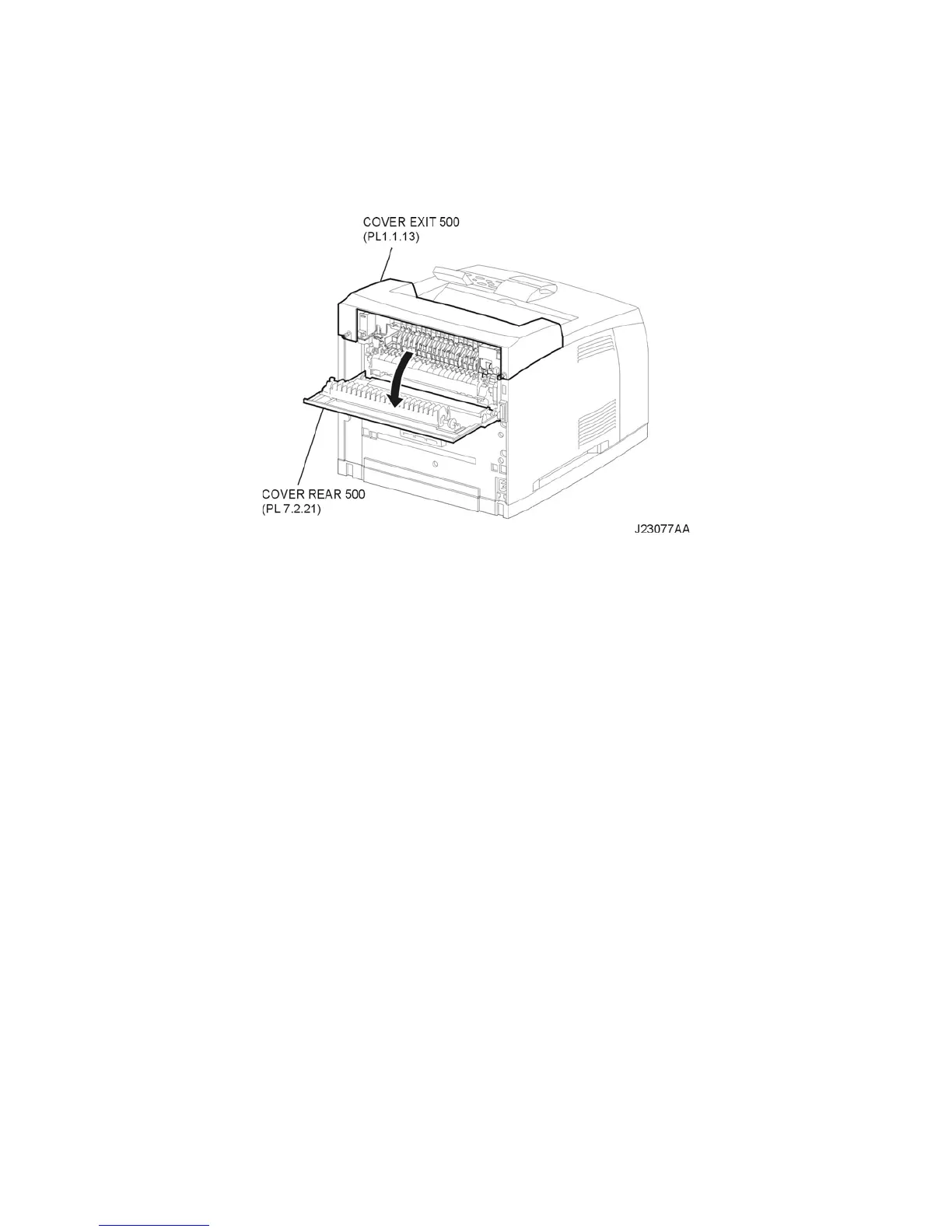3 - 119
Chapter 3 Removal and Replacement Procedures (RRPs)
RRP7.1 COVER EXIT 500 (PL 1.1)
Removal
1) Open the COVER REAR 500 (PL 7.1).
2) Remove the 2 screws securing the COVER EXIT 500, and remove from the printer (Figure 1).
Figure 1. 500 Exit Cover
Replacement
1) Install the COVER EXIT 500 to the printer, and secure it with the 2 screws (Figure 1).
2) Close the COVER REAR 500 (PL 7.1).
