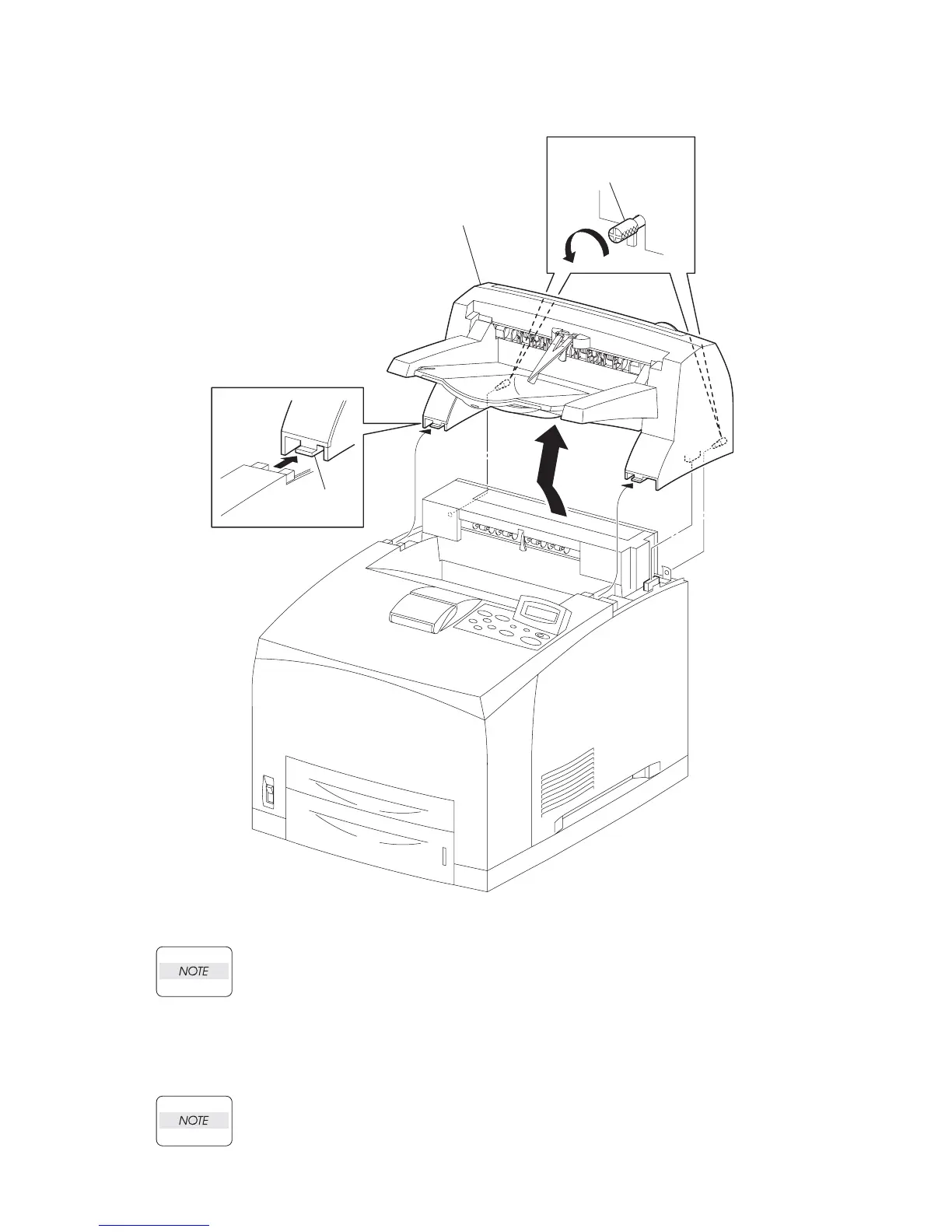3 - 185
Chapter 3 Removal and Replacement Procedures (RRPs)
Replacement
When installing the OCT, be careful not to drop the assembly.
1) Insert the 2 hooks at the bottom side of the COVER OCT (PL 11.1) into the holes of the
printer,and place the Option OCT on the printer. Then, connect the connector (P/J3070) of the
HARNESS ASSY OCT2 (PL 11.1) to the printer.
When installing, be sure to install the hooks at the bottom side of the Option OCT into the
holes of the printer.
SCREW THUMB
(PL23.1.5)
HOOK
Option OCT
JG3801AA
REAR VIEW
