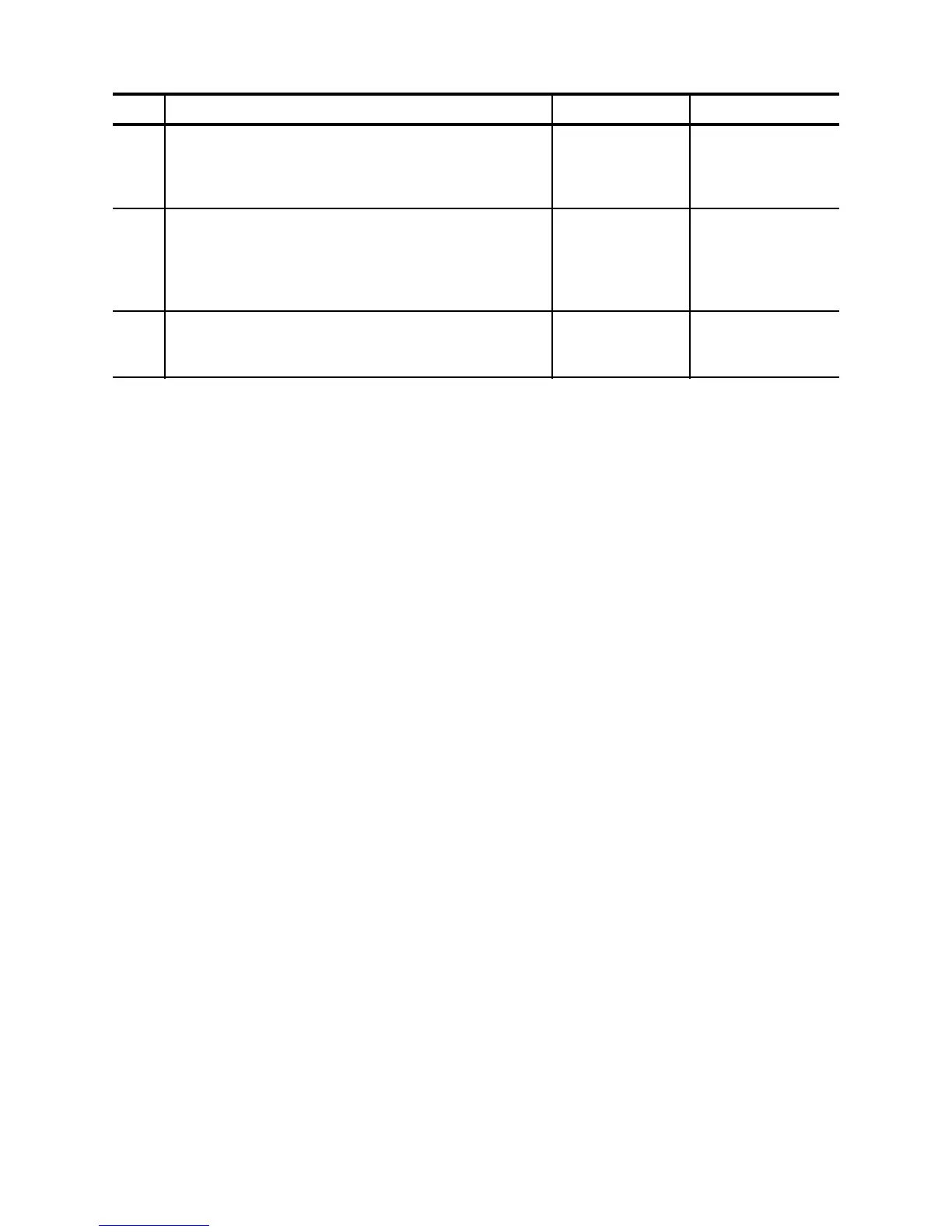1 – 19
Chapter 1 Troubleshooting
20
Checking GLUTCH REGI for function
Does CLUTCH REGI function appropriately?
Check using Chapter 2 Diagnostic [Regi. Roll Clutch
Test].
Go to step 21.
Go to FIP1.38
CLUTCH REGI.
21
Checking GEAR ASSY HOUSING operation (1)
Remove EP CARTRIDGE.
Install COVER ASSY and close it.
Does each gear rotate normally?
Check using Chapter 2 Diagnostic [Main Motor Test].
Replace HVPS/
MCU.
(RRP12.10)
Go to step 22.
22
Checking GEAR ASSY HOUSING operation (2)
Does each gear rotate smoothly?
Remove GEAR ASSY HOUSING to check. (RRP11.3)
Replace GEAR
ASSY HOUS-
ING. (RRP11.3)
Replace the trouble
gear.
Step Check Yes No
