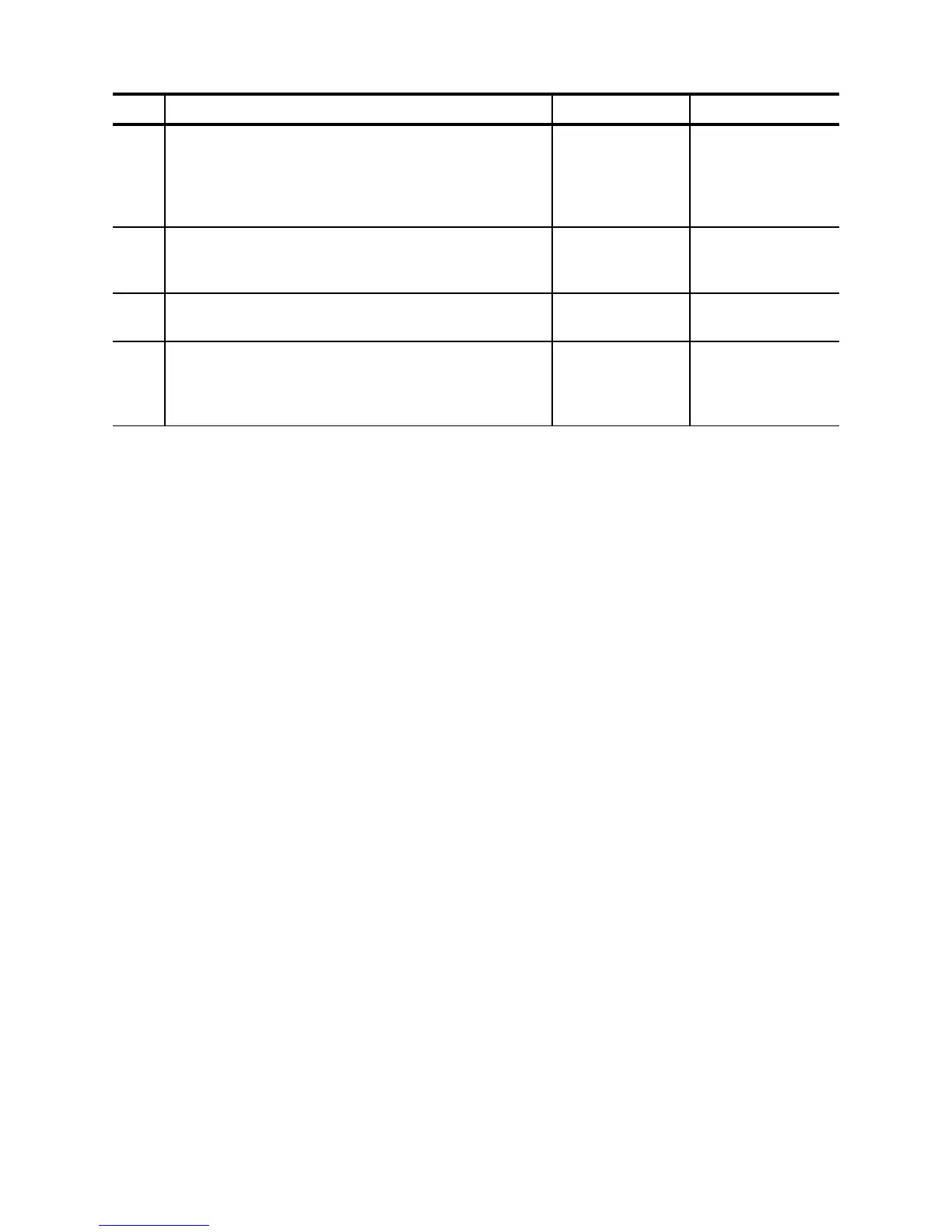1 – 21
Chapter 1 Troubleshooting
11
Checking Exit Sensor for operation (2).
Remove EP CARTRIDGE.
Is the voltage across P/J46-5(+) and P/J46-4(-) on
LVPS, 0VDC when Actuator Exit is pushed, and
3.3VDC when released?
Go to step 14. Go to step 12.
12
Checking the power to Exit Sensor.
Is the voltage across P/J46-3(+) and P/J46-4(-),
3.3VDC?
Replace LVPS.
(RRP12.3)
Go to step 13.
13
Checking LVPS for continuity.
Is there continuity between P/J41-1 and P/J46-3?
Go to FIP1.24
LVPS.
Replace LVPS.
(RRP12.3)
14
Checking HARNESS ASSY LVPS for continuity.
Disconnect P/J11 on HVPS/MCU.
Disconnect P/J41 on LVPS.
Is there continuity between J11-10 and J41-7?
Replace LVPS.
(RRP12.3)
Replace HAR-
NESS ASSY LVPS.
Step Check Yes No