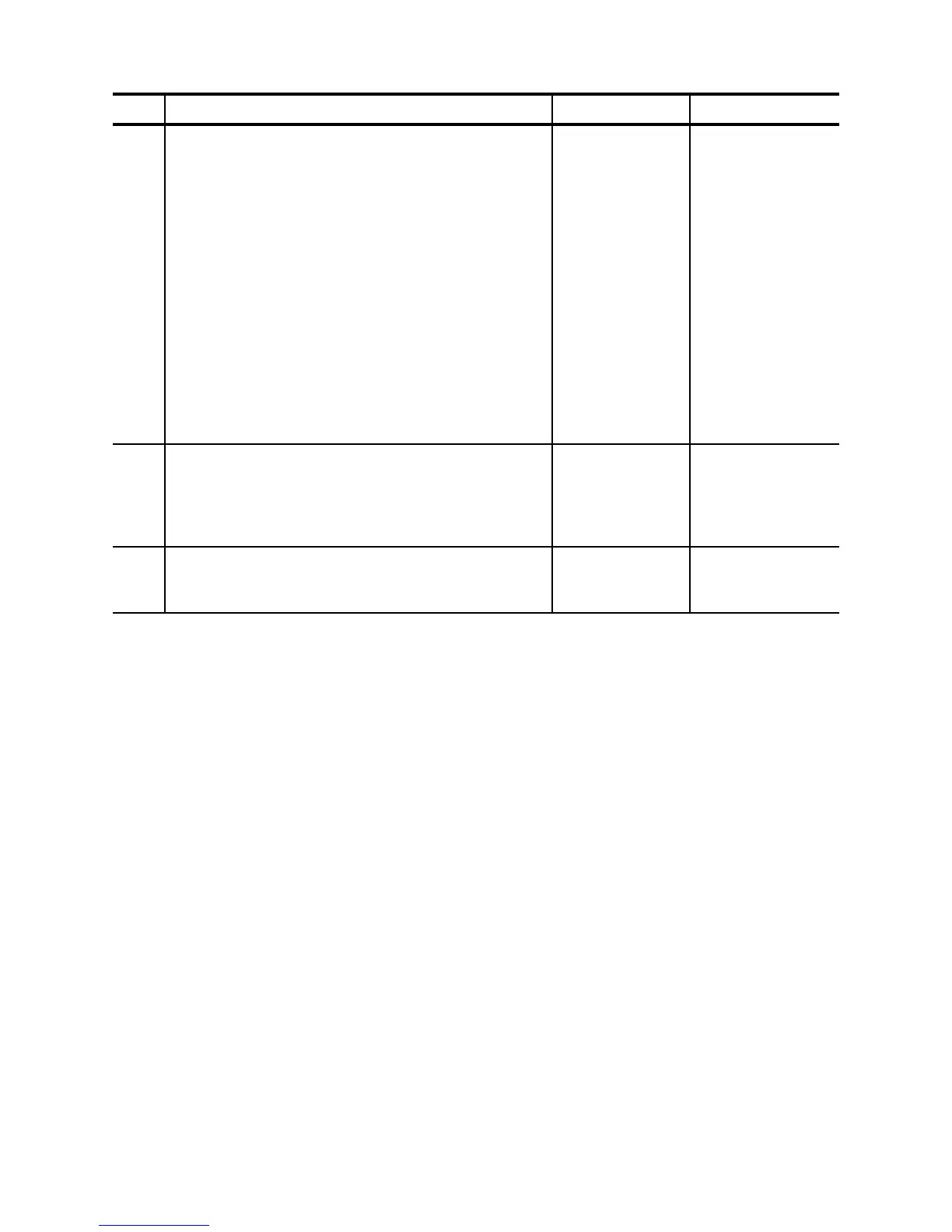1 – 64
Chapter 1 Troubleshooting
8
Checking PWB ground
Remove SHIELD PLATE LVPS (PL12.1.3) and
SHIELD PLATE HVPS (PL12.1.8). (RRP12.1, 12.9)
Is the ground normal?
Are screws for ground of the following PWBs firmly
tightened?
All screws of HVPS/MCU (PL12.1.19)
All screws of LVPS (PL12.1.5)
When Option 550 Paper Feeder is installed:
Are screws of PWBA FEEDER 550 firmly tightened?
When Option Duplex is installed:
Are screws of PWBA DUPLEX firmly tightened?
When Option OCT is installed:
Are screws of PWBA OCT firmly tightened?
Go to step 9.
Restore the
inappropriate
ground.
9
Checking after replacing FUSER ASSY
Warning; Start the operation after the FUSER ASSY
has cooled down.
Replace FUSER ASSY. (RRP8.8)
Does the problem still occur, after replacement?
Go to step 10. End of work
10
Checking after replacing HVPS/MCU
Replace HVPS/MCU. (RRP12.10)
Does the problem still occur, after replacement?
Replace all
related parts.
End of work
Step Check Yes No
