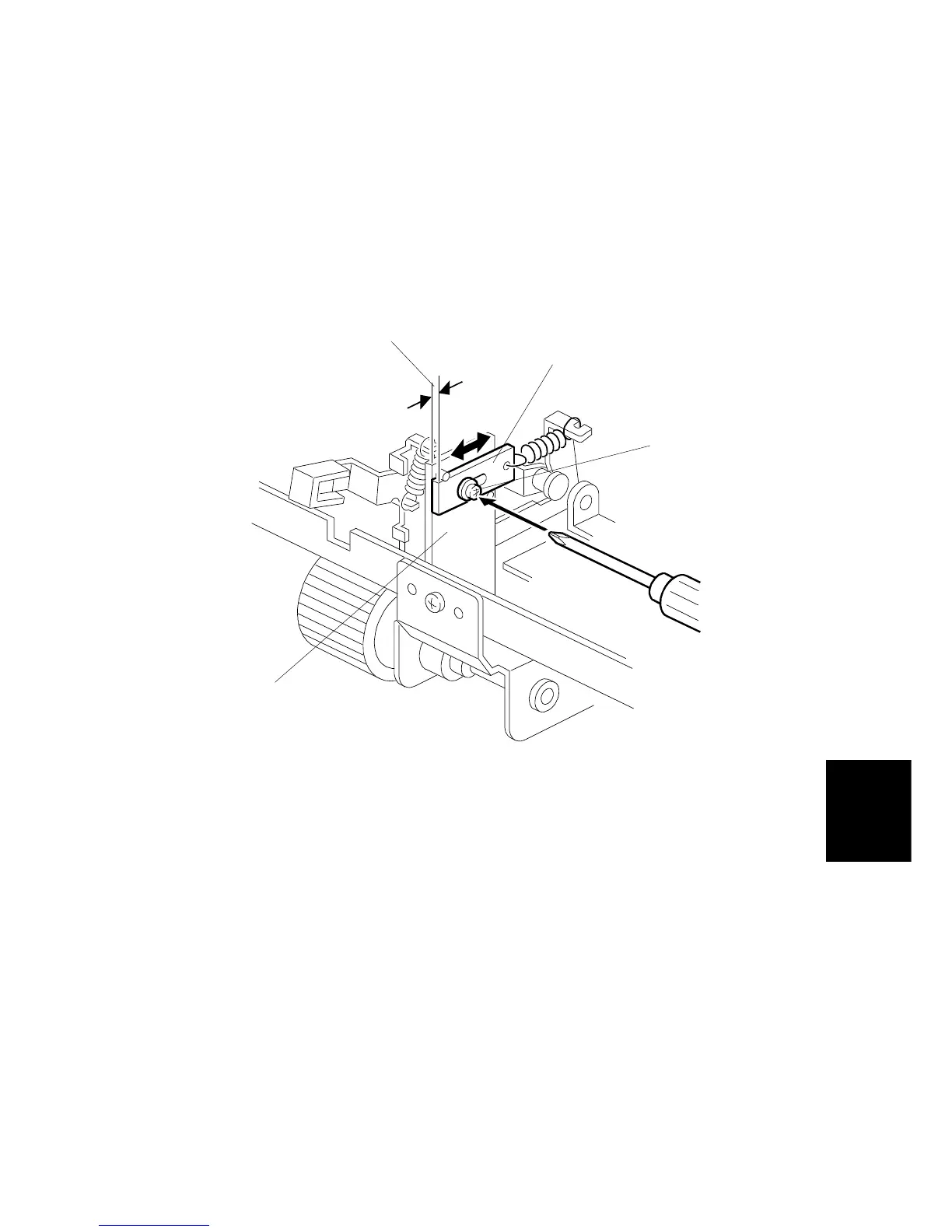PAPER FEED SECTION
6-27
SM C231/C237/C238
Replacement
and
Adjustment
6.7.3 PAPER FEED PRESSURE ADJUSTMENT
PURPOSE:
To ensure that the paper feed roller exerts sufficient pressure for
smooth printing paper feed.
ADJUSTMENT STANDARD:
0.0 to 0.3 mm
NOTE:
Users can adjust the paper feed pressure using the paper feed pressure
lever. The adjustment method in this section is an additional adjustment for
service technicians only.
1. Remove the paper table upper cover (7 screws), and check the gap [A]
between the bracket [B] and spring anchor [C].
NOTE:
As the default, the gap [A] is less than 0.3 mm.
2. Adjust the paper feed pressure by moving the spring anchor [C] (loose the
screw [A]).
•
Moving it towards the front
⇒
Increases the feed pressure
•
Moving it towards the rear
⇒
Decreases the feed pressure
C231R543.WMF
[A]
[B]
[C]
[D]