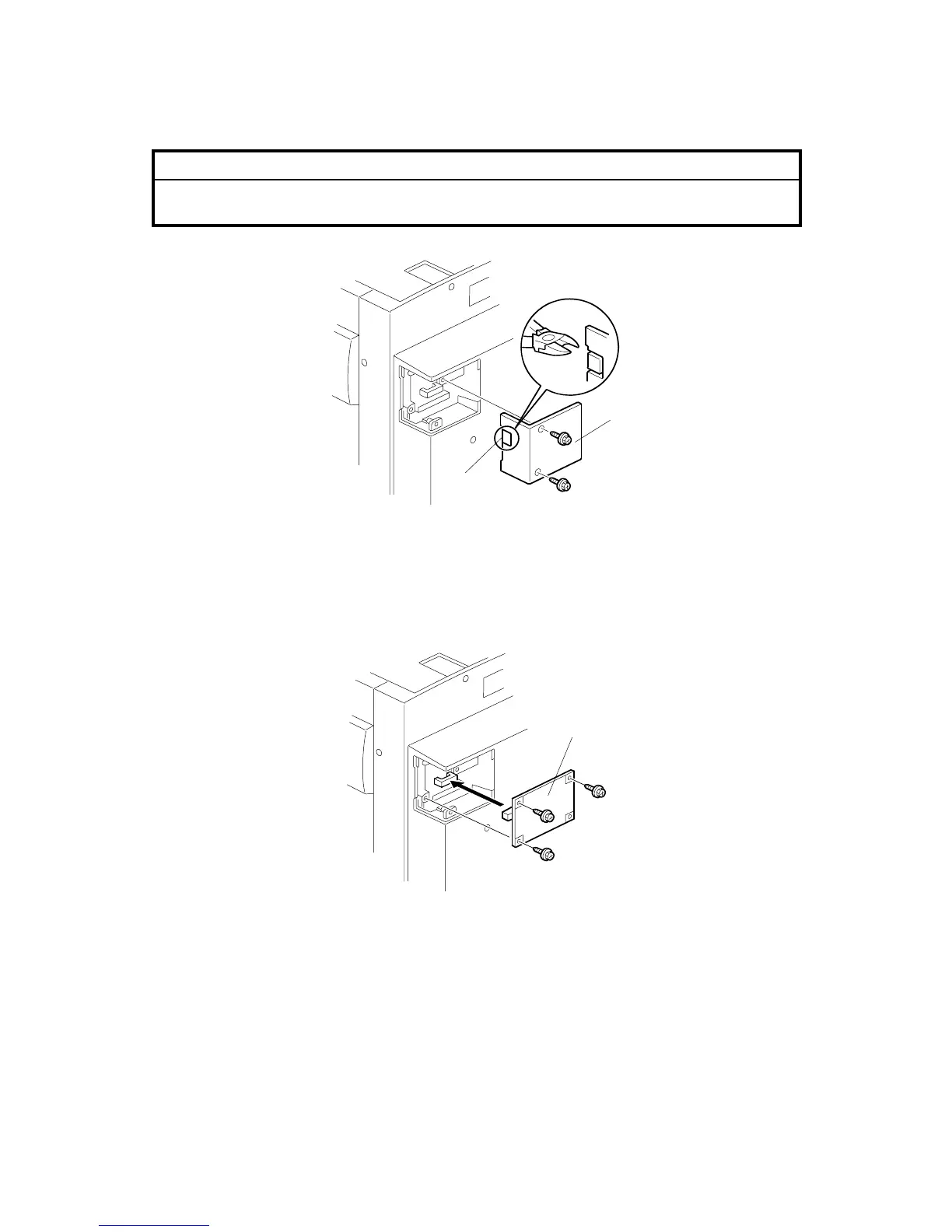INSTALLATION PROCEDURE
C267 1-24 SM
Installation Procedure
CAUTION
To avoid serious injury, do not connect the power plug to the machine until
you are instructed to do so.
1. Remove the small rear cover [A] in the rear cover. ( x 2)
2. Cut out the USB port cover [B] in the small rear cover.
3. Connect the VC-20 interface board [C] to CN114 of the MPU board and secure
it using three screws.
4. Reinstall the small rear cover.
C267I101.WMF
C267I101A.WMF
[A]
[B]
[C]