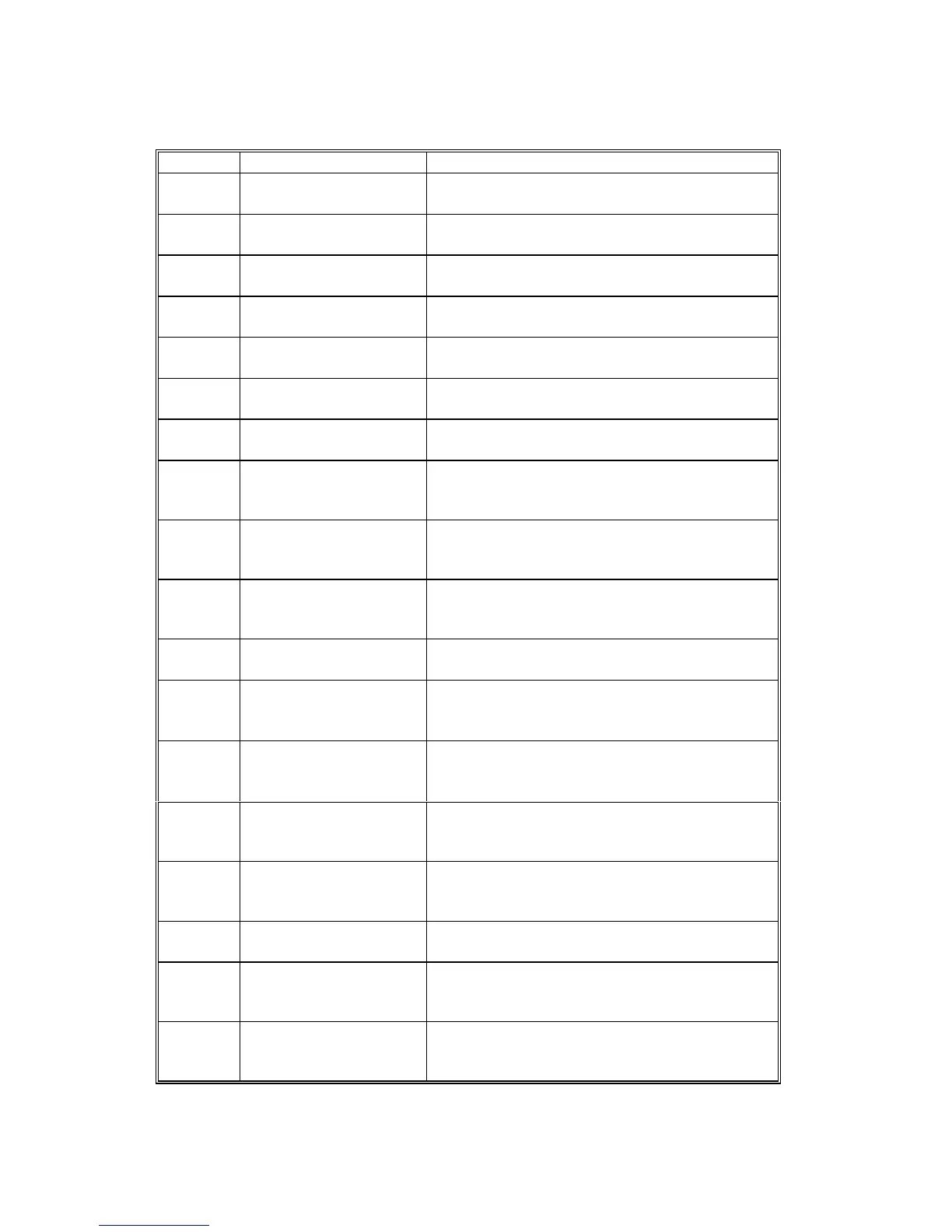INPUT/OUTPUT CHECK MODE
4-26
C231/C237/C238 SM
Output Check Table
Code LCD Display Description
3 MOTOR: Master Eject
Out- 3
Turns on the master eject motor.
6 MOTOR: Vacuum
Out- 6
Turns on the vacuum fan motor.
7 MOTOR: Air Knife
Out- 7
Turns on the air knife fan motor.
8 SIG: Key Counter
Out- 8
Increments the key counter.
9 COUNTER: Master
Out- 9
Increments the master counter.
10 COUNTER: Paper
Out-10
Increments the paper counter.
12 MOTOR: Ink Supply
Out-12
Turns on the ink pump motor.
14 SOL: Print Pressure
Out-14
Turns on the pressure release solenoids.
At the same time, it turns on the paper
transport motor.
18
MOTOR: Paper Table
Down
Out-18
Turns on the paper table motor (down).
19 MOTOR: Paper Table
Up
Out-19
Turns on the paper table motor (up).
21 SIG: Fluorescent Lamp
Out-21
Turns on the xenon lamp.
22 MOTOR: Cutter
+ Direction
Out-22
Turns on the cutter motor.
23 MOTOR: Cutter
Home
Out-23
Turns on the cutter motor and moves the cutter
to the home position.
27
MOTOR: Drum Home
Stop
Out-27
Turns on the main motor and moves the drum
to the home position.
28
MOTOR: Drum Plot
Stop
Out-28
Turns on the main motor and moves the drum
to the master making position.
33 MOTOR: Original Feed
Out-33
Turns on the ADF motor.
34
MOTOR: Master Feed
High Speed
Out-34
Turns on the master feed motor at high speed.
35
MOTOR: Master Feed
Low Speed
Out-35
Turns on the master feed motor at low speed.