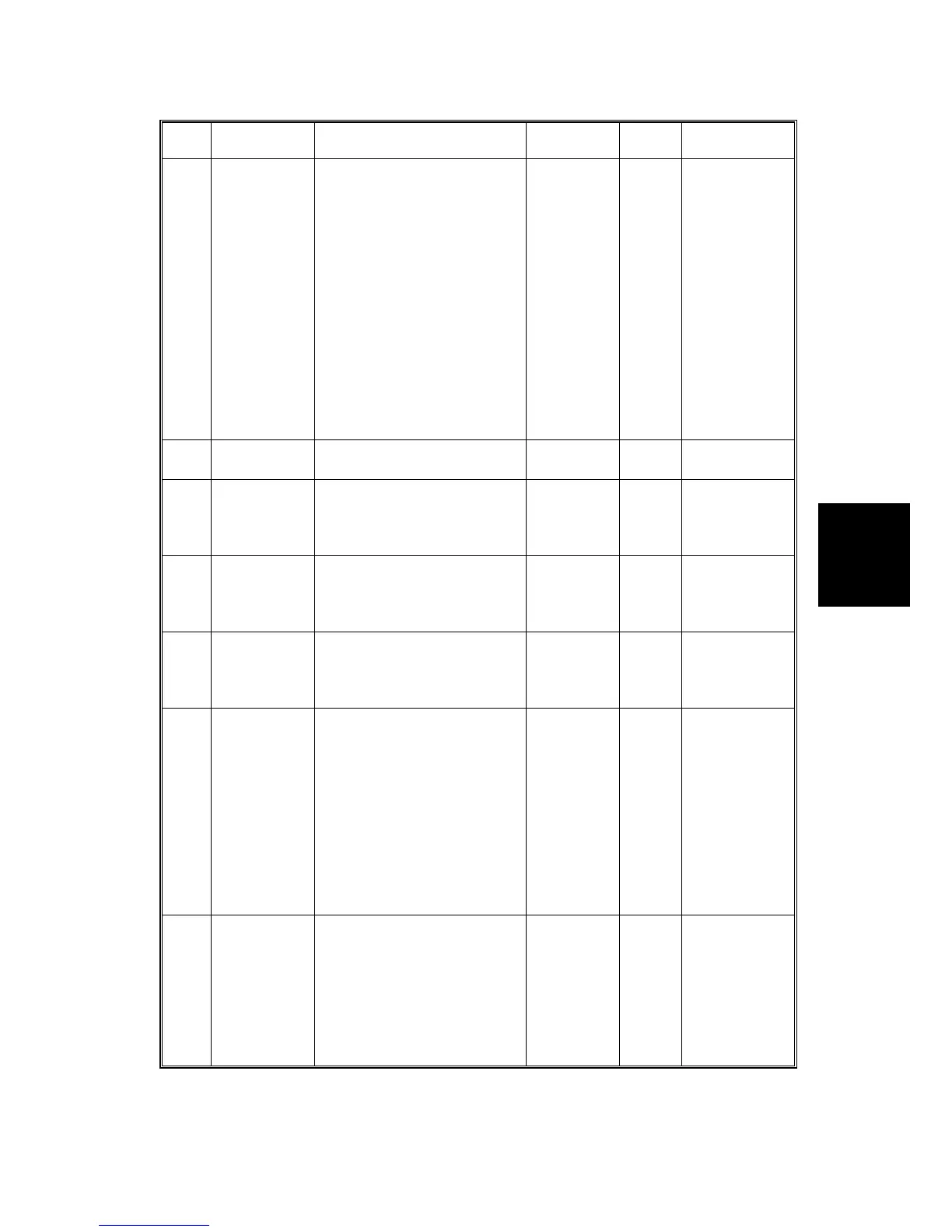Service
Tables
SERVICE PROGRAM TABLE
SM 4-11 C231/C237/C238
No. Display Function Settings
Factory
Setting
Comments
152
Service Tel.
No.
Input the service
representative's telephone
number, which is displayed
with the service call code.
0
•
Use the
number
keys to
input the
telephone
number at
installation.
•
Press the
Memory/
Class key if
you wish to
add a
hyphen
between the
digits.
153
Last Service
Code
Displays the last service
call.
0
*160
Side Ers. Adjusts the default side
edge margin width in the
Margin Erase mode.
2 to 20 mm
or
0.1 to 0.8
inch
5 mm
or
0.2”
*161
Center Ers. Adjusts the default center
margin width in the Margin
Erase mode.
4 to 60 mm
or
0.2 to 2.3
inch
10 mm
or
0.4”
*162
Horizontal
Ers.
Adjusts the default
horizontal edge (top and
bottom) margin in the
Margin Erase mode.
2 to 20 mm
or
0.1 to 0.8
inch
5 mm
or
0.2”
*170
ERS. **1
Enter the original size that
you want to use with the
Margin Erase mode.
(100 to
258) x (100
to 364) mm
or
(4.0 to
10.0) x (4.0
to 14.3 )
inch
0 x 0
The original
size entered is
displayed by
pressing the
Select Size
And Direction
("
∧
" or "
∨
")
keys when in
the Margin
Erase mode.
*171
ERS. **2
Enter the original size that
you want to use with the
Margin Erase mode.
(100 to
258) x (100
to 364) mm
or
(4.0 to
10.0) x (4.0
to 14.3 )
inch
0 x 0
Same as
above
