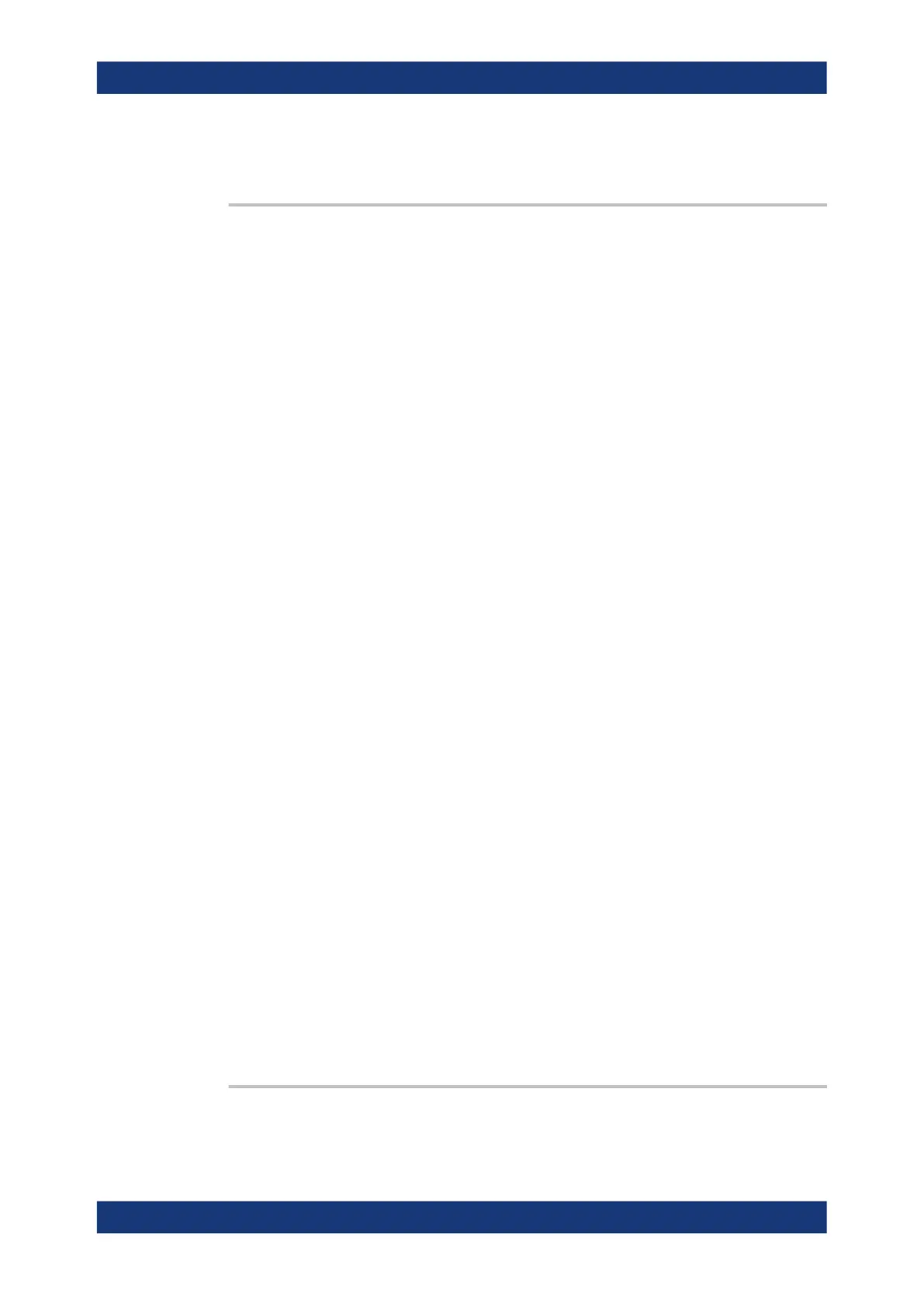Remote control commands
R&S
®
RTM3000
696User Manual 1335.9090.02 ─ 09
Usage: Query only
BUS<b>:MILStd:WORD<n>:TYPE?
Returns the type of word of the specified word.
Suffix:
<b>
.
1..4
<n> *
Return values:
<WordType> COMMand | STATus | DATA | CMCode
Usage: Query only
17.11.8.4
MIL-1553 search
SEARch:PROTocol:MILStd:CONDition.............................................................................696
SEARch:PROTocol:MILStd:DATA:CONDition....................................................................697
SEARch:PROTocol:MILStd:DATA:MAXimum.................................................................... 697
SEARch:PROTocol:MILStd:DATA:MINimum......................................................................697
SEARch:PROTocol:MILStd:DATA:OFFSet........................................................................ 697
SEARch:PROTocol:MILStd:DATA:WORDs........................................................................697
SEARch:PROTocol:MILStd:ERRor...................................................................................697
SEARch:PROTocol:MILStd:MCODe.................................................................................698
SEARch:PROTocol:MILStd:RTADdress:CONDition............................................................698
SEARch:PROTocol:MILStd:RTADdress:MAXimum............................................................ 698
SEARch:PROTocol:MILStd:RTADdress:MINimum............................................................. 698
SEARch:PROTocol:MILStd:SADDress:CONDition.............................................................698
SEARch:PROTocol:MILStd:SADDress:MAXimum..............................................................698
SEARch:PROTocol:MILStd:SADDress:MCADdress...........................................................699
SEARch:PROTocol:MILStd:SADDress:MINimum...............................................................699
SEARch:PROTocol:MILStd:STATus:BCReceived.............................................................. 699
SEARch:PROTocol:MILStd:STATus:BUSY........................................................................699
SEARch:PROTocol:MILStd:STATus:DBCaccept................................................................ 699
SEARch:PROTocol:MILStd:STATus:INSTrument............................................................... 699
SEARch:PROTocol:MILStd:STATus:MERRor....................................................................700
SEARch:PROTocol:MILStd:STATus:SREQuest................................................................. 700
SEARch:PROTocol:MILStd:STATus:SUBSystem...............................................................700
SEARch:PROTocol:MILStd:STATus:TERMinal.................................................................. 700
SEARch:PROTocol:MILStd:TRMode................................................................................ 700
SEARch:PROTocol:MILStd:TTYPe.................................................................................. 700
SEARch:PROTocol:MILStd:WCOunt:CONDition................................................................701
SEARch:PROTocol:MILStd:WCOunt:MAXimum................................................................ 701
SEARch:PROTocol:MILStd:WCOunt:MINimum................................................................. 701
SEARch:PROTocol:MILStd:WSTart..................................................................................701
SEARch:PROTocol:MILStd:CONDition <SearchCondition>
Selects the condition to be searched for.
Serial bus analysis
