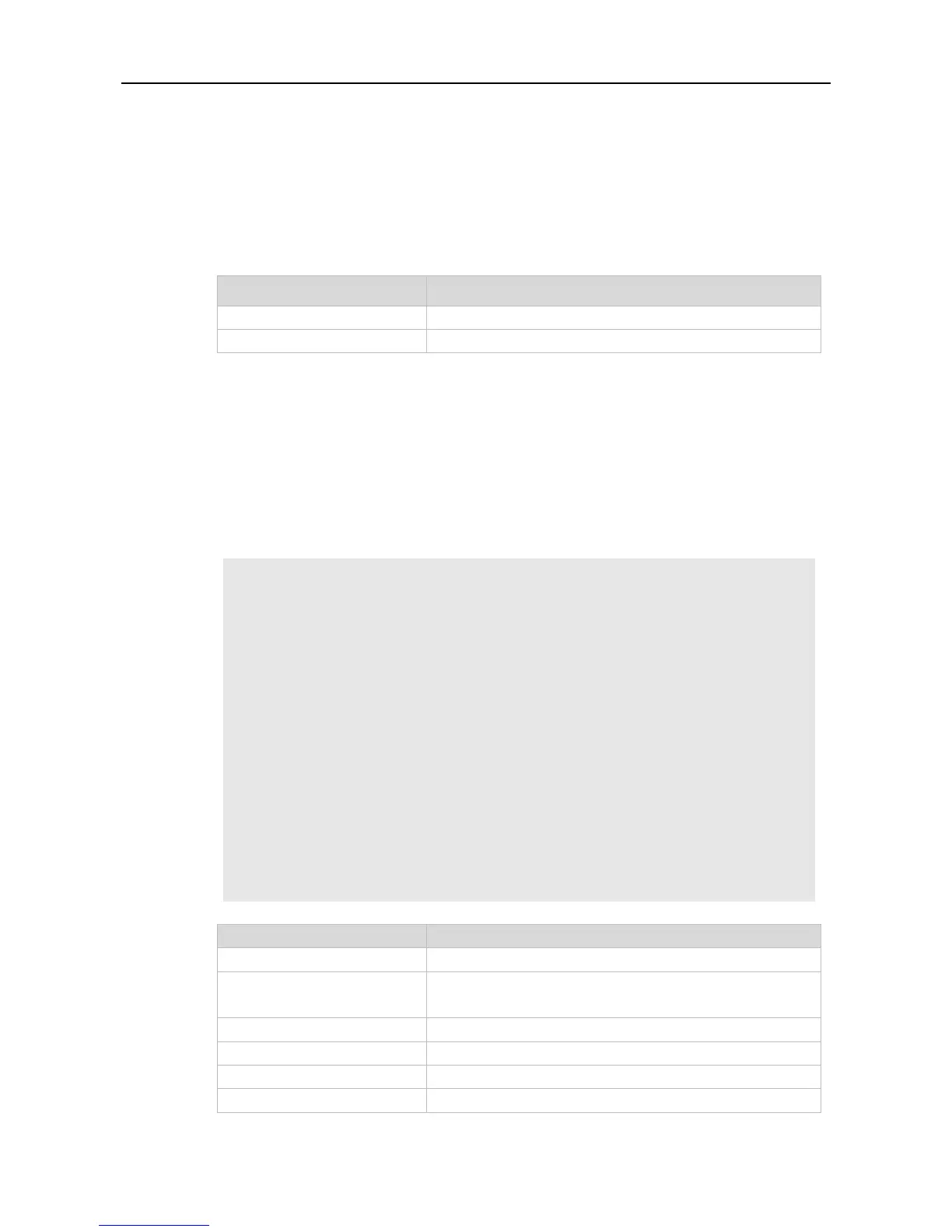Configuration Guide 802.1X Commands
4.52 show dot1x auth-address-table
Use this command to display 802.1X authentication address table.
show dot1x auth-address-table [ address addr | interface interface ]
Physical IP address that can be authenticated
Privileged EXEC mode/Global configuration mode/Interface configuration mode
The following example displays the 802.1X authentication address table.
Ruijie #show dot1x auth-address-table
Interface Address
---------------- -------------------
Fa0/1 00d0.f800.0c0e
Fa0/2 001a.c800.0102
Ruijie #show dot1x auth-address-table interface fastEthernet 0/1
Interface Address
---------------- -------------------
Fa0/1 00d0.f800.0c0e
Ruijie #show dot1x auth-address-table address 00d0.f8.00.0c0e
Interface Address
---------------- -------------------
Fa0/1 00d0.f800.0c0e
Sets the 802.1x authentication mode.
Sets the maximum number of authentication request
re-transmissions.
Sets the port to participate in authentication.
Sets the maximum number of the supplicant re-authentications.
Sets the re-authentication attribute.
dot1x timeout quiet-period
Sets the time the device waits before re-authentication.
