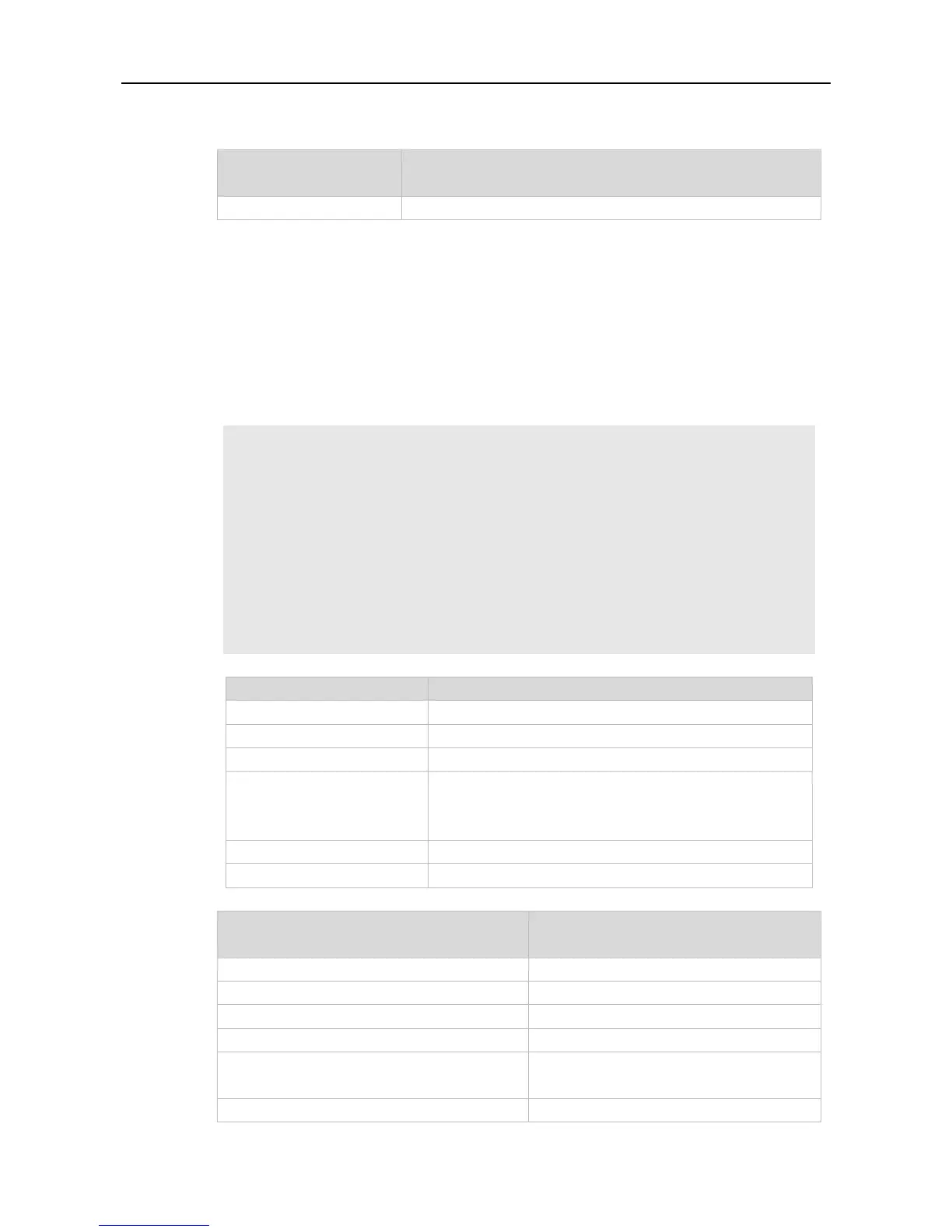Configuration Guide NFPP Commands
show nfpp ip-guard summary
The following example displays the configuration.
Ruijie# show nfpp ip-guard summary
(Format of column Rate-limit and Attack-threshold is
per-src-ip/per-src-mac/per-port.)
Interface Status Isolate-period Rate-limit Attack-threshold Scan-threshold
Global Enable 300 4/-/60 8/-/100 15
Gi 0/1 Enable 180 5/-/- 8/-/- -
Gi 0/2 Disable 200 4/-/60 8/-/100 20
Maximum count of monitored hosts: 1000
Monitor period..300s
Enables/Disables the anti-attack function.
In the format of the rate-limit threshold for the source IP
address/ the rate-limit threshold for the source MAC address/
the rate-limit threshold for the port
In the same format as the rate-limit.
ip-guard attack-threshold
Sets the global attack threshold.
Enables the IP anti-attack function.
Sets the global isolate time.
ip-guard monitored-host-limit
Sets the maximum number of the monitored
hosts.
Sets the global rate-limit threshold.
