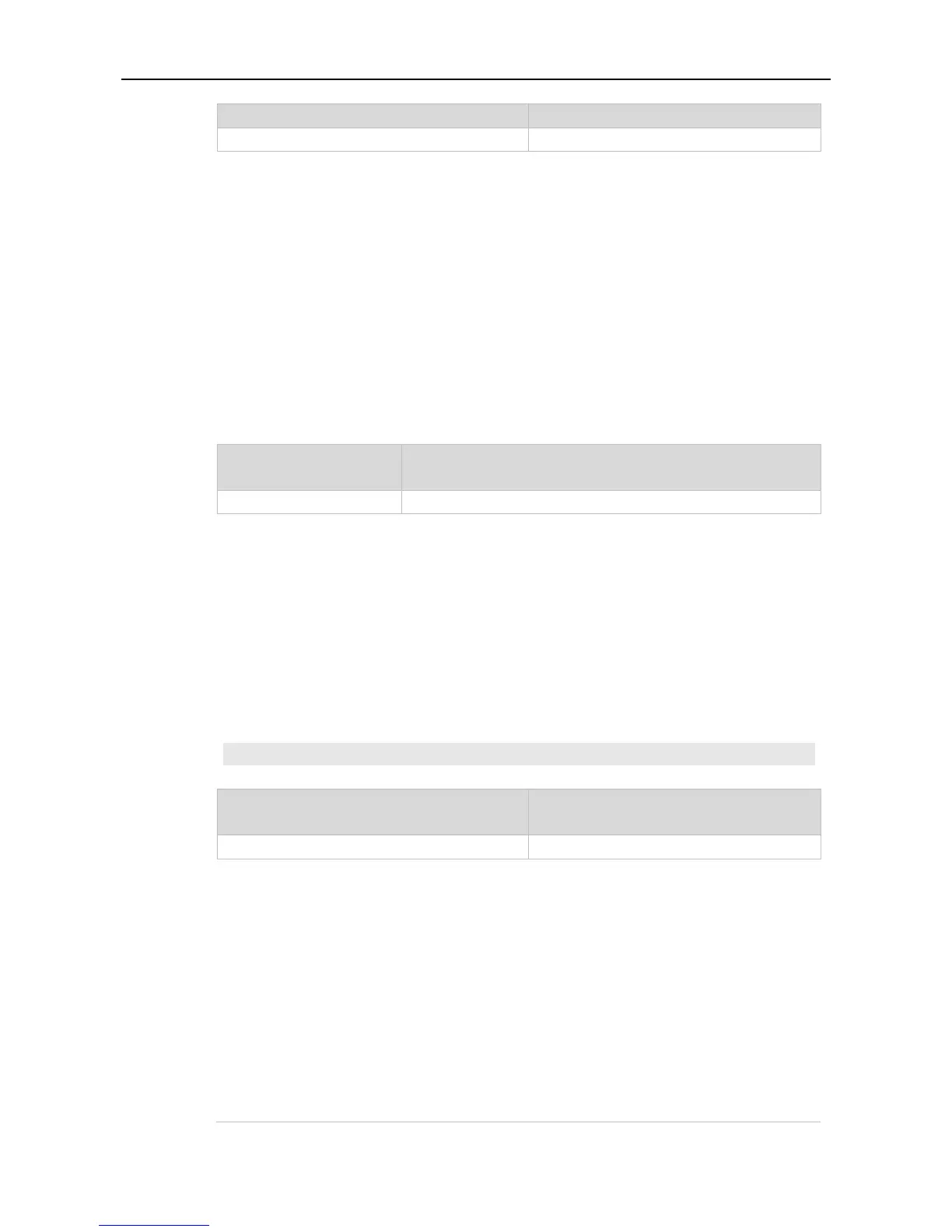Command Reference ERSPAN Commands
Displays the mirror sessions.
Use this command to create an ERSPAN session. Use the no form of this command to delete the
session.
monitor session session_num { erspan-source }
no monitor session session_num
Global configuration mode
To return to privileged EXEC mode, enter the end command or the Ctrl-C key combination.
To return to global configuration mode, enter the exit command.
The following example creates an ERSPAN session.
Ruijie(config)# monitor session 2 erspan-source
Displays the mirror session information.
Use this command to configure the source IP address for GRE encapsulation. Use the no form of this
command to delete the source IP address.
origin ip address ip_address
