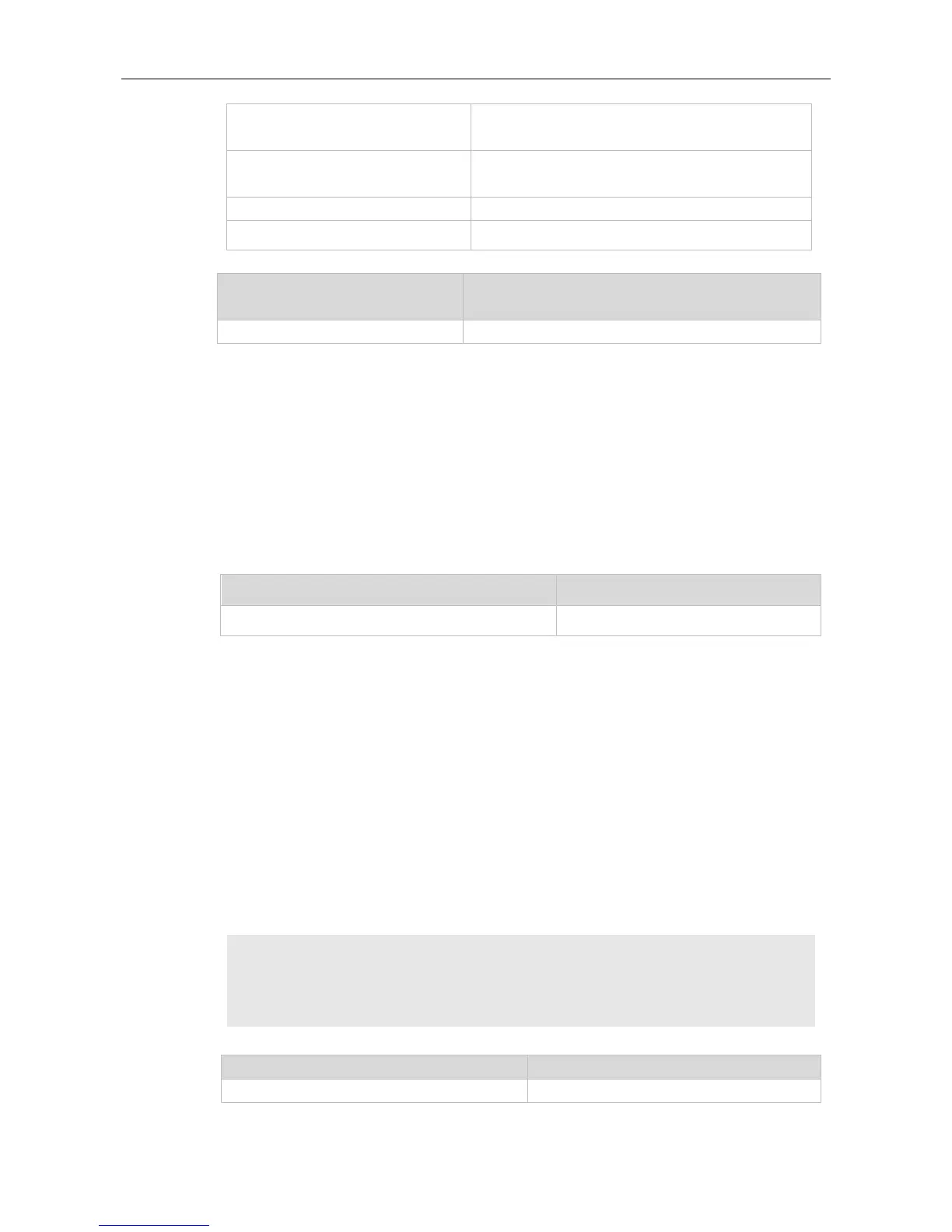Command Reference Syslog Commands
Statistic log messages to terminal
Enables/ disables log sending to output console and
remove terminal
Local filename of log delay-sending cache, index of
write file and delay interval
Level of the logs sent to the syslog server and statistics
The server address, log sending way and statistics
8.43 show logging count
Use this command to display the statistics about occurrence times, and the last occurrence time of
each module log in the system in privileged mode.
show logging count
To use the log packet statistics function, run the logging count command in global configuration
mode. The show logging count command can show the information of a specific log, occurrence
times, and the last occurrence time.
You can use the show logging command to check whether the log statistics function is enabled.
The following example displays the result of the show logging count command:
Ruijie# show logging count
Module Name Message Name Sev Occur Last Time
SYS CONFIG_I 5 1 Jul 6 10:29:57
SYS TOTAL 1
Enables the log statistics function.
