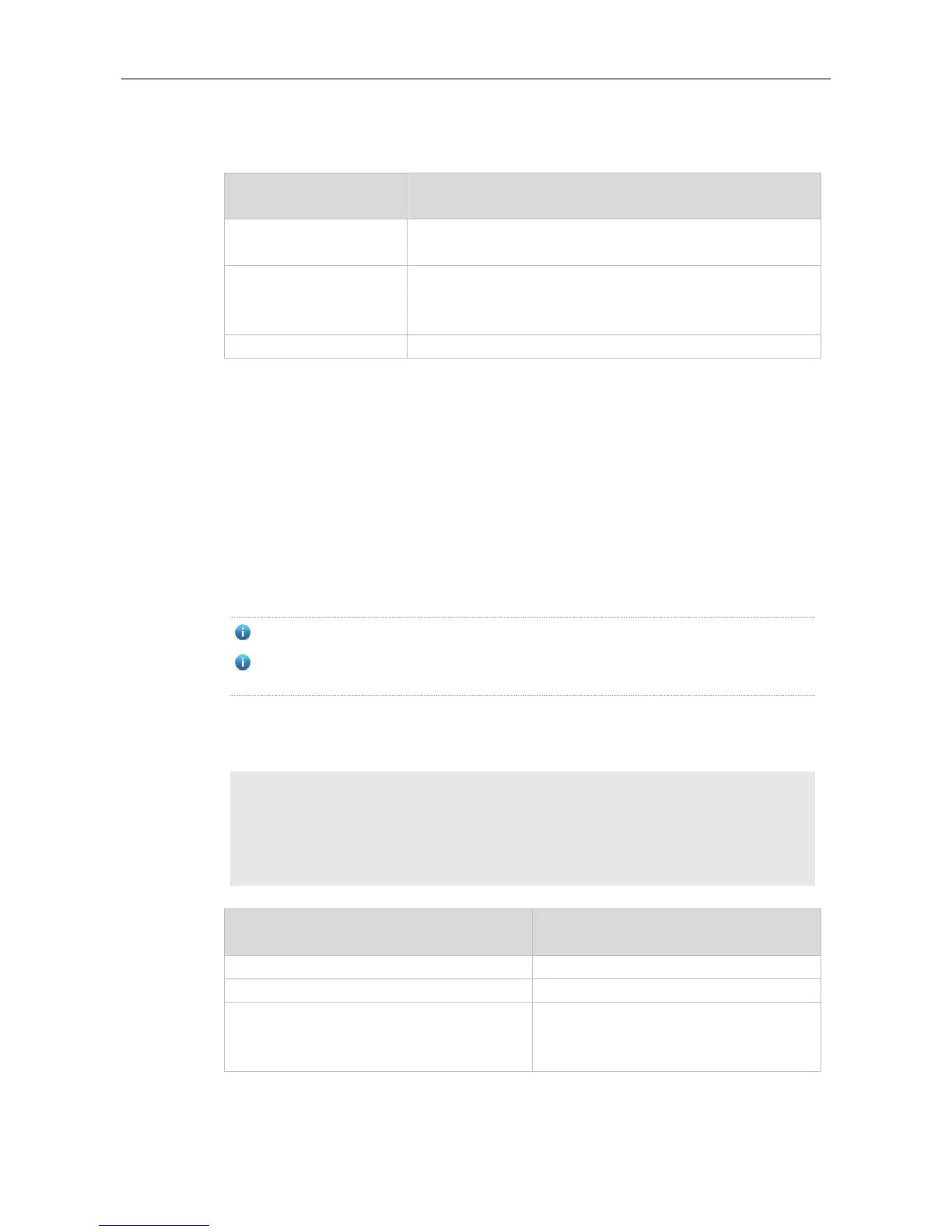Command Reference CWMP Commands
cpe password { password | encryption-type encrypted-password }
Configures the CPE user password to be authenticated for the ACS
to connect to the CPE.
Specifies the encryption type, which can be set to 0 (indicating that
no encryption is used) or 7 (indicating that simple encryption is
used).
Specifies the password in encrypted form.
encryption-type: 0
encrypted-password: N/A
Use this command to configure the CPE user password to be authenticated for the ACS to connect
to the CPE. In general, the encryption type does not need to be specified. The encryption type needs
to be specified only when copying and pasting the encrypted password of this command. A valid
password should meet the following format requirements:
The command contains English letters in upper or lower case and numeric characters.
Blanks are allowed at the beginning of the password but will be ignored. Intermediate and
ending blanks, however, are regarded as a part of the password.
The following example configures the CPE password to be authenticated for the ACS to connect to
the CPE to 123.
Ruijie#config terminal
Enter configuration commands, one per line. End with CNTL/Z.
Ruijie(config)#cwmp
Ruijie(config-cwmp)#cpe password 123
Ruijie(config-cwmp)#
Displays the current configuration of CWMP.
Displays the running status of CWMP.
Configures the CPE username to be
authenticated for the ACS to connect to the
CPE.
