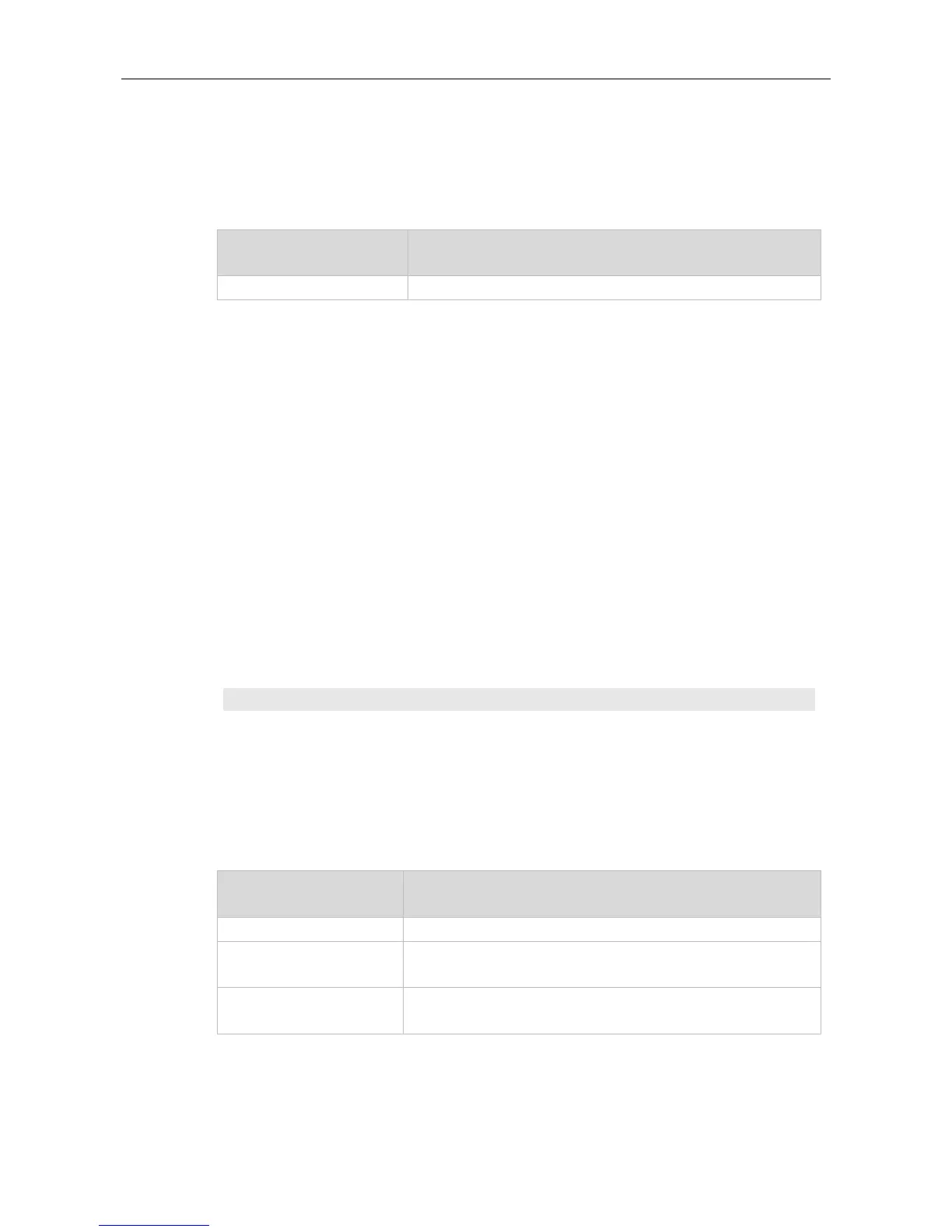Command Reference PKG_MGMT Commands
15.7 upgrade auto-sync package
Use this command to configure the path for the auto-sync upgrade.
upgrade auto-sync package url
The path of installation package.
The default is the last upgrade path.
It is recommended to use default settings.
Run the show upgrade auto-sync command to display current auto-sync policy.
If url provides normal path, run the stat command to check whether it can be accessed.
15.8 Upgrade auto-sync policy
Use this command to set an auto-sync policy for the system.
upgrade auto-sync policy [ none | compatible | coordinate ]
Performs auto-synchronization based on the sequential order of
versions.
Synchronizes with the version based on the system upgrade patch
stored on the supervisor module.
