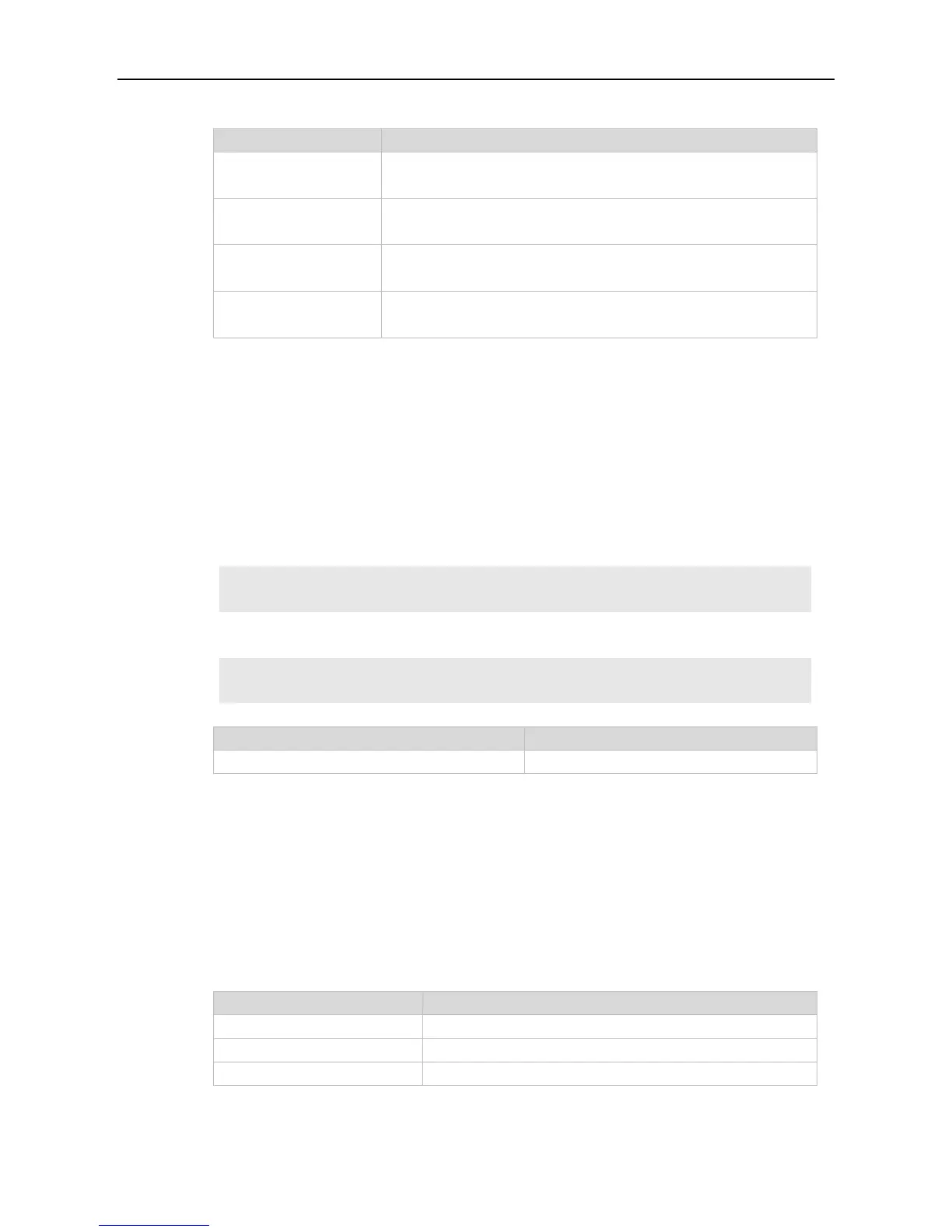Command Reference Aggregate Port Commands
Member group ID of an aggregate port, the interface number of the
aggregate port.
Member group ID of an LACP aggregate port, the interface number of
the LACP aggregate port.
Places a port into an active negotiating state, in which the port initiates
negotiations with remote ports by sending LACP packets.
Places a port into a passive negotiating state, in which the port responds
to LACP packets it receives but does not initiate LACP negotiation.
By default, the physical port does not belong to any aggregate port.
Interface configuration mode.
All the members of an aggregate port belong to a VLAN or configured to be trunk ports. The ports
belonging to different native VLANs cannot form an aggregate port.
The following example specifies the Ethernet interface 1/3 as a member of the static AP 3.
Ruijie(config)# interface gigabitethernet 1/3
Ruijie(config-if-GigabitEthernet 1/3)# port-group 3
The following example specifies the Ethernet interface 2/3 as a member of the LACP AP4 and set the
aggregation mode to active.
Ruijie(config)# interface gigabitethernet 2/3
Ruijie(config-if-GigabitEthernet 2/3)# port-group 4 mode active
Use this command to display the aggregate port configuration.
show aggregateport { [ aggregate-port-number ] summary | load-balance }
Number of the aggregate port.
Displays the load-balance algorithm on the aggregate port.
Displays the summary of the aggregate port.
