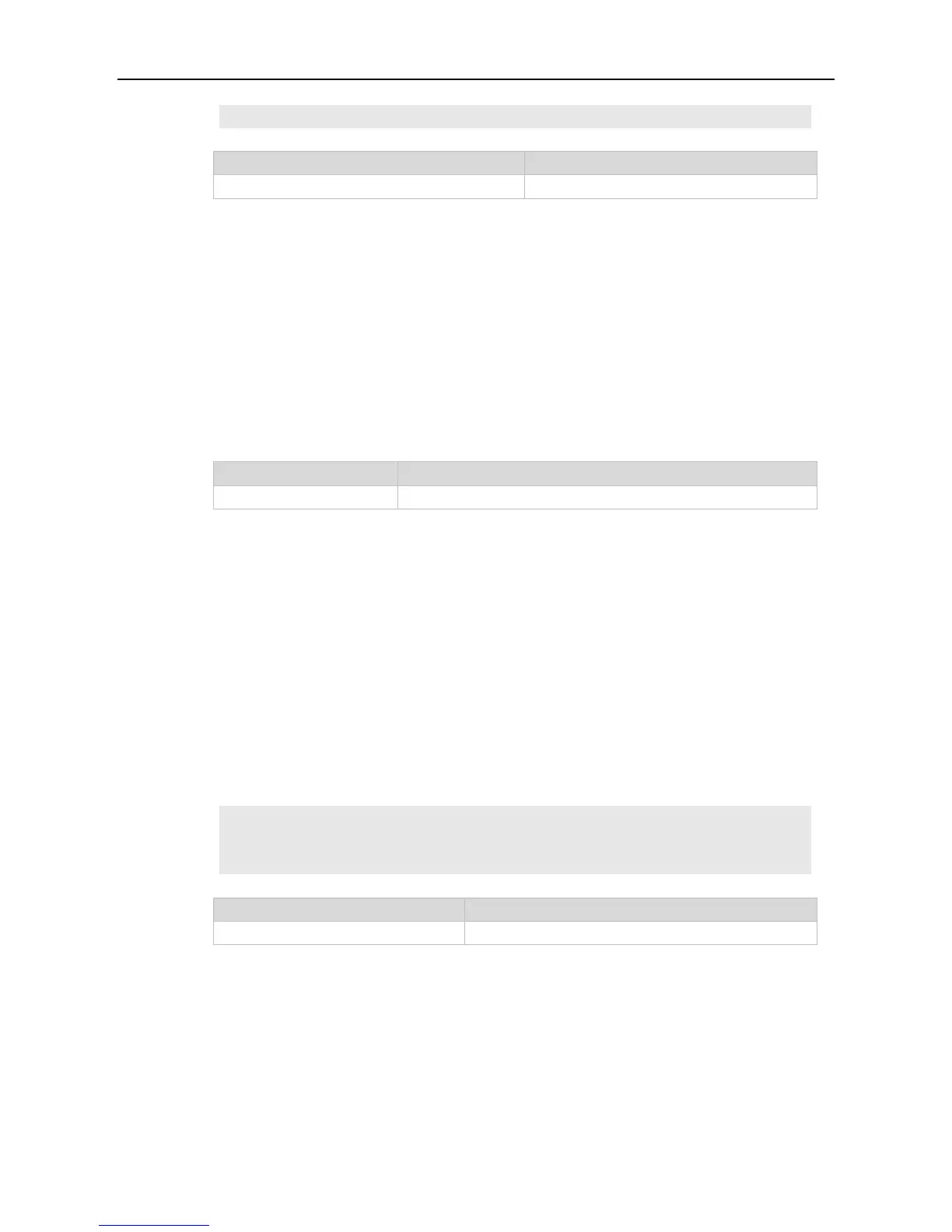Command Reference LLDP Commands
Ruijie(config-lldp-network-policy)#
show lldp network-policy profile [ profile-num ]
Displays an LLDP network policy.
11.17 lldp notification remote-change enable
Use this command to configure LLDP Trap. Use the no form of this command to restore the default
setting.
lldp notification remote-change enable
no lldp notification remote-change enable
This function is disabled by default.
Interface configuration mode.
By configuring LLDP Trap, the LLDP information of local device (such as information about the
detection of new neighbor or the fault on the communication link) can be sent to the network
management server. The administrator can monitor the network operation status according to such
information.
The following example configures LLDP Trap.
Ruijie#config
Ruijie(config)#interface gigabitethernet 0/1
Ruijie(config-if)#lldp notification remote-change enable
Displays LLDP status information.
11.18 lldp timer notification-interval
Use this command to set an interval of sending LLDP Traps. Use the no form of this command to
