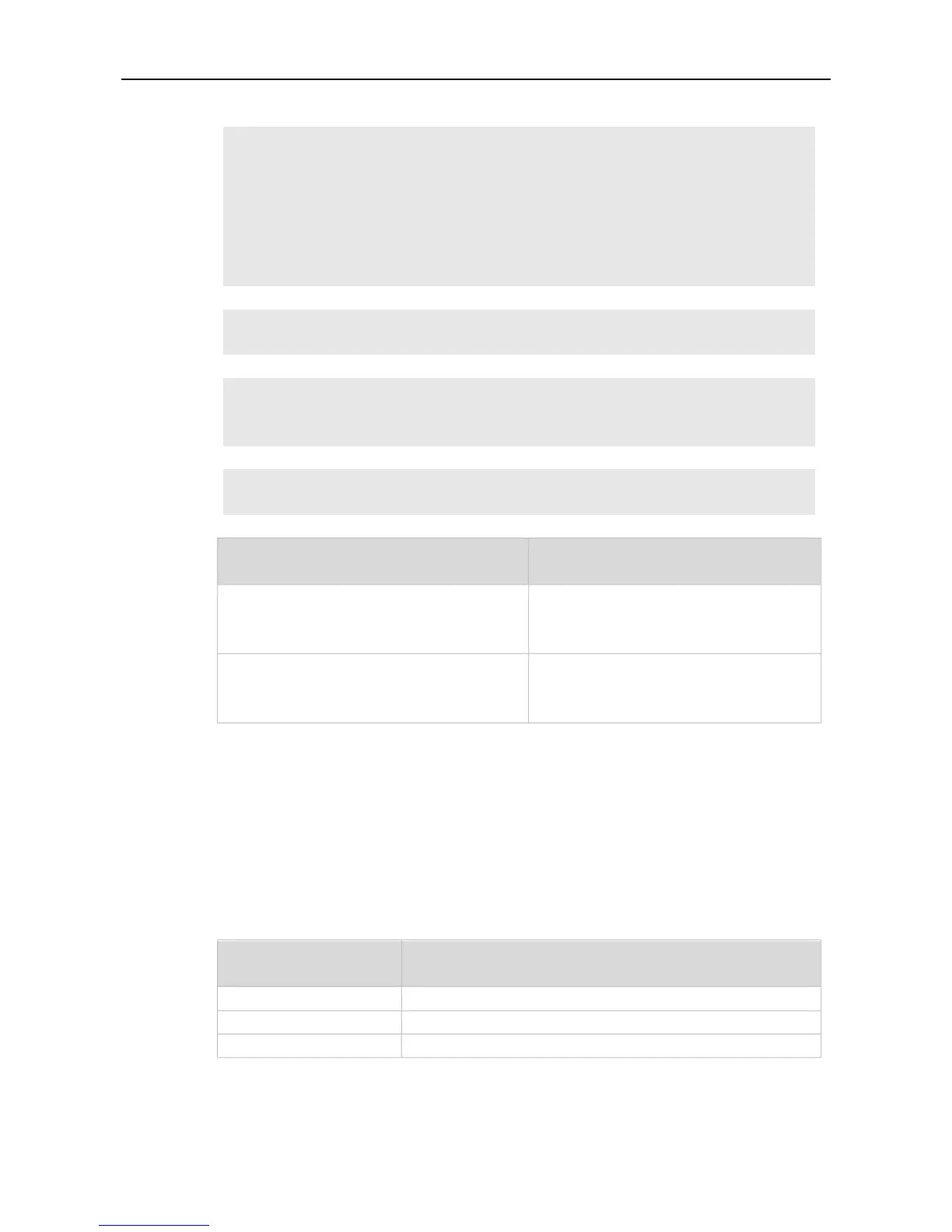Command Reference ERPS Commands
# Configure the link mode of the Ethernet ring port and the default VLAN.
Ruijie(config)# interface fastEthernet 0/1
Ruijie(config-if)# switchport mode trunk
Ruijie(config-if)# exit
Ruijie(config)# interface fastEthernet 0/2
Ruijie(config-if)# switchport mode trunk
Ruijie(config-if)# exit
# Enter the ERPS configuration mode.
Ruijie(config)# erps raps-vlan 4093
# Add the ports that participate in the ERPS protocol computing to the Ethernet ring.
Ruijie(config-erps4093)# ring-port west fastEthernet 0/1 east fastEthernet
0/2
# Specify the port where the RPL link is and the RPL owner.
Ruijie(config-erps4093)# rpl-port west rpl-owner
ring-port west { interface-name1 |
virtual-channel } east { interface-name2 |
virtual-channel }
Configure the specified ERP ring in the ERPS
configuration mode of the specified ring.
Enable the ERPS protocol of the specified ring
in the ERPS configuration mode of the
specified ring.
Use this command to show the parameters and states of the ERPS.
show erps [ { global | raps_vlan vlan-id [ sub-ring ] } ]
Displays global ERPS information.
Displays specified ERPS information.
Displays specified sub ring information.
