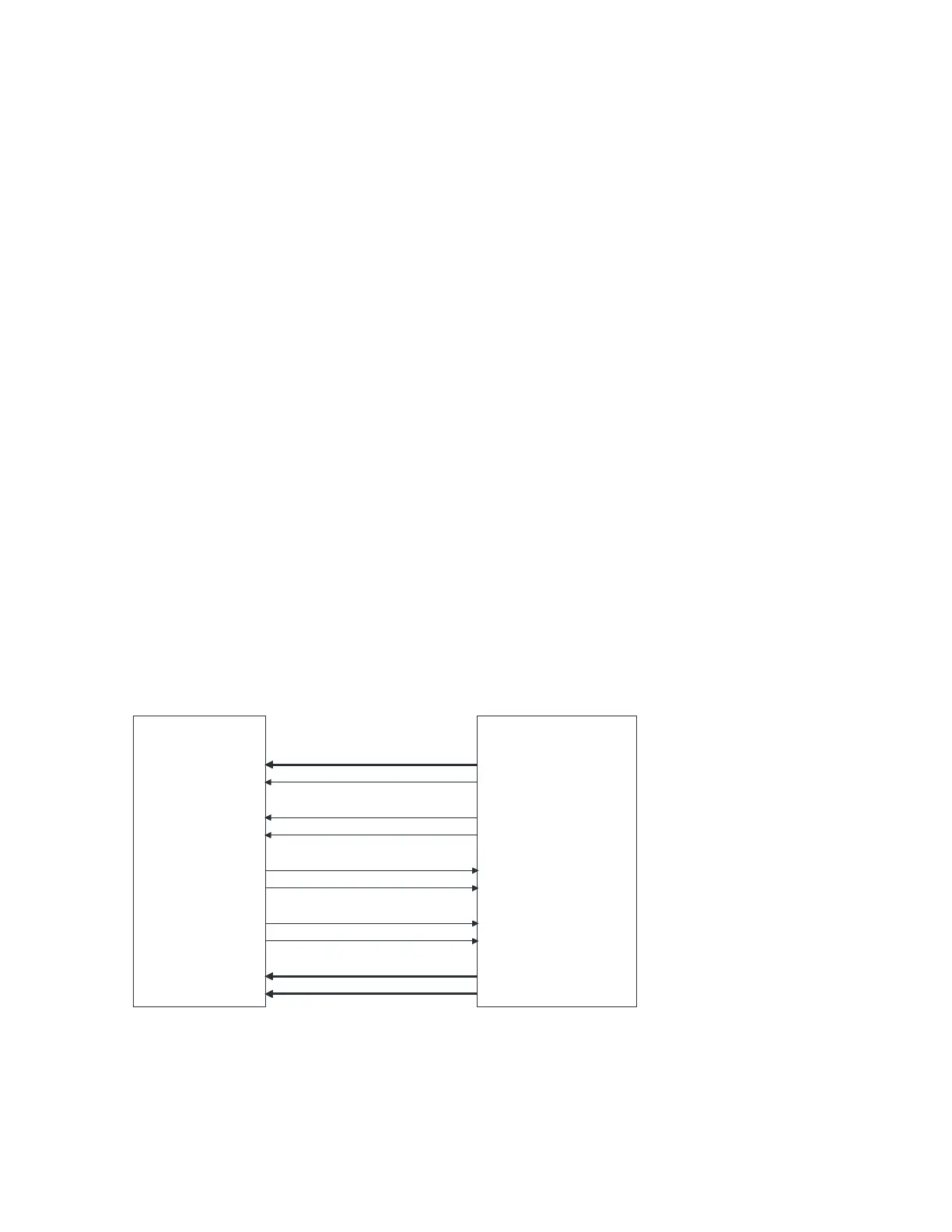Arm
®
CoreLink™ GIC-600AE Generic Interrupt Controller
Technical Reference Manual
Document ID: 101206_0003_04_en
Issue: 04
Functional Safety
6.10.4 Disabling P-Channel and Q-Channel Safety Mechanisms
The FMU_SMEN register cannot disable the P-Channel and Q-Channel Safety Mechanisms.
However, they can be disabled during design time.
During design time, you can use one of the following methods to disable these SMs:
•
To disable specific P-Channel and Q-Channel SMs:
◦ On the P-Channel interfaces for which you want to disable protection, tie the preqn_chk
signal to the value of the !preqn signal.
◦ On the Q-Channel interfaces for which you want to disable protection, tie the qreqn_chk
signal to the value of the !qreqn signal.
•
To disable all P-Channel and Q-Channel SMs in the GIC-600AE, set
FUSA_DISABLE_PQCHAN_PROT=1. For a list of the SMs that FMU_SMEN cannot disable, see
6.2.5.1 Enabling or disabling a Safety Mechanism on page 202.
6.10.5 P-Channel
This section contains information for P-Channel protection.
6.10.5.1 P-Channel signaling
The following figure shows the device and controller signal mappings, including the added chk
signals.
Figure 6-20: P-Channel device and controller signal mappings
Clock or power controller
pactive[n−1:0]
pdenychk
pdeny
pacceptchk
paccept
pstate[m−1:0]
pstate[m−1:0]
preqchk
preq
pacceptchk
paccept
pdenychk
pdeny
pactivechk[n−1:0]
pactive[n−1:0]
Except for the pstate signal, each P-Channel signal bit has a corresponding chk signal bit with
inverted polarity.
Copyright © 2018–2020, 2022 Arm Limited (or its affiliates). All rights reserved.
Non-Confidential
Page 239 of 268