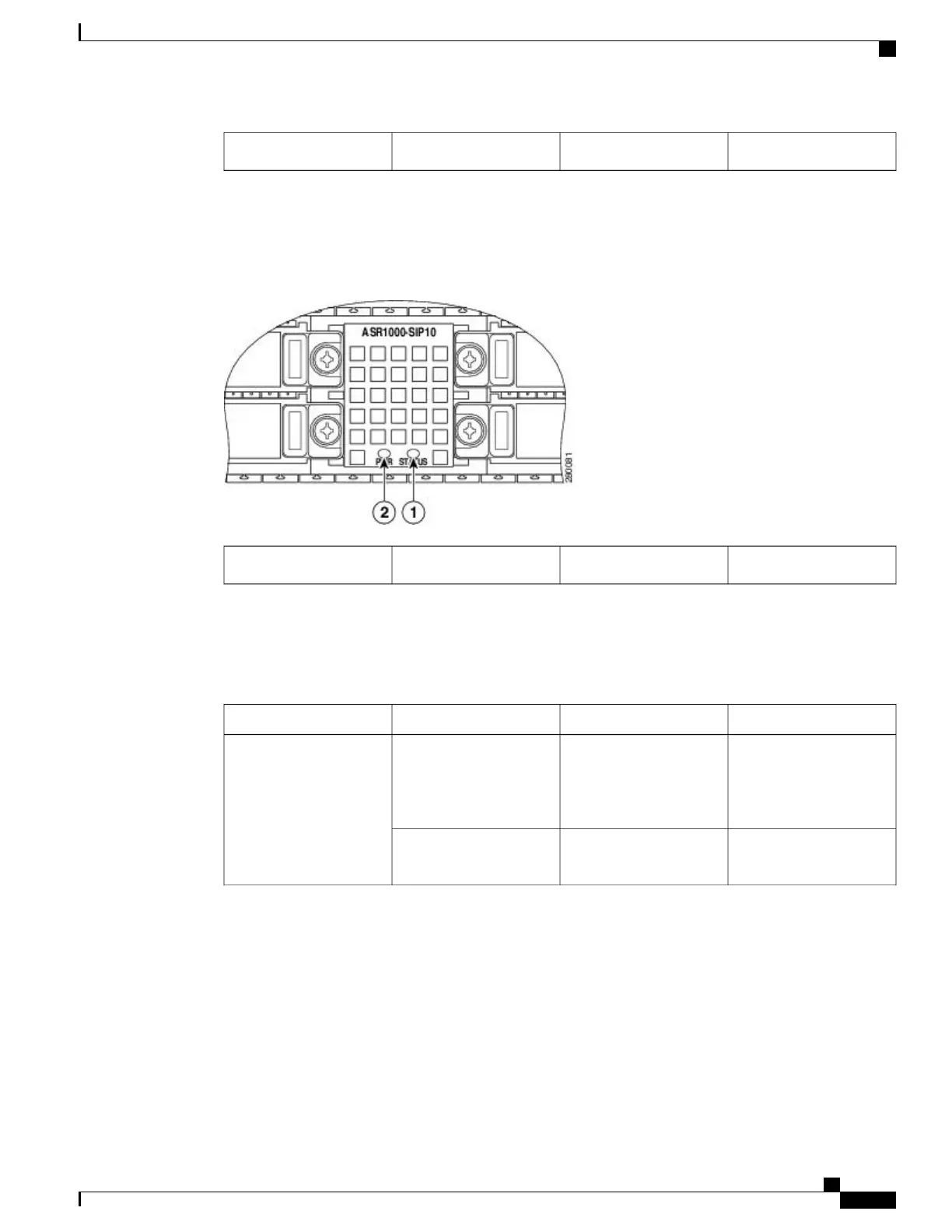SPA subslot 36SPA subslot 23
Figure 28: Cisco ASR1000-SIP10 SPA Interface Processor, on page 103 shows the LEDs on the Cisco
ASR1000-SIP10.
Figure 28: Cisco ASR1000-SIP10 SPA Interface Processor
PWR LED2STATUS LED1
Table 38: Cisco ASR1000-SIP LEDs , on page 103 describes the Cisco ASR1000-SIP10 and Cisco
ASR1000-SIP40 LEDs on the front panel.
Table 38: Cisco ASR1000-SIP LEDs
Behavior DescriptionColorLEDLED Label
Cisco ASR 1000 Series
SIP is powered on and all
power supplies are within
their tolerances
Solid greenPowerPWR
Cisco ASR 1000 Series
SIP is powered off
Off
Cisco ASR 1000 Series Router Hardware Installation Guide
103
Cisco ASR 1000 Series Router SPA Interface Processors (SIPs)
Cisco ASR 1000 Series SPA Interface Processor
