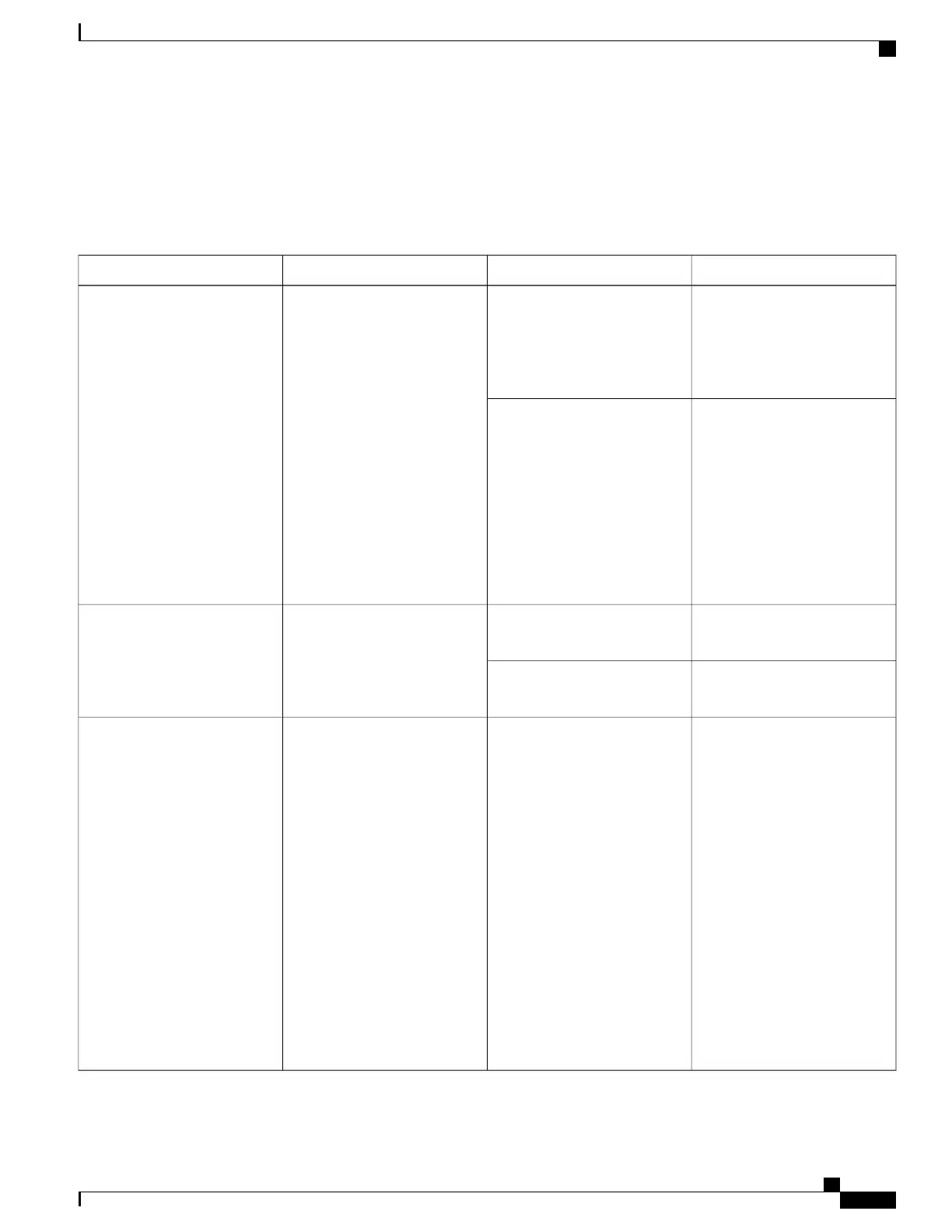Table 78: Cisco ASR 1002-X Router –48 VDC Power Supply LEDs , on page 355 describes the LEDs on the
Cisco ASR 1002-X Router –48 VDC power supply.
Table 78: Cisco ASR 1002-X Router
–
48 VDC Power Supply LEDs
DescriptionColorLEDLED Label
LED turns green to signal that
the –48 VDC power supply
input voltage is greater than
43.5VDC at start and remains
green down to 39VDC.
GreenA bi-color LED indicates the
presence of input voltage
INPUT OK
The LED turns amber if the
power supply turns off due to
low input voltage (falls below
39VDC) and indicates that there
is still a hazard present (voltage
on the terminal block). The
LED remains amber and is
active till around 20 V +/-5 V.
The LED is not illuminated if
the input is below 15 V.
Amber
The LED turns s green when all
the fans are operational.
GreenA bi-color LED indicates power
supply fan status
FAN OK
The LED turns red when a fan
failure is detected.
Red
When the LED is off, it signals
that the –48 VDC output
voltage is within the normal
operating range. Output voltage
between the minimum and
maximum limits will not create
an output fail alarm, and output
voltages below the minimum or
above the maximum will create
an output fail alarm.
The Led turns red to indicate
that the –48 VDC output is out
of the specified range.
When you turn the power
supply on, the LED turns red
for 2 to 3 seconds to test the
LED operation before going off.
RedPower supply activityOUTPUT FAIL
Cisco ASR 1000 Series Router Hardware Installation Guide
355
Cisco ASR 1002-X Router Overview and Installation
Connecting the –48 VDC Input Power to the Cisco ASR 1002-X Router