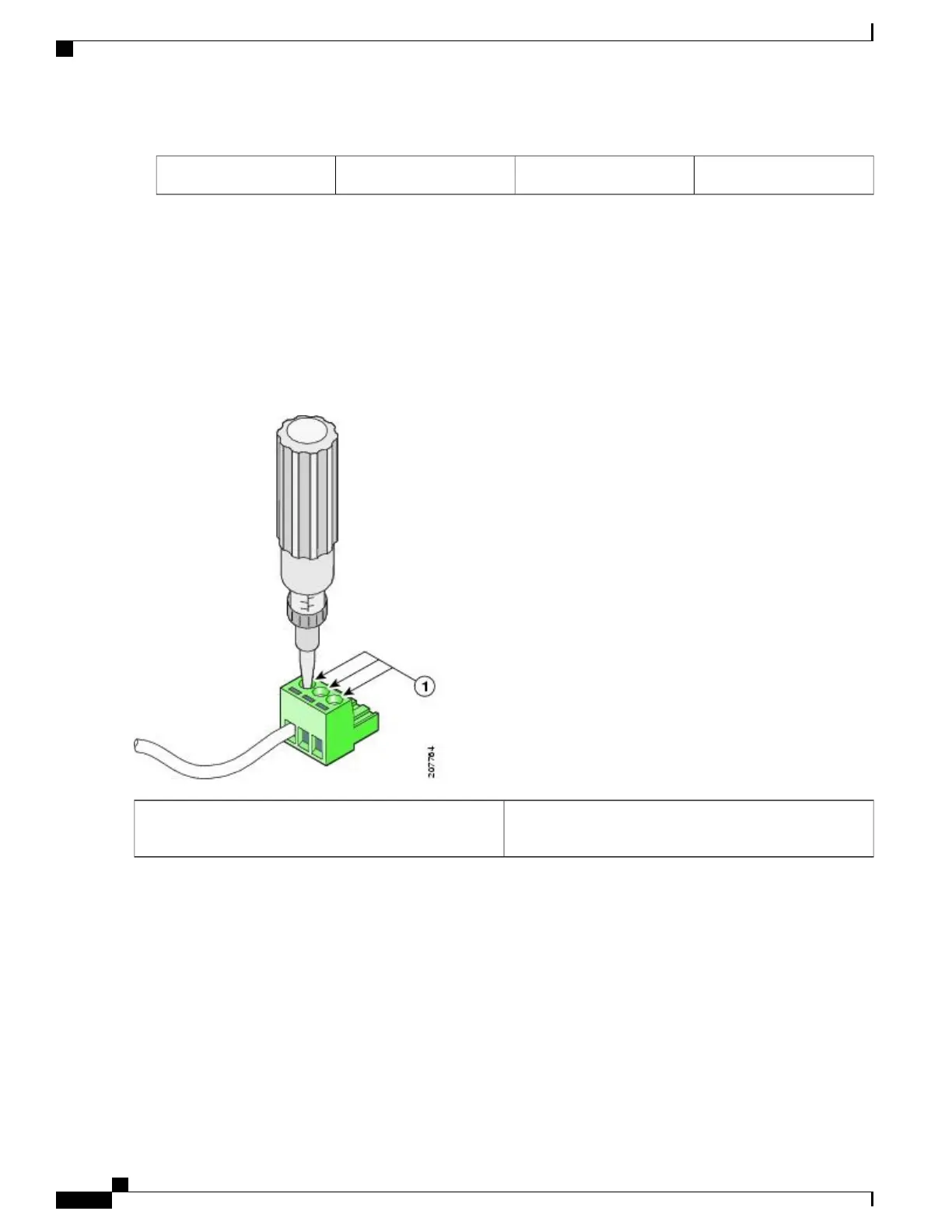——
Positive (+) lead wire2
Step 7
Insert the exposed wire of one of the ground wire into the terminal block plug. Make sure that you cannot see any wire
lead. Only wire with insulation should extend from the terminal block.
Do not overtorque the terminal block plug captive screws. The recommended maximum torque is from 0.5
Nm (4.425 lbf in.) to 0.6 Nm (5.310 lbf in.).
Caution
Step 8
Use a ratcheting torque screwdriver to torque the terminal block plug captive screw (above the installed wire lead) to
from 0.5 Nm (4.425 lbf in. to 0.6 Nm (5.310 lbf in.) as shown in the following figure.
Figure 309: Torquing the DC Power Supply Terminal Block Plug Screws
Torque is from 0.5 Nm (4.425 lbf in. to 0.6 Nm (5.310 lbf
in.)
1
Cisco ASR 1000 Series Router Hardware Installation Guide
610
Removing and Replacing FRUs from the Cisco ASR 1000 Series Routers
Removing DC Input Power from the Cisco ASR 1001 Router
