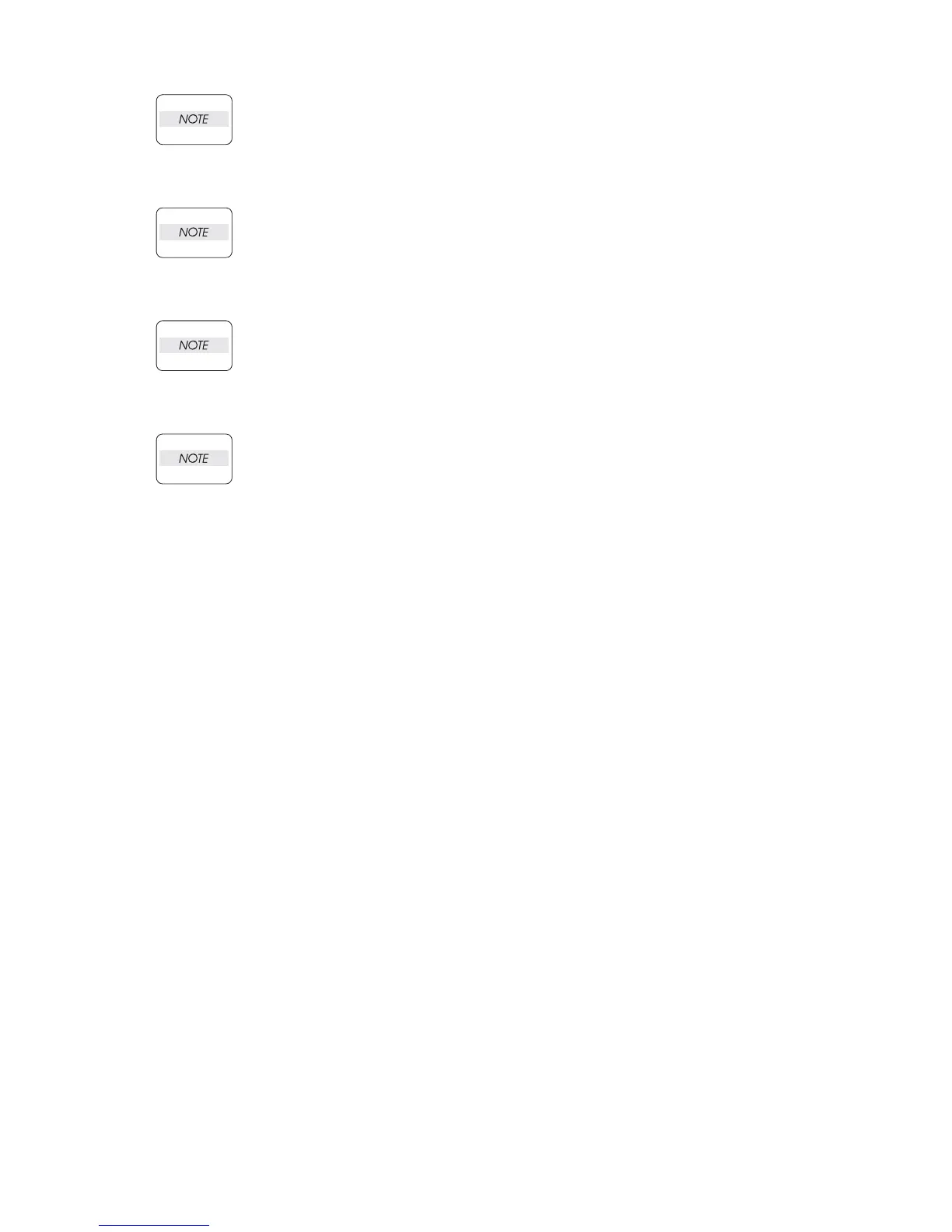3 - 45
Chapter 3 Removal and Replacement Procedures (RRPs)
After installing, make sure that the 3 claws of the GUIDE ASSEMBLY SD R550 sit cor-
rectly in the grooves of the HOUSING TOP 550 (NOTE 3) (Figure 1).
6) While pressing down the hook of the HOUSING TOP 550, install the GUIDE ASSEMBLY SD L550
(PL 12.3) to the HOUSING TOP 550.
After installing, make sure that the 3 claws of the GUIDE ASSEMBLY SD L550 sit cor-
rectly in the grooves of the HOUSING TOP 550.
7) Push the PLATE ASSEMBLY BTM downward to lock.
8) Install the GEAR PINION (PL 12.3) to the HOUSING TOP 550.
When installing the GEAR PINION, make sure the GUIDE ASSEMBLY SD R550 and
GUIDE ASSEMBLY SD L550 are completely opened. If not, the side register may be mis-
aligned.
9) Install the COVER CST (PL 12.3) to the 550 PAPER CASSETTE.
After assembling, make sure that the LOW IND FRONT moves up-and-down in conjunc-
tion with the up-and-down movement of the PLATE ASSEMBLY BTM.
