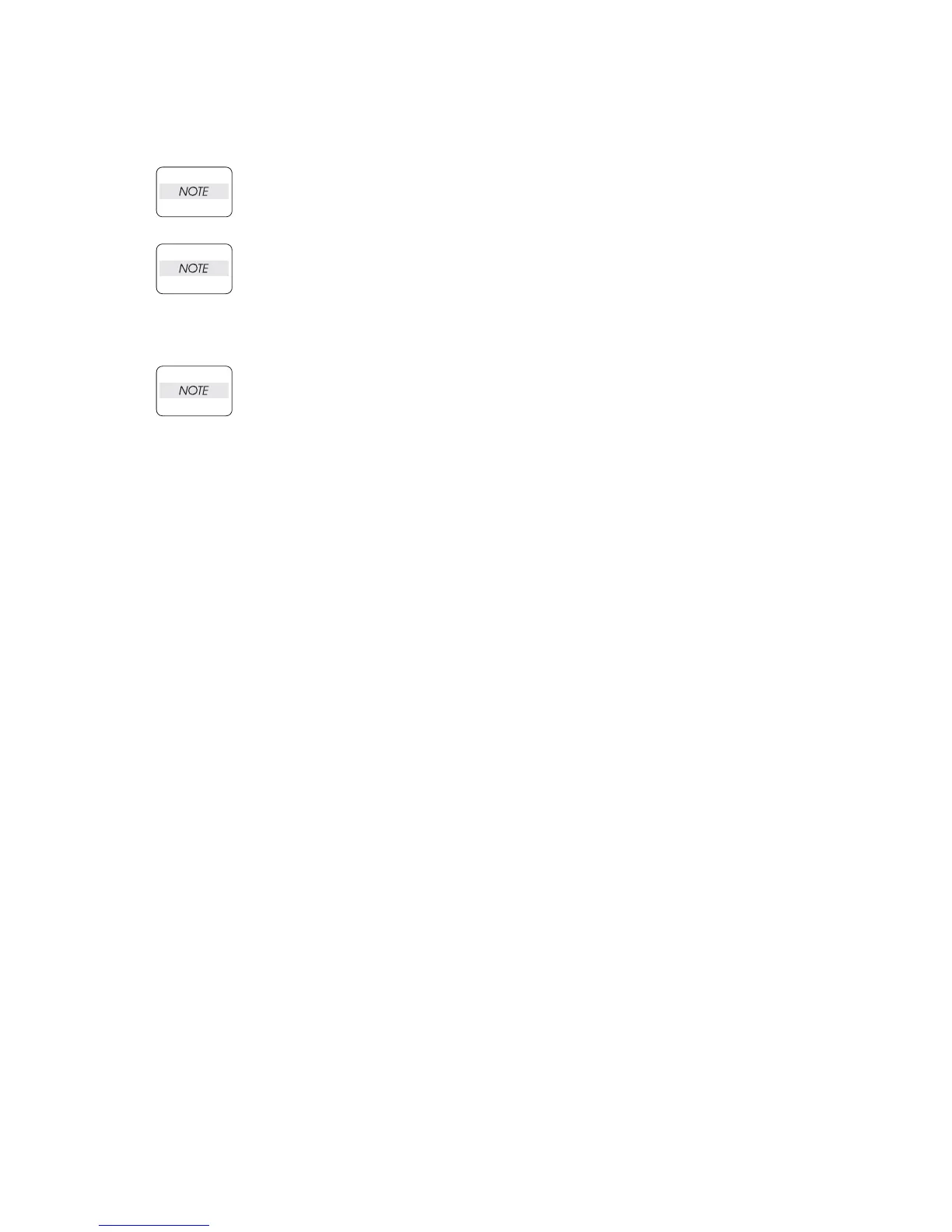3 - 232
Chapter 3 Removal and Replacement Procedures (RRPs)
3) Install the ACTUATOR NO PAPER (PL 12.2.6) and HOLDER LEFT (PL 12.2.5) to the SUP-
PORT NUDGER (PL 12.2.4).
Be sure to install the shafts on both ends of the ACTUATOR NO PAPER into the
HOLDER LEFT and SUPPORT NUDGER.
Assemble the hook of the ACTUATOR NO PAPER with the HOLDER LEFT as shown in
the figure.
4) Move the HOLDER LEFT in the opposite direction of the arrow, and secure it to the 550
FEEDER OPTION with the 3 hooks.
After installing, move the ACTUATOR NO PAPER with a finger, and make sure that the
ACTUATOR NO PAPER operates smoothly.
