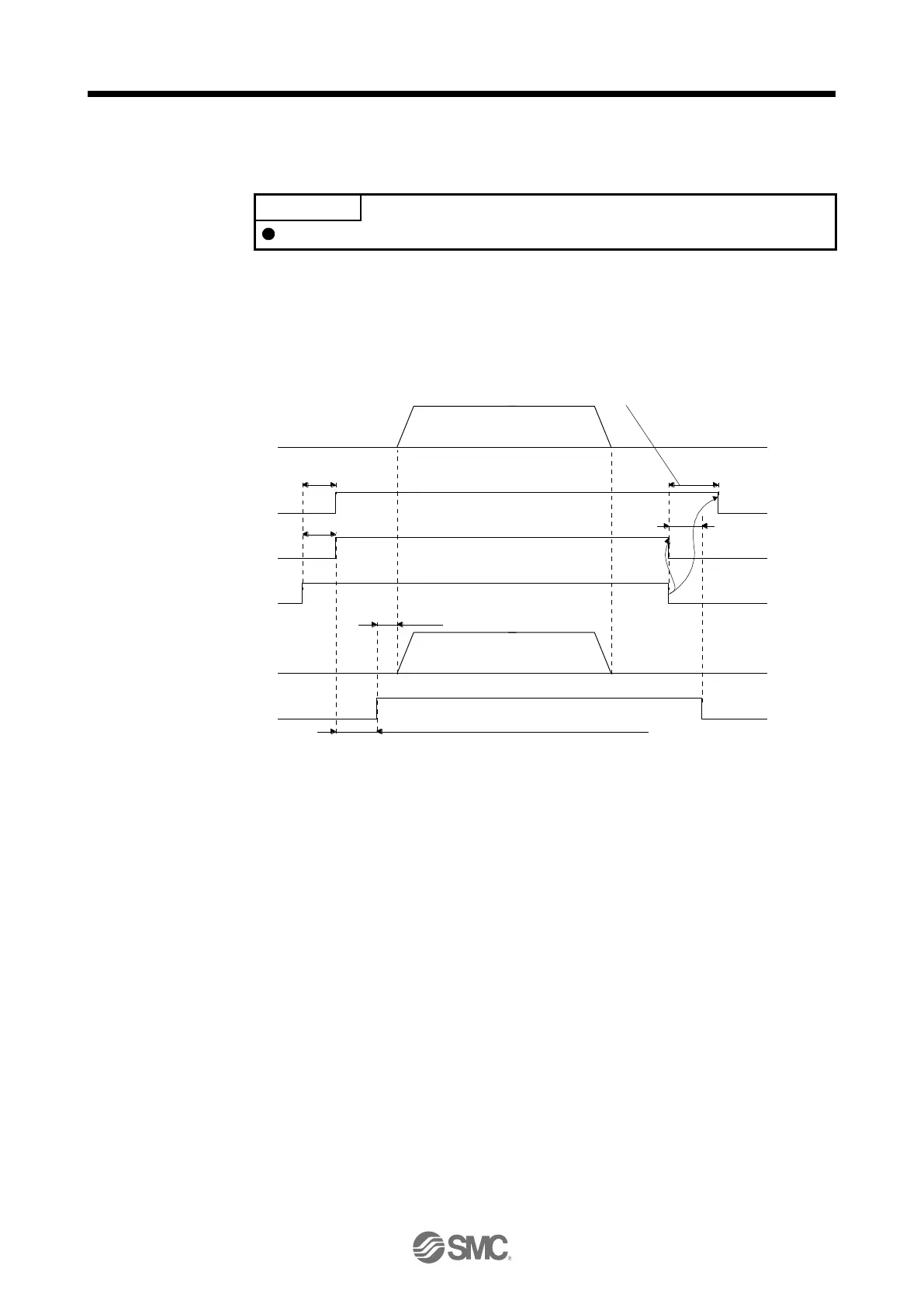3. SIGNALS AND WIRING
3 - 63
3.10.2 Timing chart
(1) When you use the forced stop deceleration function
To enable the function, set "2 _ _ _ (initial value)" in [Pr. PA04].
(a) Servo-on command (from PC or PLC…etc) on/off
When SON (Servo-on) is turned off, the servo lock will be released after Tb [ms], and the servo
motor will coast. If the electromagnetic brake is enabled during servo-lock, the lock life may be
shorter. Therefore, set Tb about 1.5 times of the minimum delay time where the moving part will not
drop down for a vertical axis system, etc.
SON (Servo-on)
Position command
(Note 4)
MBR
(Electromagnetic
brake interlock)
(Note 1)
ON
OFF
ON
OFF
0 r/min
Base circuit
Servo motor speed
Release
Activate
Electromagnetic
brake
0 r/min
ON
OFF
Approx. 95 ms
Approx. 95 ms
Operation delay time
of the electromagnetic
brake
Release delay time and external relay, etc. (Note 2)
(Note 3)
Tb [Pr. PC16 Electromagnetic brake sequence output]
ON:lock is not activated.
OFF: Electromagnetic brake has been activated.
Electromagnetic brake is released after delaying for the release delay time of electromagnetic brake and operation time of
external circuit relay. For the release delay time of electromagnetic brake, refer to Chapter 15.
Give a position command after the electromagnetic brake is released.
This is in position control mode.
Operatin delay time
of lock
