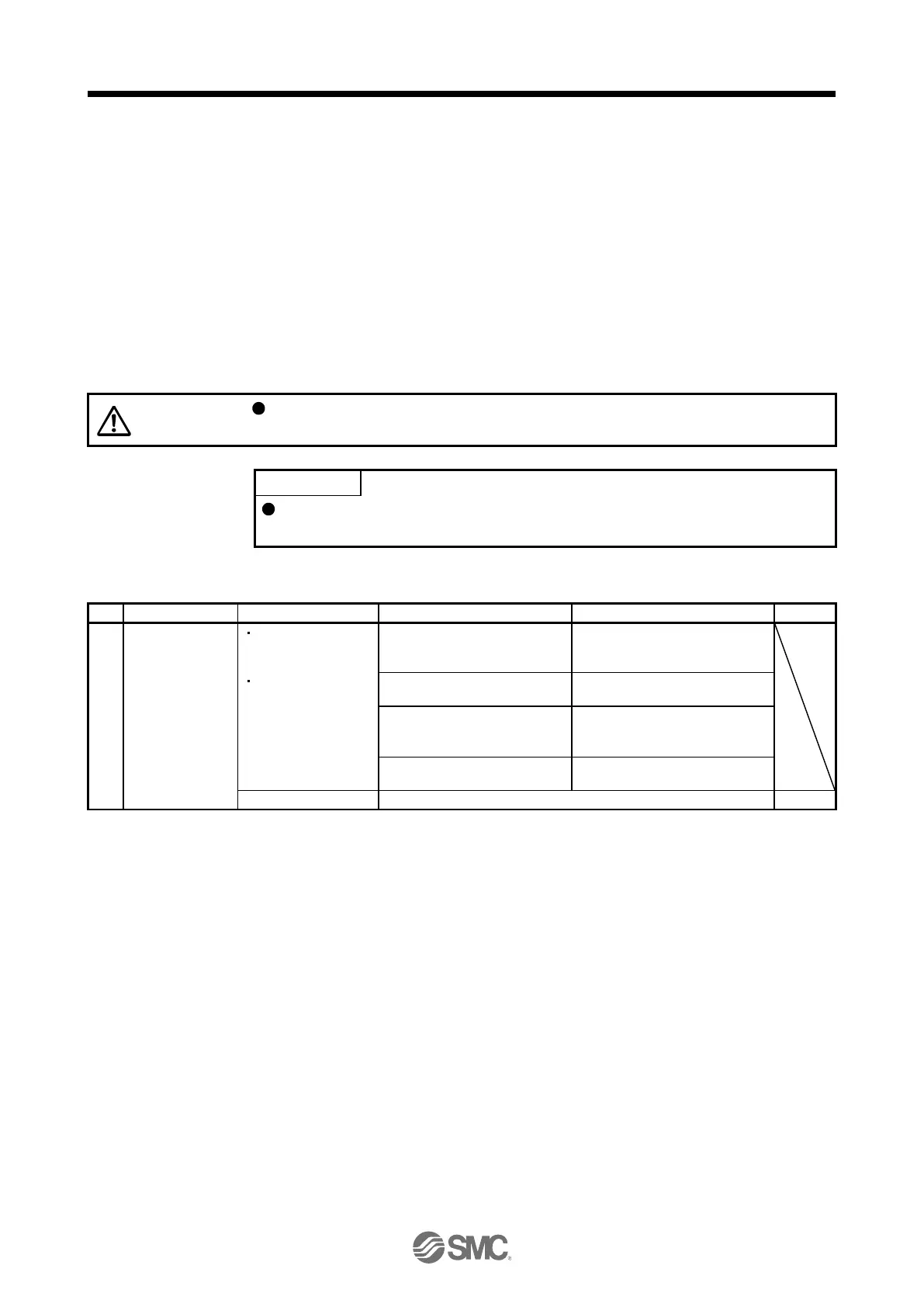4. STARTUP
4 - 13
4.3.4 Parameter setting
When using this servo in the speed control mode, change [Pr. PA01] setting to select the speed control
mode. In the speed control mode, the servo can be used by merely changing the basic setting parameters
([Pr. PA _ _ ]) and extension setting parameters ([Pr. PC _ _ ]) mainly.
As necessary, set other parameters.
4.3.5 Actual operation
Start actual operation after confirmation of normal operation by test operation and completion of the
corresponding parameter settings.
4.3.6 Trouble at start-up
Never adjust or change the parameter values extremely as it will make operation
unstable.
Using the optional Setup software (MR Configurator2
TM
), you can refer to reason
for rotation failure, etc.
The following faults may occur at start-up. If any of such faults occurs, take the corresponding action.
The 5-digit,
7-segment LED is
not lit.
The 5-digit,
7-segment LED
blinks.
Not improved even if CN1, CN2,
and CN3 connectors are
disconnected.
1. Power supply voltage fault
2. The driver is malfunctioning.
Improved when CN1 connector
is disconnected.
Power supply of CN1 cabling is
shorted.
Improved when CN2 connector
is disconnected.
1. Power supply of encoder
cabling is shorted.
2. Encoder is malfunctioning.
Improved when CN3 connector
is disconnected.
Power supply of CN3 cabling is
shorted.
Refer to chapter 8 and remove cause.
