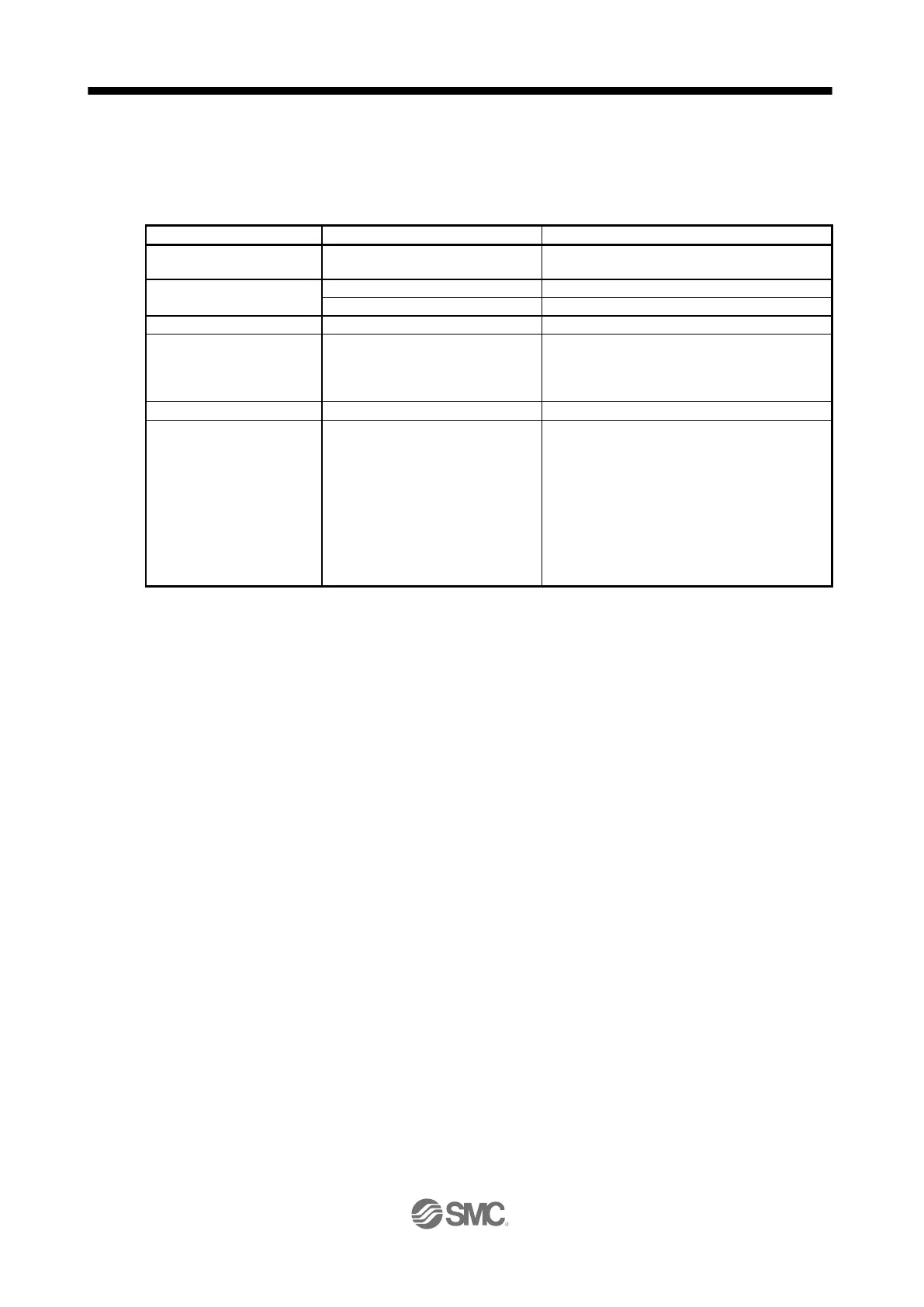16.19.2 JOG operation
(1) Setting
According to the purpose of use, set devices and parameters as shown below. With this operation, DI0
(Next station No. selection 1) to DI7 (Next station No. selection 8) are disabled.
Control mode selection of [Pr. PA01]
Select "_ _ _ 8" (positioning mode (indexer
method)).
Manual operation mode
selection
MD0 (Operation mode selection 1)
MD1 (Operation mode selection 2)
Select "_ _ 1 _" (JOG operation).
Rotation direction selection
SIG (External limit/Rotation direction
decision/Automatic speed selection)
The rotation direction to a station No. will be as
follows.
Off: Station No. decreasing direction
On: Station No. increasing direction
Acceleration time
constant/Deceleration time
constant
RT (Second acceleration/deceleration
selection)
1. When RT is turned off
Acceleration time constant: setting value of [Pr.
PC01 Acceleration time constant 1]
Deceleration time constant: setting value of [Pr.
PC02 Deceleration time constant 1]
2. When RT is turned on
Acceleration time constant: setting value of [Pr.
PC30 Acceleration time constant 2]
Deceleration time constant: setting value of [Pr.
PC31 Deceleration time constant 2]
(2) Operation
Turning on ST1 (Forward rotation start) will start rotation to a direction specified with the rotation
direction decision and turning off it will decelerate to a stop regardless of the station position.
