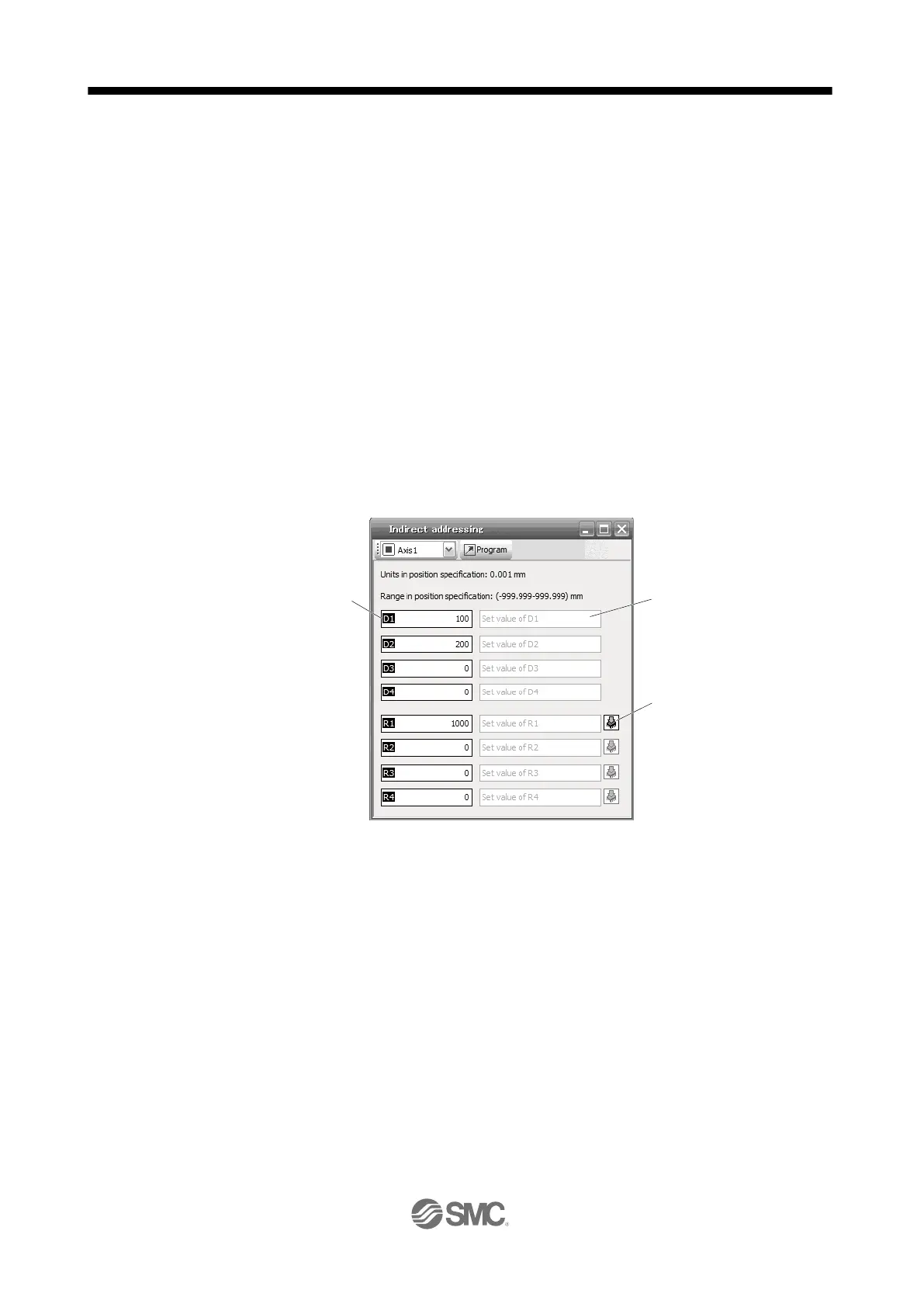(4) Pasting text (d)
Click "Paste" to paste the copied text on the clipboard to a specified place of the program edit area.
(5) Ending window for program (e)
Click "OK" to execute the edit check. When the edit check completes with no error, the edit will finish
and the window for program edit will be closed. When the edit check detects an error in the program, it
will be displayed.
(6) Canceling window for program edit (f)
Click "Cancel" to close the window for program edit without saving the program currently being edited.
(7) Displaying error (g)
When the edit check of (5) detects an error in the program, the row No. and content of the error will be
displayed. Click the error content, the cursor will move to the row of the corresponding program.
16.16.3 Indirect addressing window
Set general purpose registers (D1 to D4 and R1 to R4) in this screen.
(1) Register edit field (a)
Set general purpose register values of D1 to D4 and R1 to R4.
(2) Register reference field (b)
The last register value read from the driver is displayed.
(3) ROM writing (c)
You can write register values (D1 to D4 and R1 to R4) stored in the driver to the driver.
