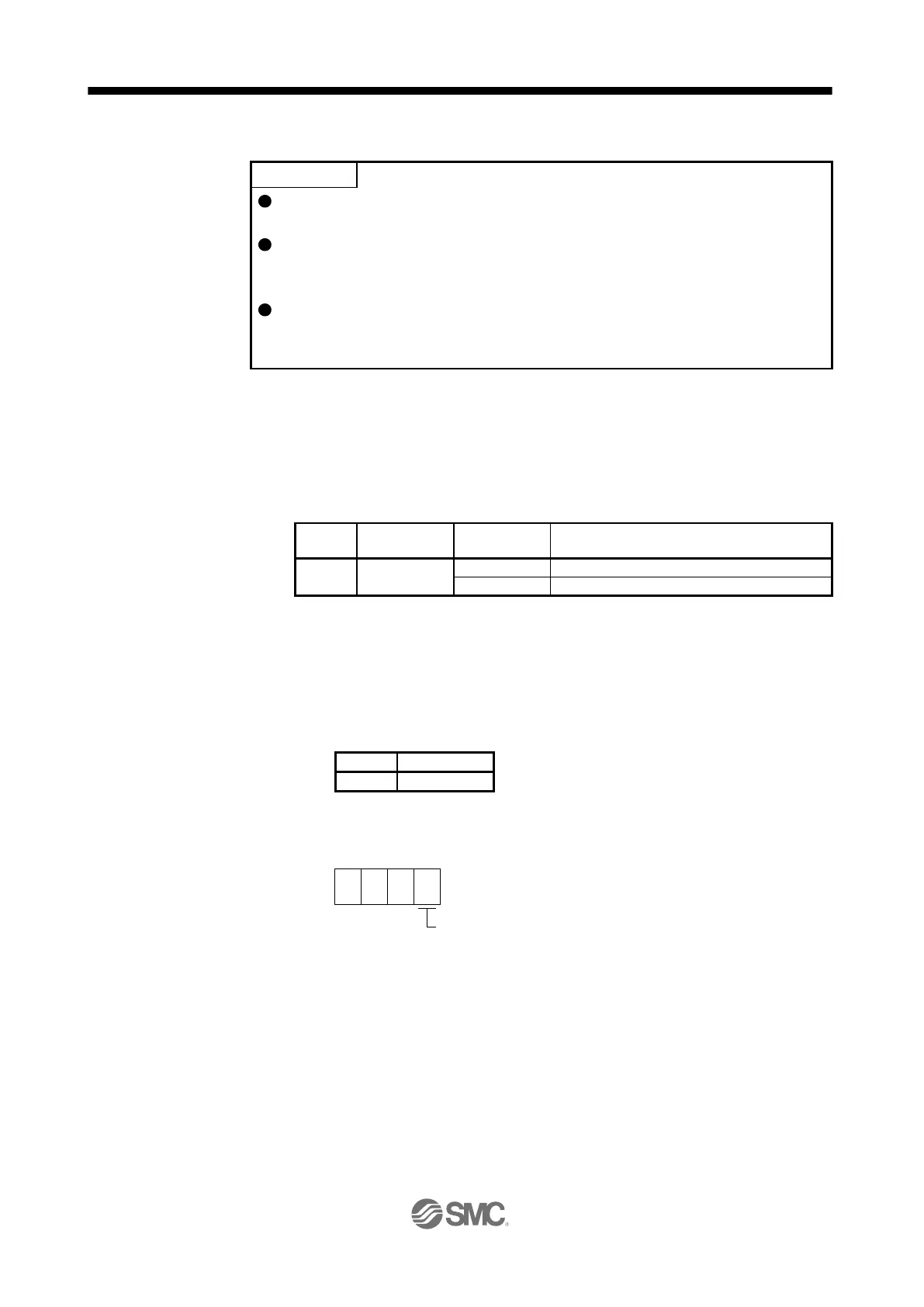16.28.4 Test operation mode
The test operation mode is used to check operation. Do not use it for actual
operation.
If communication stops for longer than 0.5 s during test operation, the driver
decelerates to a stop, resulting in servo-lock. To prevent this, keep the
communication all the time by checking the status display, etc.
Even during operation, you can switch the driver to the test operation mode. In
this case, switching to the test operation mode will shut off the base circuit to
coast the motor.
(1) How to prepare and cancel the test operation mode
(a) Preparing the test operation mode
Set the test operation mode type with the following procedure.
1) Selection of test operation mode
Transmit the command [8] [B] + data No. [0] [0] + data to select the test operation mode.
Selection of test operation mode
Output signal (DO) forced output (Note)
Refer to section 10.2.5 for the output signal (DO) forced output.
2) Check of test operation mode
Read the test operation mode set for the slave station, and check that it is set correctly.
a) Transmission
Transmit command [0] [0] + data No. [1] [2].
b) Return
The slave station returns the preset operation mode.
0 0
Reading test operation mode
0: Normal mode (not test operation mode)
1: JOG operation
2: Positioning operation
3: Motor-less operation
4: Output signal (DO) forced output
5: Single-step feed
0
