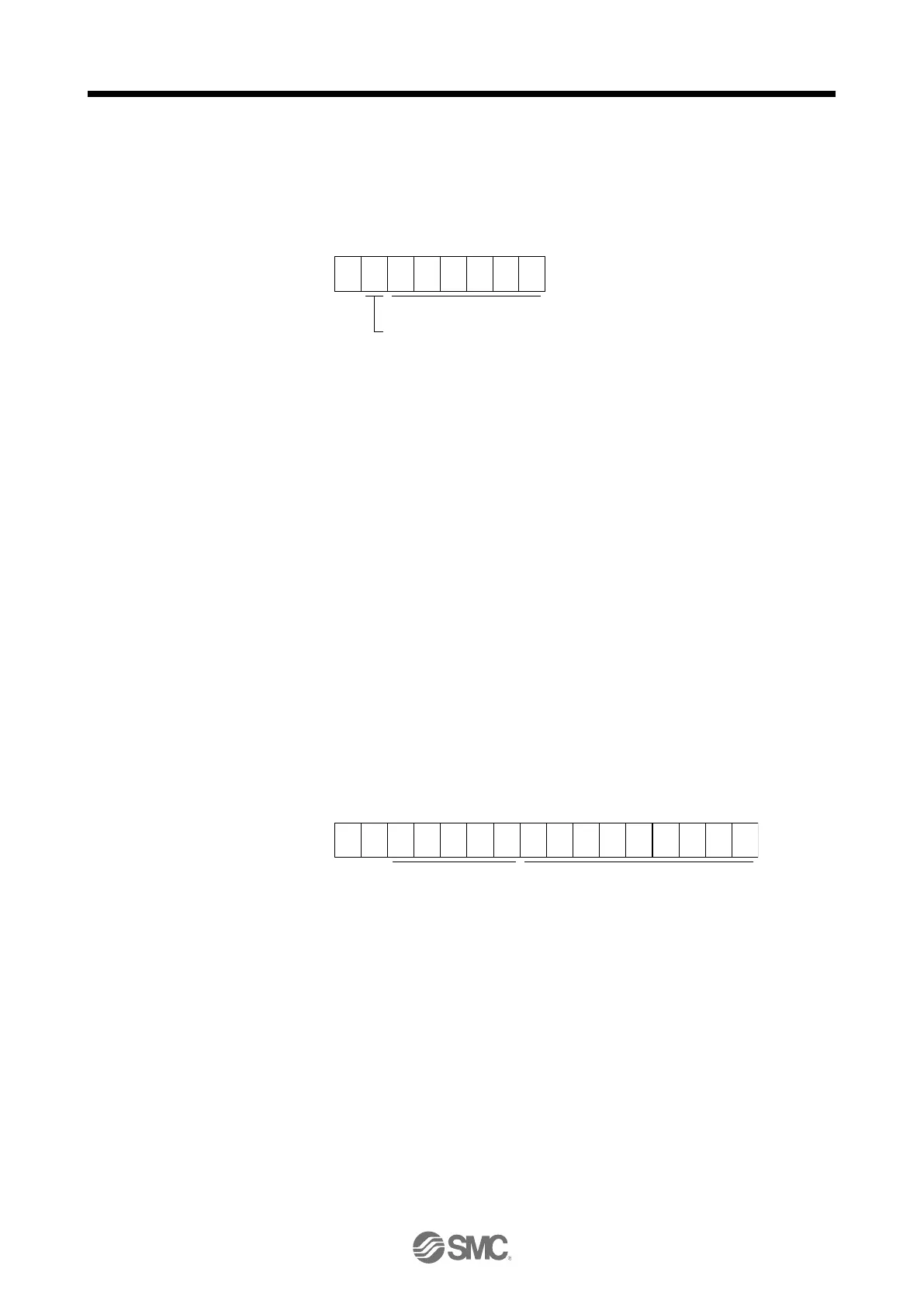14. COMMUNICATION FUNCTION
14 - 21
(2) Writing processed data
When the data to be written is handled as decimal, the decimal point position must be specified. If it is
not specified, the data cannot be written. When the data is handled as hexadecimal, specify "0" as the
decimal point position.
The data to be sent is the following value.
Decimal point position
0: No decimal point
1: First least significant digit
2: Second least significant digit
3: Third least significant digit
4: Forth least significant digit
5: Fifth least significant digit
0
Data is transferred in hexadecimal.
For example, here is described how to process the set data when a value of "15.5" is sent.
Since the decimal point position is the second least significant digit, the decimal point position data is "2".
As the data to be sent is hexadecimal, the decimal data is converted into hexadecimal.
155 → 9B
Hence, "0200009B" is transmitted.
14.5.2 Status display mode
(1) Reading the status display name and unit
The following shows how to read the status display name and unit.
(a) Transmission
Transmit the command [0] [1] and the data No. corresponding to the status display item to be read,
[0] [0] to [0] [E] and [2] [0] to [2] [9]. (Refer to section 14.4.1.)
(b) Return
The slave station returns the status display name and unit requested.
0 0
Unit characters (5 digits) Name characters (9 digits)
(2) Status display data reading
The following shows how to read the status display data and processing information.
(a) Transmission
Transmit the command [0] [1] and the data No. corresponding to the status display item to be read,
[8] [0] to [8] [E] and [A] [0] to [A] [9]. (Refer to section 14.4.1.)
(b) Return
The slave station returns the status display data requested.
