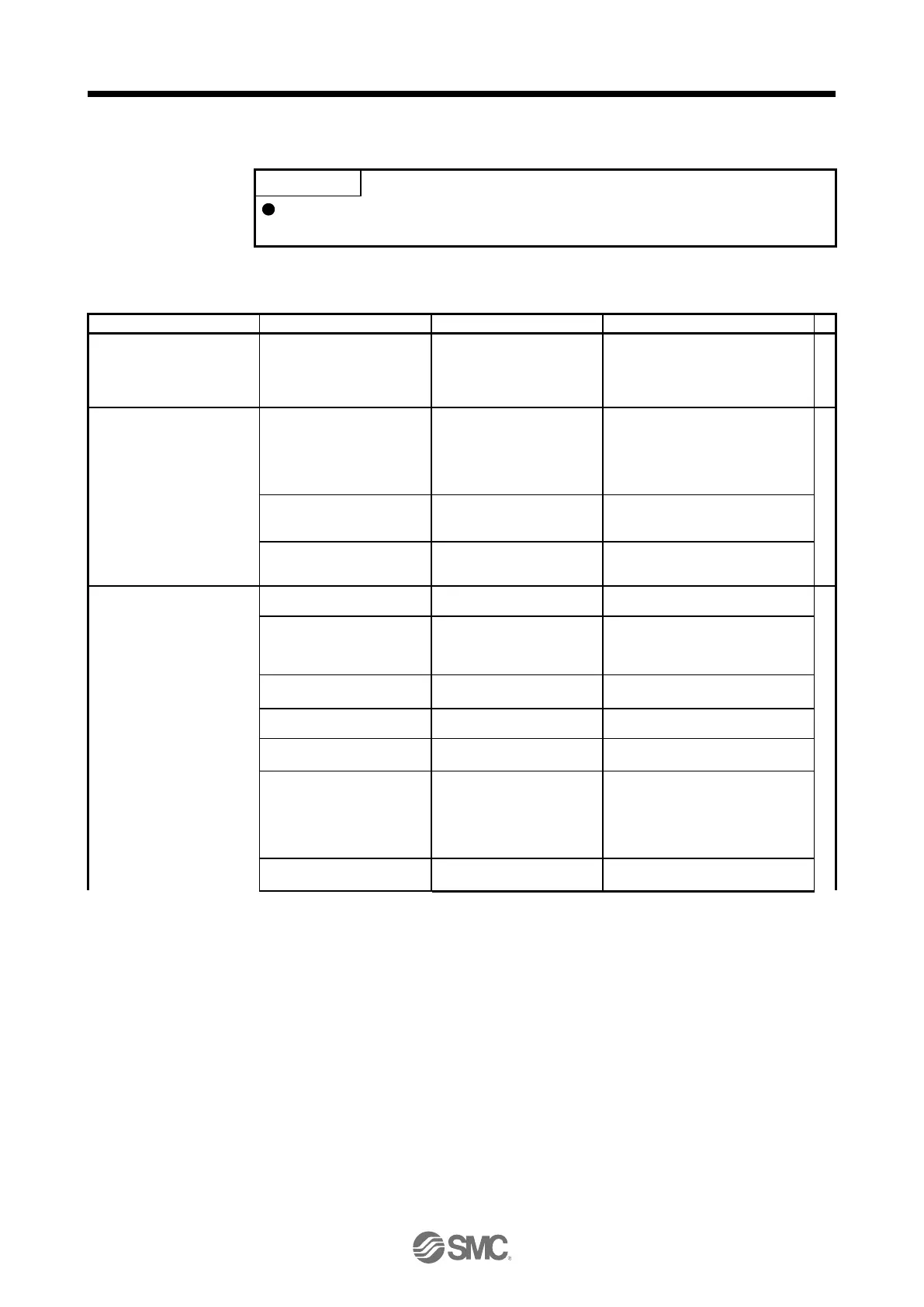8. TROUBLESHOOTING
8 - 72
8.6 Trouble which does not trigger alarm/warning
When the driver, servo motor, or encoder malfunctions, the following status may
occur.
The following example shows possible causes which do not trigger alarm or warning. Remove each
cause referring this section.
Initializing point table/program
is in progress.
Initializing of point table/
program
was set in the parameter ([Pr.
PT34] = 5001) and the power
was cycled.
It takes about 20 s for startup the
driver at initializing.
Please wait until the display
changes.
The external I/O terminal was
shorted.
When the display is on by
disconnecting the following
connectors, check if the
disconnected cable wire is
shorted.
CN1, CN2, CN3
Review the wiring of I/O signals.
The control circuit power
supply is
not applied.
Check if the control circuit
power supply of the driver is
off.
Turn on the control circuit power.
The voltage of the control
circuit power supply has
dropped.
Check if the voltage of the
control circuit power supply
dropped.
Increase the voltage of the control
circuit power supply.
The servo motor does not
operate.
The connection of the servo
motor is incorrect.
Check the wiring of U/V/W.
The servo motor power supply
cable was connected to a
driver of other axis.
Check if the encoder cable
and servo motor power supply
cable are connected to the
same driver.
Connect the encoder cable and
servo motor power supply cable
correctly.
An alarm or warning is
occurring.
Check if an alarm or warning
is occurring.
Check the content of the alarm/
warning and remove its cause.
The system has been in the
test operation mode.
Check if the lower right point is
blinking.
Cancel the test operation mode.
The motor-less operation has
been enabled.
A]: Check the [Pr. PC60]
setting.
Disable the motor-less operation.
The torque is insufficient due
to large load.
Check instantaneous torque
using status display or setup
software (MR Configurator2
TM
)
if the load exceeds the
maximum torque or torque
limit value.
Reduce the load or use a larger
capacity servo motor.
An unintended torque limit has
been enabled.
Check if the torque limit is
enabled.
