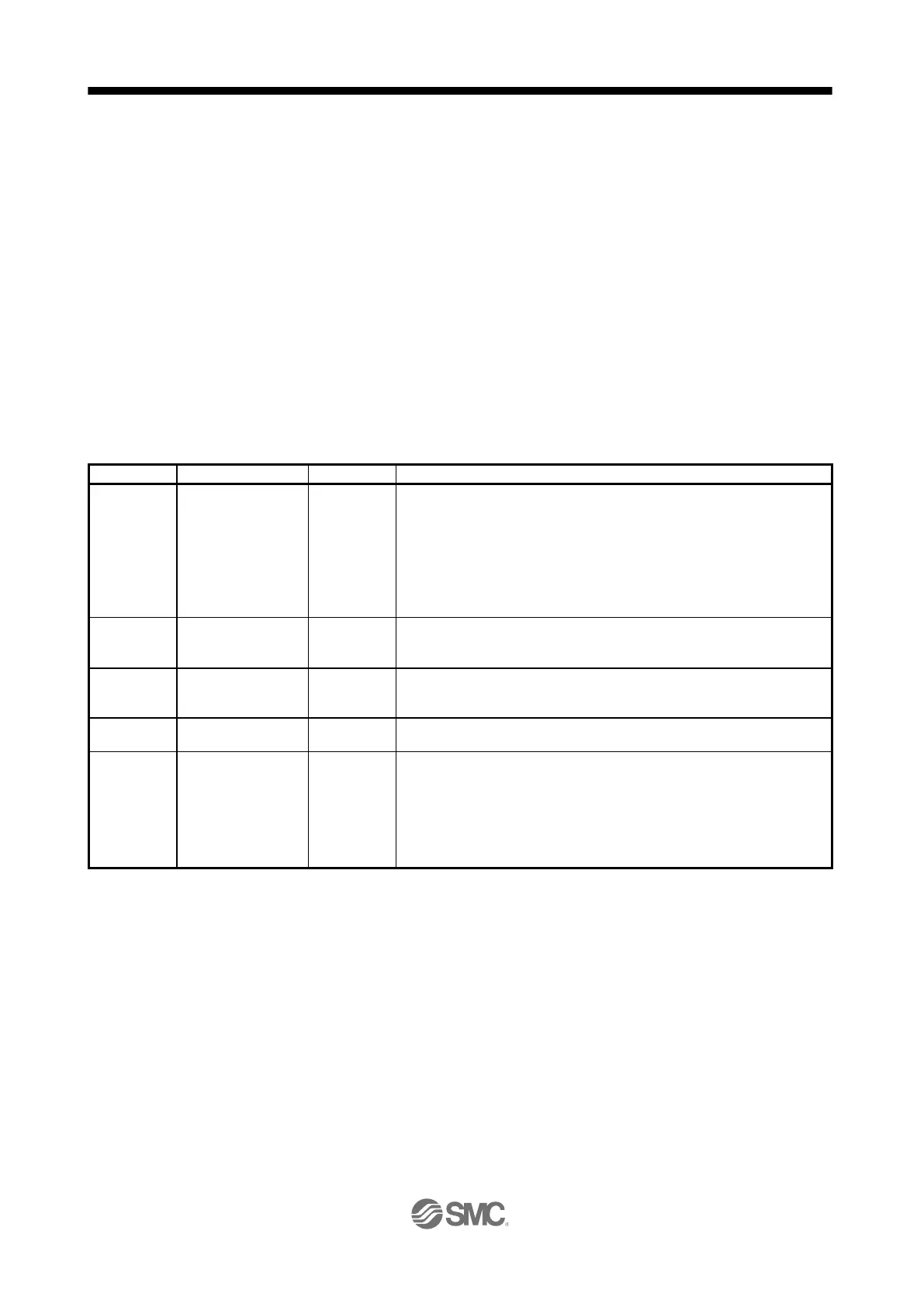16.5.2 Automatic operation using point table
(1) Absolute value command method
This method allows to select absolute value command or incremental value command with the auxiliary
function of the point table.
(a) Point table
Set the point table values using Setup software (MR Configurator2
TM
) or the operation section.
Set the position data, servo motor speed, acceleration time constant, deceleration time constant,
dwell and auxiliary function to the point table.
To use the point table under the absolute value command method, set "0", "1", "8", or "9" to the
auxiliary function. To use the point table under the incremental value command method, set "2", "3",
"10", or "11" to the auxiliary function.
When you set a value outside this range to the point table, the set value will be clamped with the
maximum or minimum value. When changing the command unit or the connected motor results in
the set value outside this range, [AL. 37] will occur.
-999999 to 999999
(Note 1)
×10
STM
μm
×10
(STM-4)
inch
×10
-3
degree
pulse
(1) When using this point table under the absolute value command method
Set the target address (absolute value).
The teaching function is available for setting this value.
(2) When using this point table under the incremental value command
method
Set the travel distance. A "-" sign indicates a reverse rotation command.
The teaching function is not available. When teaching is executed, the
setting will not be completed.
Set the command speed of the servo motor for execution of positioning.
The setting value must be within the permissible instantaneous speed of the
servo motor used.
Acceleration
time constant
Set a time until the servo motor rotates at the rated speed.
Deceleration
time constant
Set a time from when the servo motor rotates at the rated speed until
when the motor stops.
Set the dwell.
To disable the dwell, set "0" or "2" to the auxiliary function.
To perform varying-speed operation, set "1", "3", "8", "9", "10" or "11" to the
auxiliary function and 0 to the dwell.
When the dwell is set, the position command of the selected point table is
completed, and after the set dwell has elapsed, the position command of the
next point table is started.
