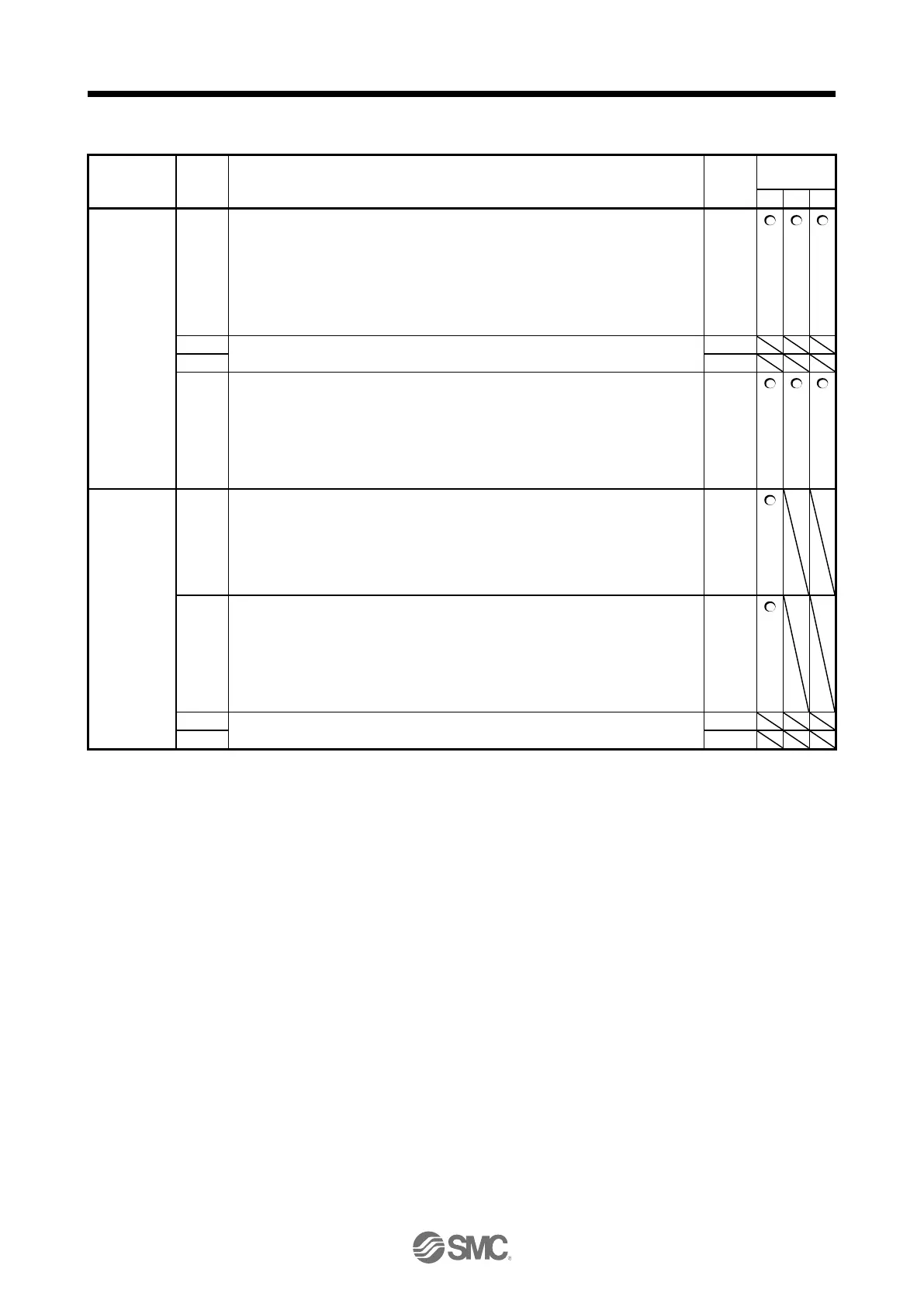5. PARAMETERS
5 - 24
5.2.2 Gain/filter setting parameters ([Pr. PB_ _ ])
PB01
FILT
Adaptive
tuning mode
(adaptive
filter II)
Filter tuning mode selection
Set the adaptive tuning.
Select the adjustment mode of the machine resonance suppression filter 1. Refer to
section 7.1.2 for details.
0: Disabled
1: Automatic setting (Do not use this in the torque control mode.)
2: Manual setting
Tuning accuracy selection
0: Standard
1: High accuracy
The frequency is estimated more accurately in the high accuracy mode compared to
the standard mode. However, the tuning sound may be larger in the high accuracy
mode.
PB02
VRFT
Vibration
suppression
control tuning
mode
(advanced
vibration
suppression
control II)
Vibration suppression control 1 tuning mode selection
Select the tuning mode of the vibration suppression control 1. Refer to section 7.1.5
for details.
0: Disabled
1: Automatic setting
2: Manual setting
Vibration suppression control 2 tuning mode selection
Select the tuning mode of the vibration suppression control 2. To enable the setting
of this digit, set "Vibration suppression mode selection" to "3 inertia mode (_ _ _ 1)"
in [Pr. PA24]. Refer to section 7.1.5 for details.
0: Disabled
1: Automatic setting
2: Manual setting
